Data display process, About the data display process, Data display process 440 – MTS Series 793 Application User Manual
Page 440
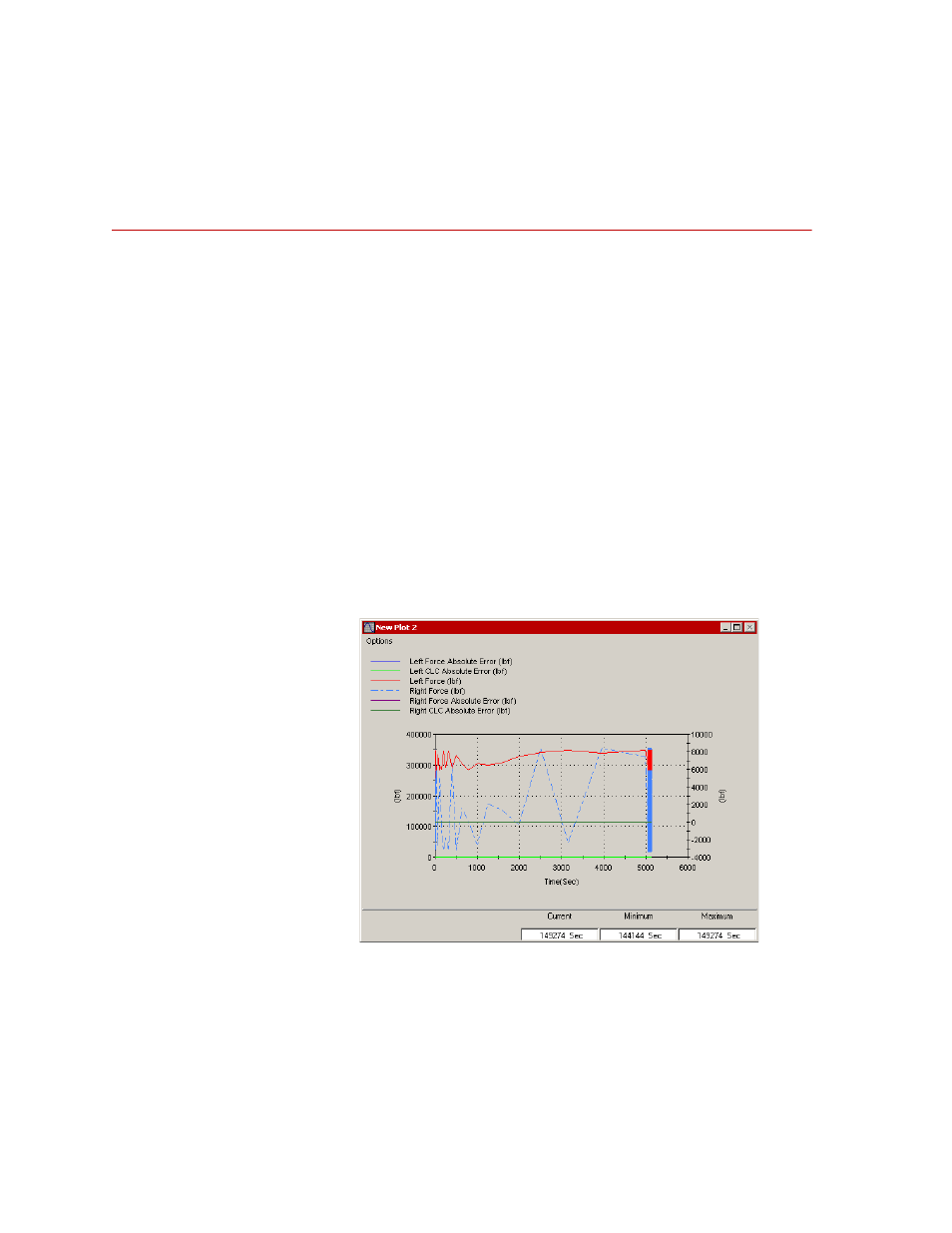
MTS MultiPurpose TestWare®
Data Display Process
Other Process Descriptions
440
Data Display Process
About the Data Display Process
The Data Display process acquires data on the signals you specify, and then
plots the data on-screen during the test.
With this process, you can view events as they occur on multiple data channels.
This process acquires data each time a selected signal changes a specified
amount. This process must run in parallel with a command process; it cannot
acquire data unless the command process is performing an action that it can
measure.
Note
The Data Display process does not store data to a disk. The data that is
acquired is used for display only.
Within a single Data Display process, you can define any number of plot
configurations, each of which can be enabled or disabled for the test. When the
test starts, a plot window (similar to the Station Manger Scope window) appears
on-screen for each enabled plot configuration.
Plot Window Example
