About profiles, About profiles 478, For more information – MTS Series 793 Application User Manual
Page 478
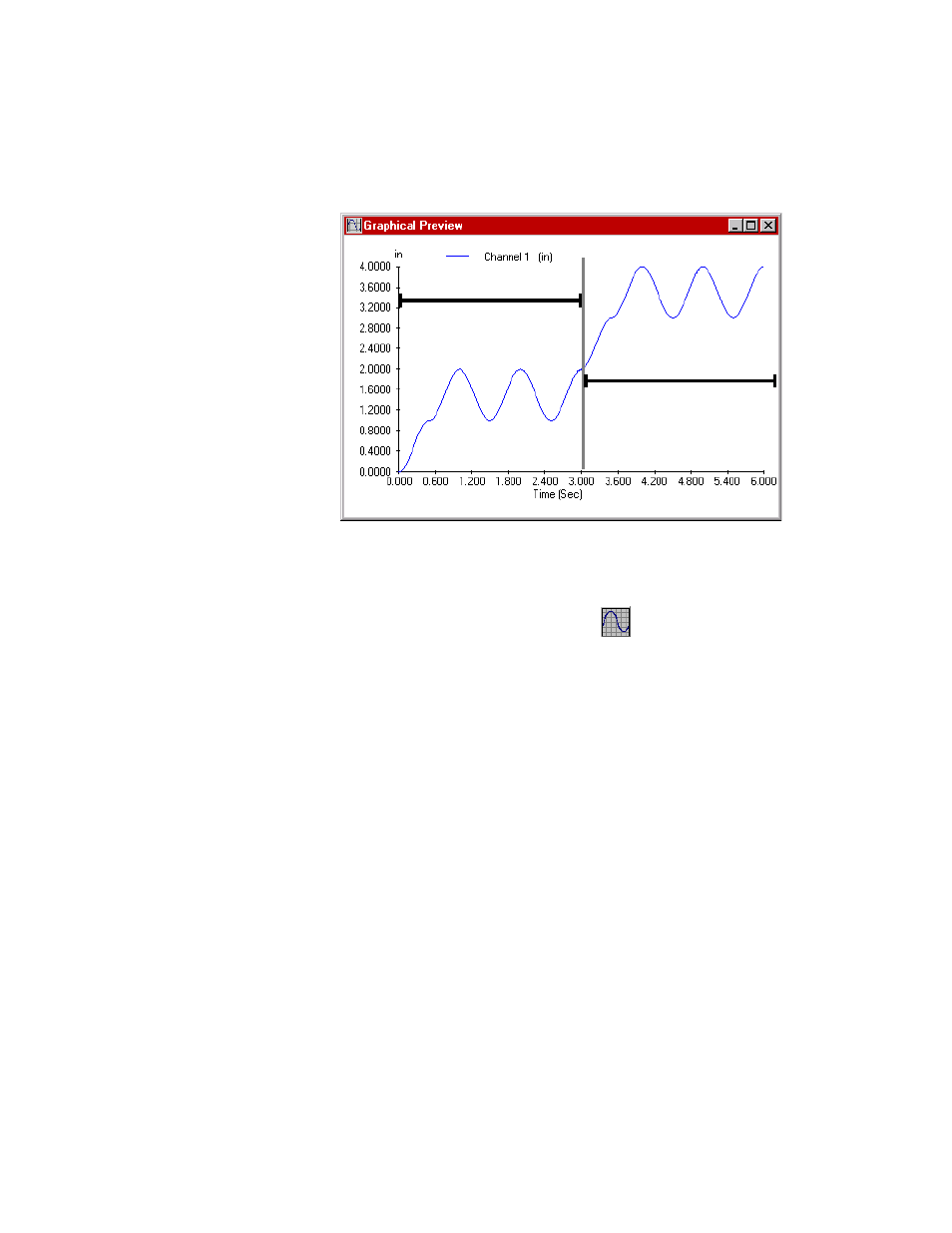
MTS MultiPurpose TestWare®
Profile Editor
Model 793.11 Profile Editor
478
For more information
See
“About Graphical Preview Window”
About Profiles
A profile is an ASCII text file that defines a series of command elements in a
spreadsheet-style (or grid-style) format.
A profile grid contains a number of rows, with each row defining a single
command element. Command elements may be a single segment or series of
segments (cycles). Each segment or cycle is defined by its waveshape, end levels,
rate type (time, frequency, or rate), and count.
This is the plot of the sample profile. (The row and segment numbers
have been added to show how they relate to the profile. The vertical
gray bar denotes where one row stops and the next row begins.)
The Graphical Preview window appears when you select Show Graph
on the Tools menu, or when you click the
button on the toolbar.
1
2
3
4
5
6
1
2
3
4
5
6
Row 1
Row 0
