MTS Series 793 Application User Manual
Page 174
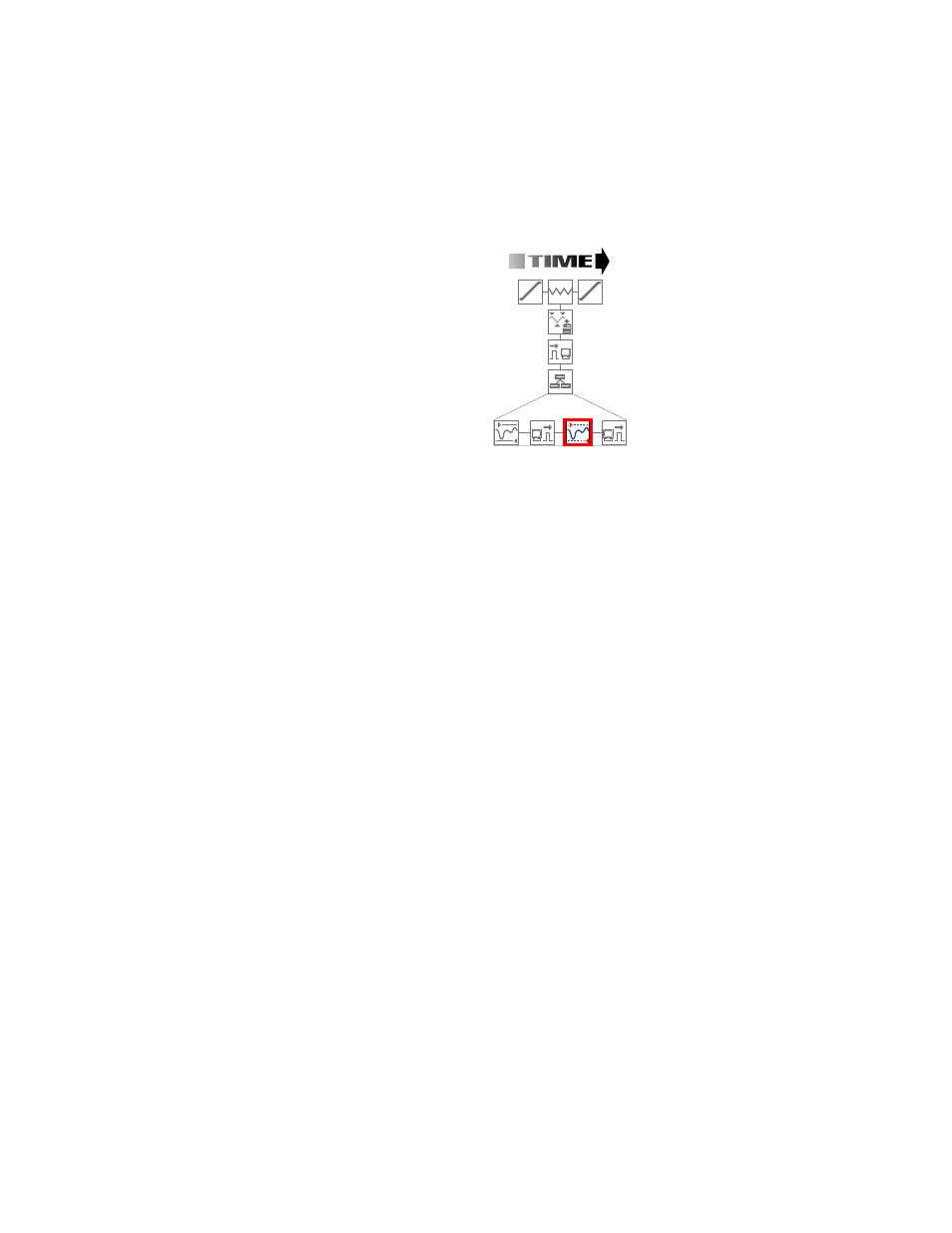
MTS MultiPurpose TestWare®
Set Process Parameters in the Group Table
Creating a Practice Test Procedure
174
4. Define the second Data Limit Detector process (Trigger at 50C).
A. In the group table, click the Data Limit Detector (Trigger at 50C)
process icon.
B. Click the Signals tab and move the Temperature Monitor resource to
the Included list, as shown below.
C. Click the Limits tab. Type and select the parameters needed for the
test, as follows:
•
Signals: Temperature Monitor.
•
Upper Limit (enabled): 50 degrees C.
•
Lower Limit (disabled)
D. Observe the default settings on the Settings, Limit Tables, and
General tab.
Data Limit Detector
(Trigger at 50C)
This manual is related to the following products:
