MTS Series 793 Application User Manual
Page 326
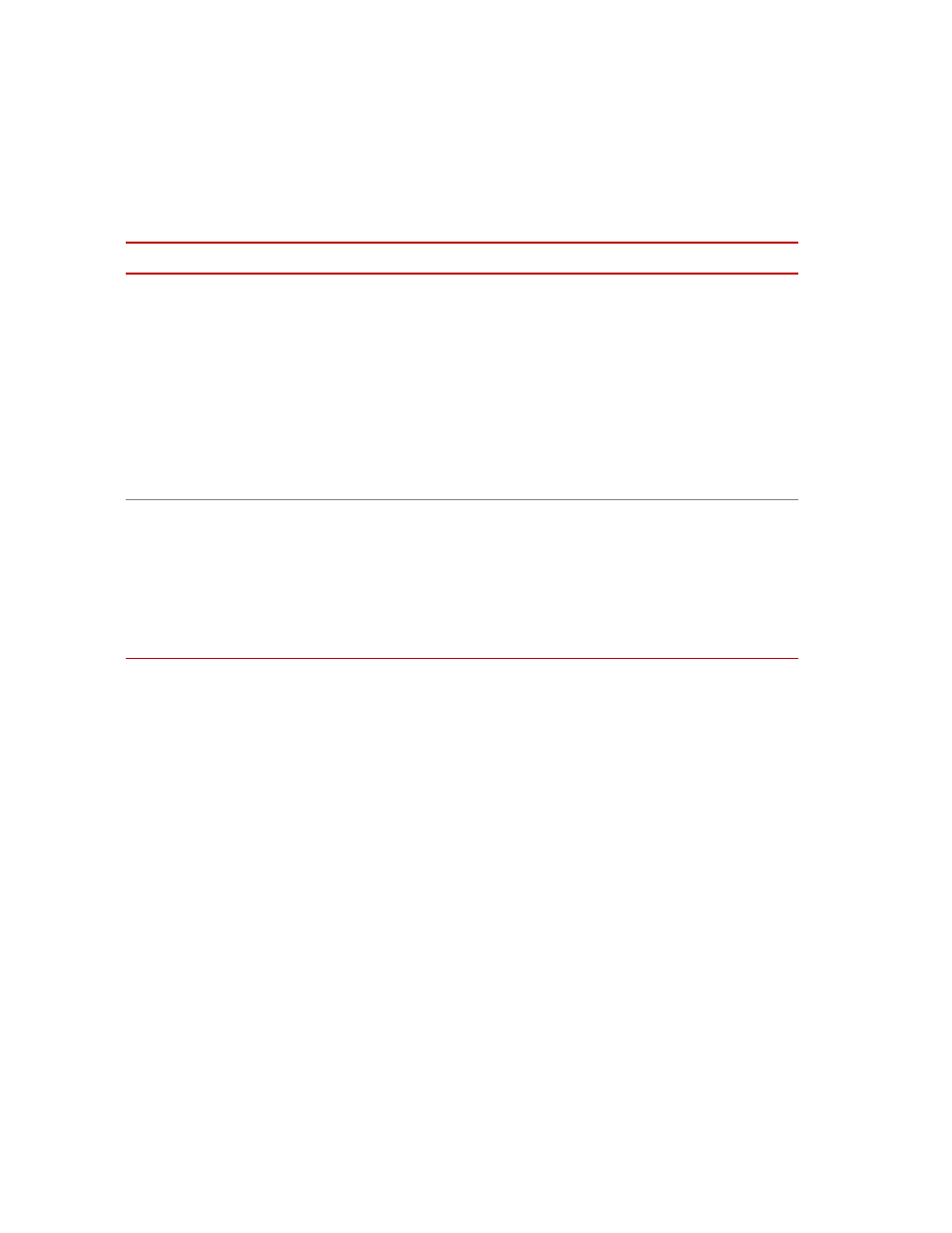
MTS MultiPurpose TestWare®
Fatigue Process
Data Acquisition Process Descriptions
326
Monitoring tab
Monitoring Tab
I
TEM
D
ESCRIPTION
Time Interval (secs)
Specifies the time interval between data transfers (which occur once every
pass).
Data is acquired from each included signal (the signals checked in the “Signals
tab”). The acquired data is peak-picked and sent to the Rainflow counter.
At
the end of a pass, the acquired damage numbers are stored to the data file and
transmitted to the Fatigue Monitoring application. If the Fatigue Monitoring
application is not running, a warning message is written to the MPT Specimen
Log.
Note
The Fatigue Monitoring application is started automatically if you click
Reset on the MPT control panel after a new Specimen has been
selected.
Data Transfer Mode
Specifies whether the data is processed once, or processed periodically when a
set number of seconds has elapsed.
Send data once, then terminate—The data will be processed once (useful if
you want the statistics monitored only during part of your command signal),
then the Fatigue process will terminate.
Send data continuously—The data will be processed and sent to the Fatigue
Monitoring application every x seconds until the Fatigue process terminates.
