MTS Series 793 Application User Manual
Page 415
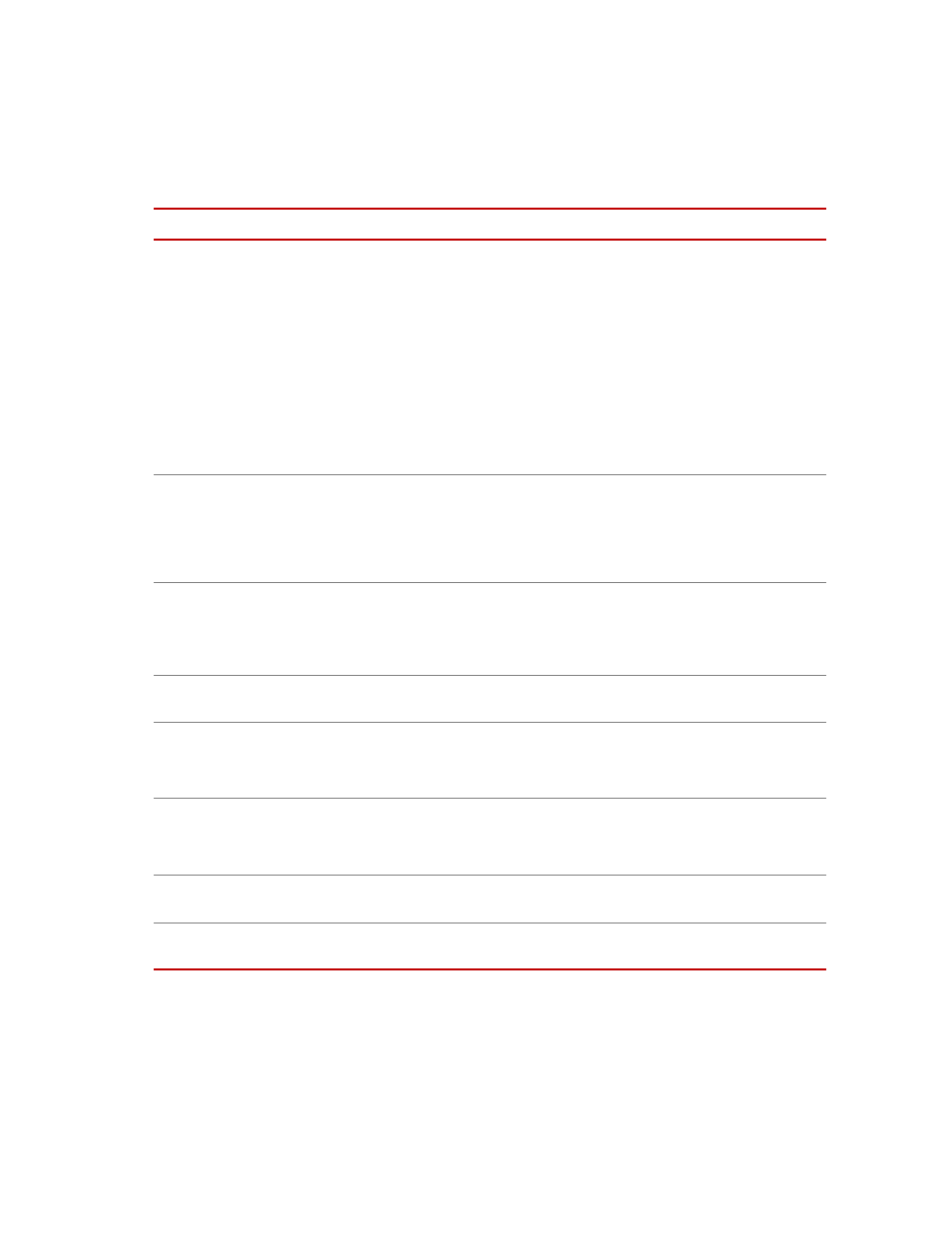
Operator Information Process
MTS MultiPurpose TestWare®
Other Process Descriptions
415
Note
Buffer settings and header options are not available for this process.
Type
Specifies the type of information that will be displayed in the
Operator Information window:
String—Can be any arbitrary text string.
Real—Can be any real number (includes decimal expressions, such as
1.2) within the defined range. If you select Real, the dimension boxes
are enabled (see below).
Integer—Can be any number (zero, 1, 2, and so on) within the defined
range.
List—A list of items from which the operator can select. This
selection allow the designer to create a custom list for the operator.
Attribute
None—Operator can edit or delete the default entry.
Non-Editable—Operator cannot edit text.
Non-Blank—Operator must type information. The entry cannot be
blank.
Default Value
Specifies a default value displayed in the Operator Information data
entry box.
Note
The operator can change units when entering data, but MPT
writes the data to the data file in the units selected here.
Dimension
(Real Type only)
Specifies the dimension for the Default Value.
Minimum/Maximum
(Real and Integer Types only)
Enables the minimum/maximum limit to be enforced at runtime.
Note
If the operator tries to type a value outside the limits, the
displayed value will revert to the last valid limit value.
Inclusive
(Real and Integer Types only)
When selected, includes the specified minimum/maximum limit value.
If this checkbox is cleared, the value you type can be close to but
cannot equal the limit value.
Selections
(List Type only)
This is identical to the Items toolbar. With it you can create, delete,
and choose selections available for the custom list.
Description
(List Type only)
Edits the default list names generated by the Selections toolbar.
Parameters Tab (part 3 of 3)
I
TEM
D
ESCRIPTION
