Group process, About the group process, How to move in and out of a group process window – MTS Series 793 Application User Manual
Page 405: Group process 405
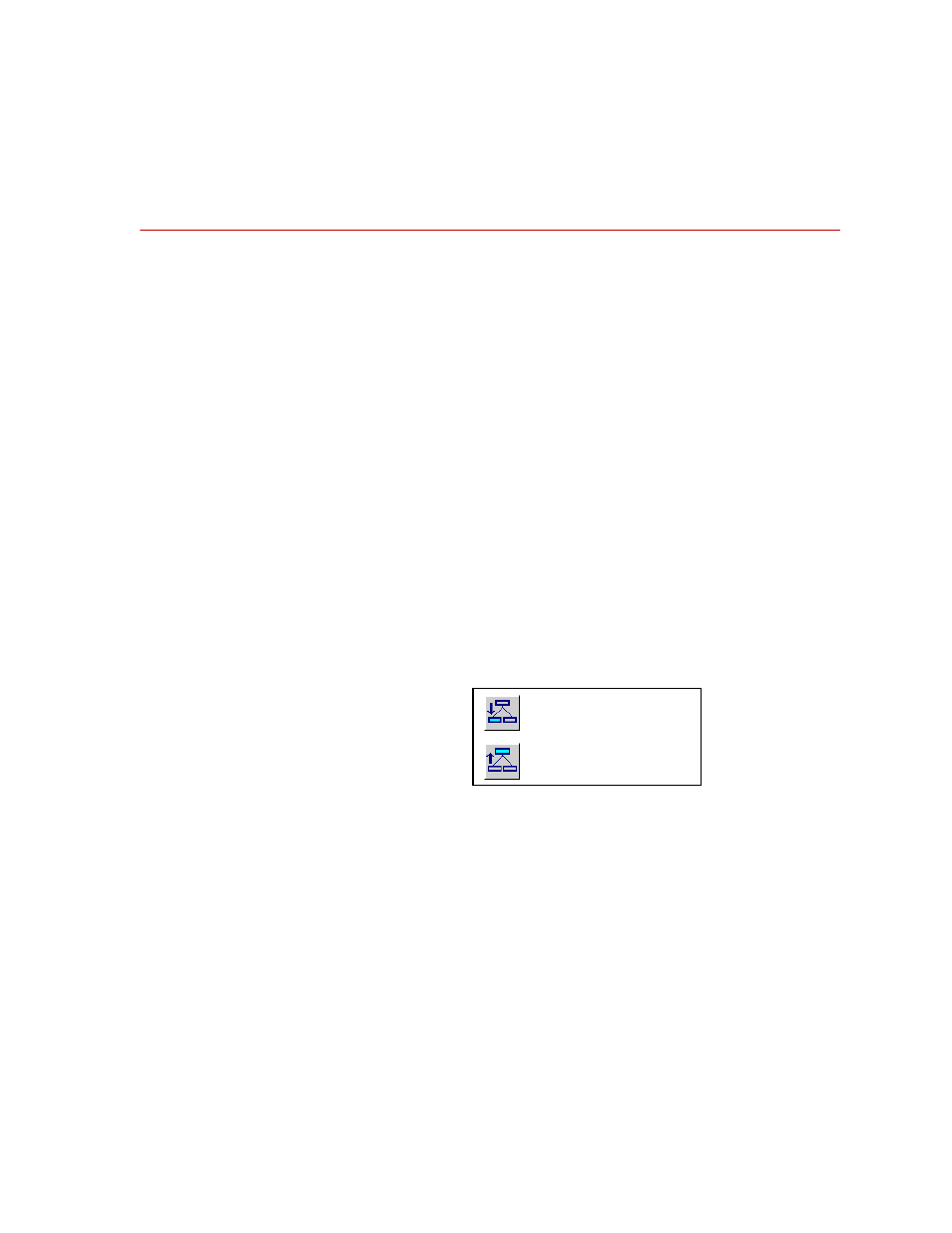
Group Process
MTS MultiPurpose TestWare®
Other Process Descriptions
405
Group Process
About the Group Process
The Group process is basically a sub-procedure that runs within your main
procedure (or within another group process). On the procedure table, you can
double-click the Group process icon to display the Group Parameters window.
The Group table looks similar to the procedure table. You add processes to it in
the same manner.
For more information
For information on sequencing Group processes, see
How to Move In and Out of a Group Process Window
When you click a Group process icon on a table and click the Next Group Table
button on the MPT toolbar, a new Group table appears. You can also right-click
on a Group process icon on a table and select Open Table to make a new table
appear.
To move back to a Group process’ parent table, click the Previous Group Table
button on the toolbar:
Next Group Table
Previous Group Table
