Analyze window, Analyze window 548 – MTS Series 793 Application User Manual
Page 548
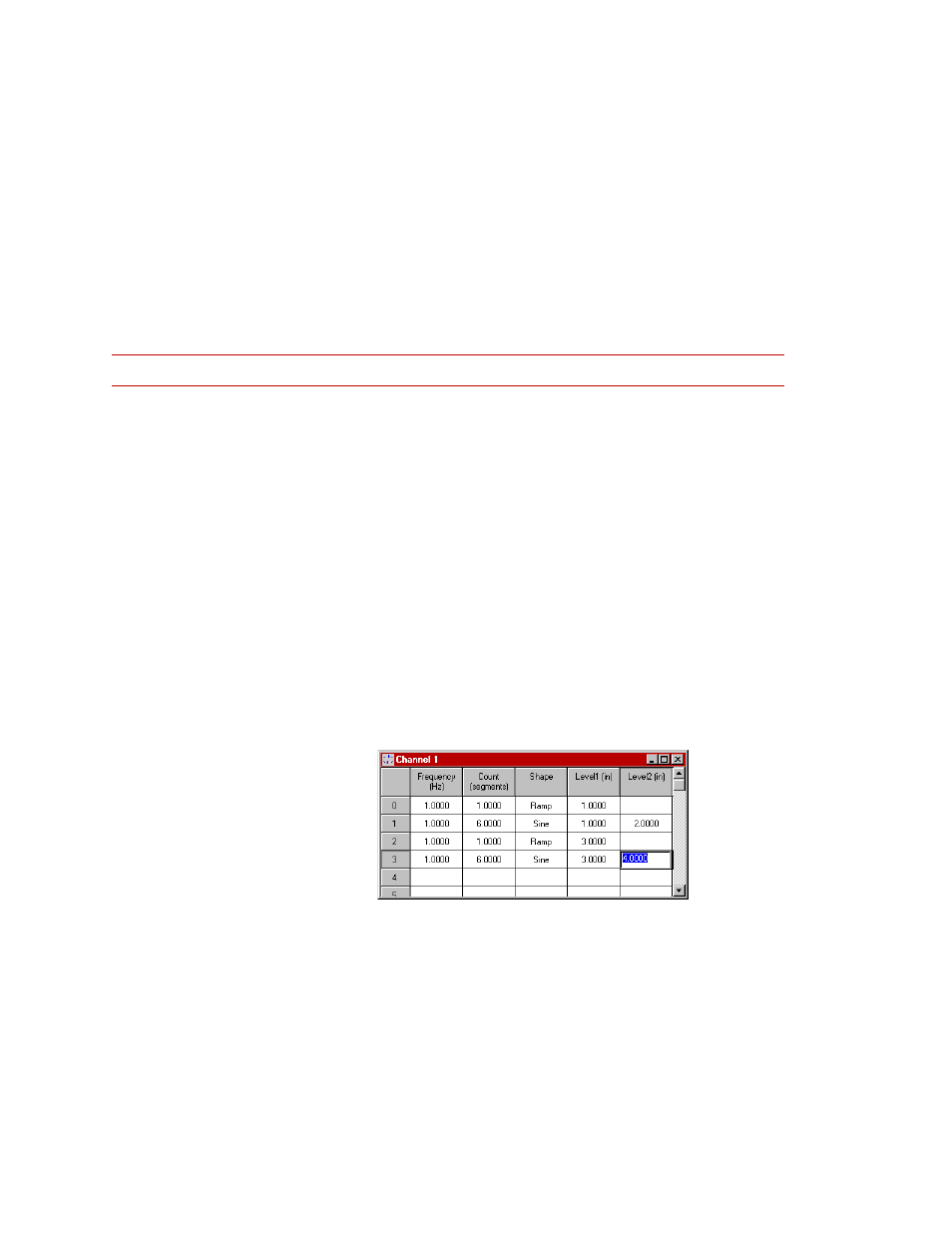
MTS MultiPurpose TestWare®
Profile Editor Controls and Displays
Model 793.11 Profile Editor
548
Analyze Window
Access
Tools > Analyze
Use the Profile Messages window to determine if there are flat spots in the
profile and their locations.
Analyze Description (part 1 of 2)
I
TEM
D
ESCRIPTION
Analyze
Causes the application to check the profile for potential design errors. If the
application detects an error, it displays a message detailing problems that you
should be aware of before you save the profile. All the errors must be resolved
before you can save the profile.
This feature checks the current profile for the following:
•
If there are no segments between block specifications
•
If the data in level 1 of a segment is the same as level 1 of a block in the
next row, creating a “flat spot”
•
If the data in level 1 of a segment does not match the data in level 1 or
level 2 of a block in the next row
•
If any row has an incomplete specification
Example:
Suppose you created the sample profile shown, and then select Analyze on the
Tools menu.
