Print preview window, Print preview toolbar, Print preview window 533 – MTS Series 793 Application User Manual
Page 533: Print preview toolbar 533
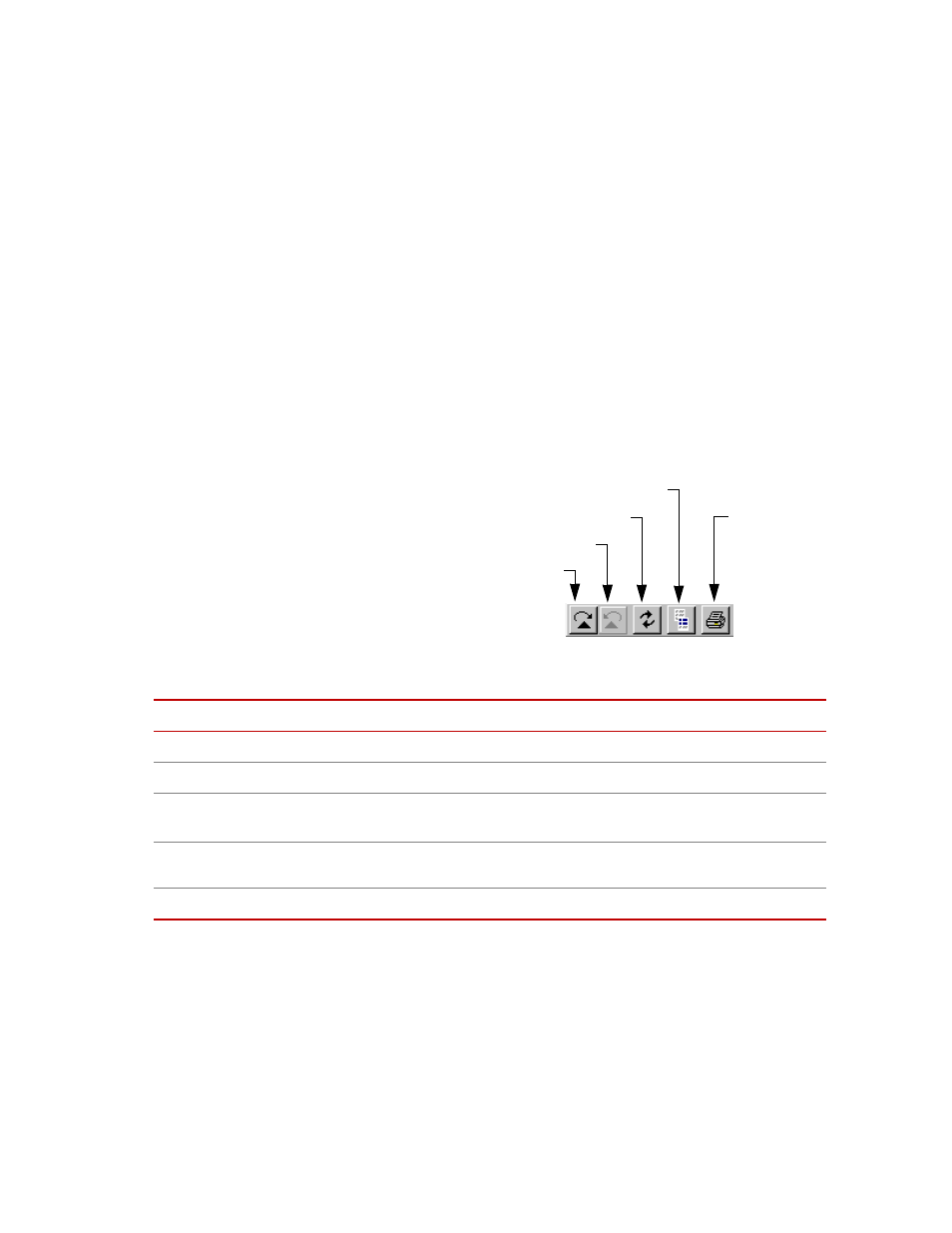
Profile Editor Controls and Displays
MTS MultiPurpose TestWare®
Model 793.11 Profile Editor
533
Print Preview Window
Access
Toolbar > Print Preview Icon
This window displays an on-screen preview of the profile printout. A toolbar
facilitates access and display of profile changes.
Asterisks (*) identify items that have been changed since the profile was opened.
In addition, you can highlight these changes by selecting Enable Change
Highlighting on the Print Preview toolbar.
Print Preview Toolbar
Previous Change
Next Change
Refresh
Enable/Disable Change Highlighting
Print Preview Toolbar
I
TEM
D
ESCRIPTION
Next Change
Goes to the next change on the Print Preview window.
Previous Change
Goes to the previous change on the Print Preview window.
Refresh
Allows you to see current profile changes without closing and reopening the
Print Preview window. The current change(s) are highlighted.
Enable/Disable
Change Highlighting
Allows you to enable or disable highlighting of profile changes.
Prints the profile.
