Actions tab – MTS Series 793 Application User Manual
Page 255
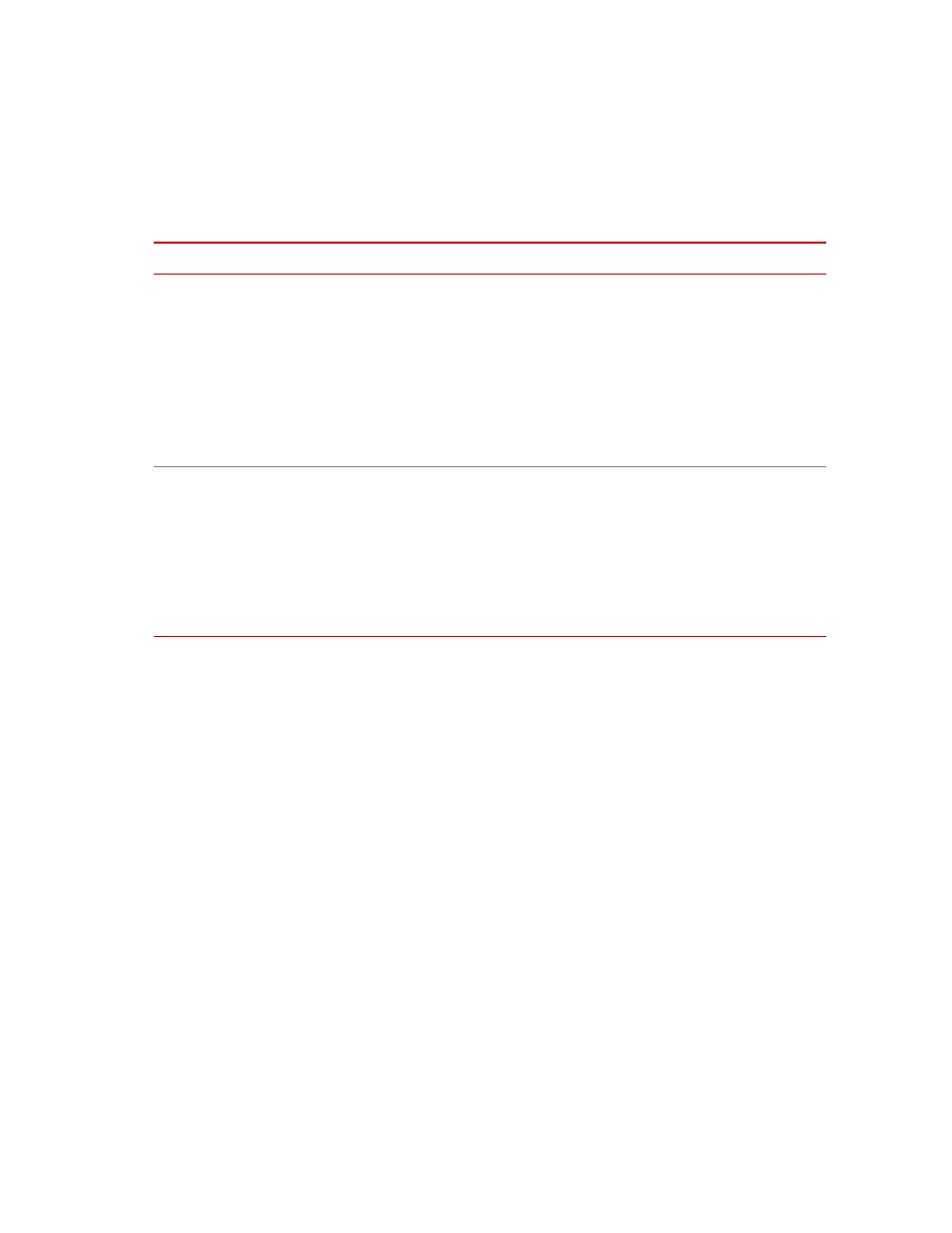
Model 793.71/72 Time History Output Process
MTS MultiPurpose TestWare®
Command Processes
255
Actions tab
Action Tab
I
TEM
D
ESCRIPTION
Name
Displays the names of the time triggers in the time history file.
Each time trigger name references a specific identification number (multiple
triggers can reference the same identification number). The identification
number locates a particular point in the data at which an associated system
action should occur. The Time History Output process displays all of the
unique time trigger names in the time history file (or in all of the time histories
of a road surface file).
The name of each time trigger is assigned by MTS RPC software. You can
refer to the assigned time trigger names when assigning actions to them.
Action
Use the Action list to assign a Station Manager action or action group to each
time trigger in the sequence. When MPT runs a Time History Output process
and trips a time trigger, it initiates the action sequence.
Note
Default actions (Indicate, Station Power Off, Interlock, Program
Interlock, Program Stop, and Program Hold) are not available. You
must assign custom actions (created with Station Manager’s Event-
Action Editor) specifically created for the time triggers. A typical
custom action would be to set or clear a digital output.
