Auto offset parameter descriptions – MTS Series 793 Application User Manual
Page 438
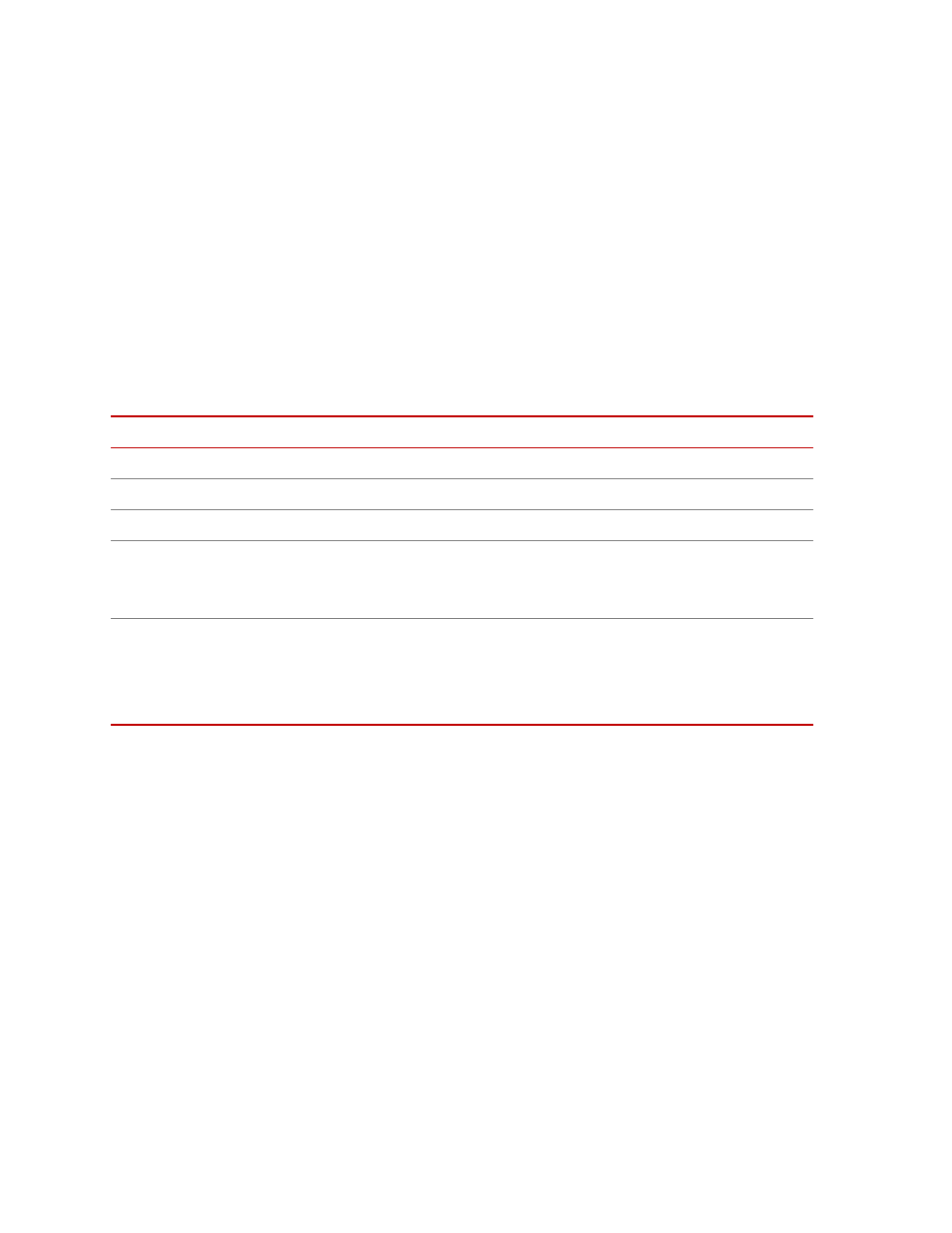
MTS MultiPurpose TestWare®
Auto Offset Process
Other Process Descriptions
438
Auto Offset Parameter Descriptions
Signals tab
Displays the channels available to this process. Use the arrow keys to move
channels from the Available list to the Included list.
Settings tab
Allows you to select how the process will respond to an error. Stop the test and
report the error is selected by default. You can change it to Log the error and
continue the test.
General tab
General Tab
I
TEM
D
ESCRIPTION
Name
Specifies the process name displayed in the Procedure or Group process window.
Process Enabled
Enables the process. (Clear this box to disable the process.)
Execute Process
Specifies the number of times the process will be run.
Counter Type
Enables a process counter.
Options are None, Transient, or Fixed. Transient counters are displayed only when the
process is active. Fixed counters are displayed throughout the test.
Counter Label
Names the counter.
When you run the test, this name appears under Sequence Counters on the MPT
control panel.
Note
If this box is blank, the process name is used as the counter label.
