Variable editor, About the variable editor, Variable editor 115 – MTS Series 793 Application User Manual
Page 115: About the variable editor 115
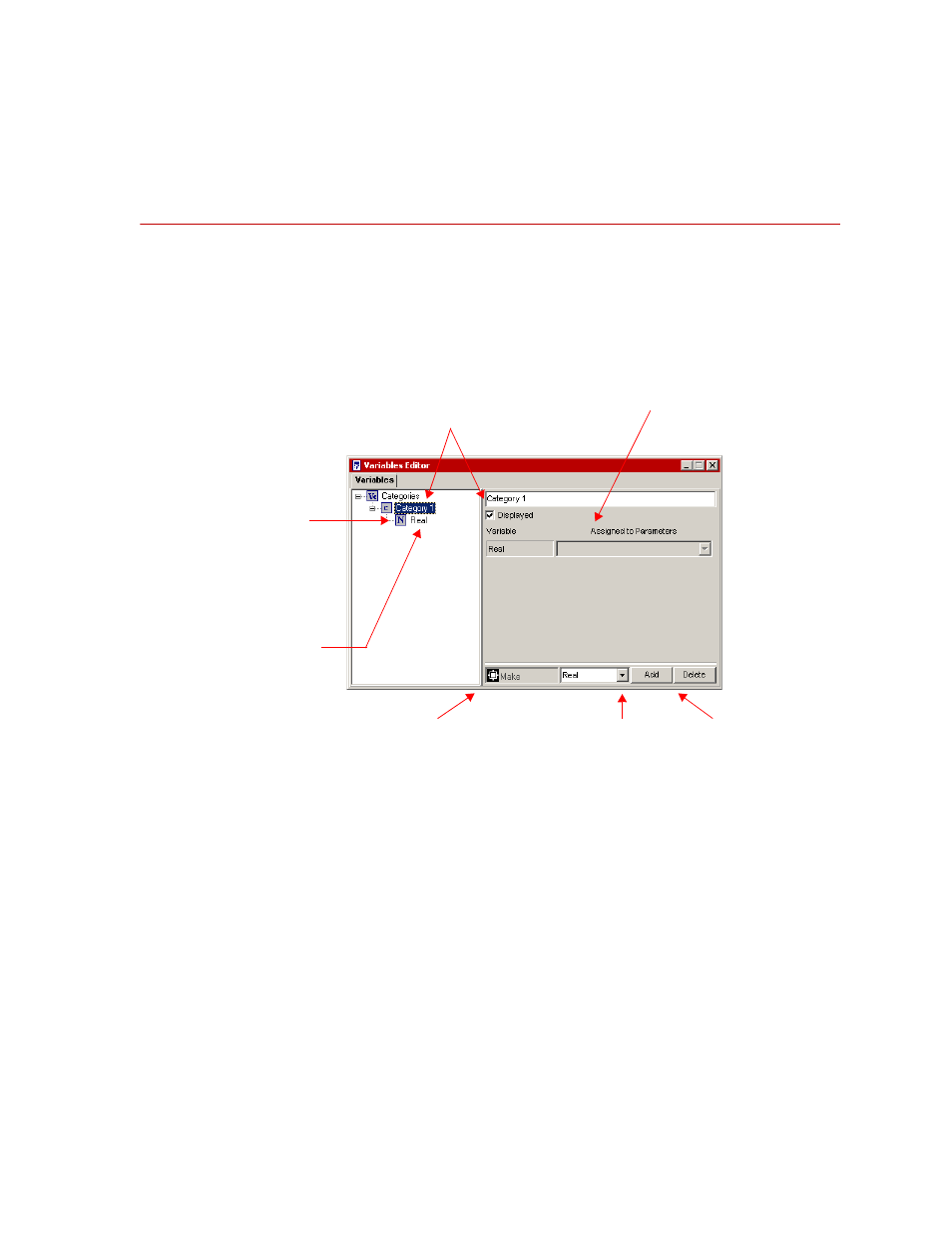
About the Variable Editor
MTS MultiPurpose TestWare®
Working with MPT Variables
115
Variable Editor
About the Variable Editor
You use the Variable Editor to create, modify, delete, and organize variables.
Variable categories
Variable categories help you organize variable types. When you open the
Variable Editor, “category 1” is available by default.
To use variables, you are not required to add or rename categories. However,
doing so may help you differentiate variable types. For example, you may want
to create one category that pertains to command variables and another that
pertains to data acquisition variables.
Categories are saved and restored with the test procedure, and are available in the
print preview display.
Variable categories. Organizes
variables according to your
preference. You can rename
categories as desired.
Variable parameter assignment.
Displays the parameters with
which the variable is associated.
Variable name. By default,
the variable name
describes the variable
type. You can rename
variables as desired.
Variable type. You select
the variable type when you
create the variable.The
variable type pertains to
the associated data.
“Make” tool. You use this tool to
create and associate the variable
with the parameter.
Add and Delete
variable controls.
Variable type control
(used when adding
a variable).
