How to edit the shortcut command line – MTS Series 793 Application User Manual
Page 565
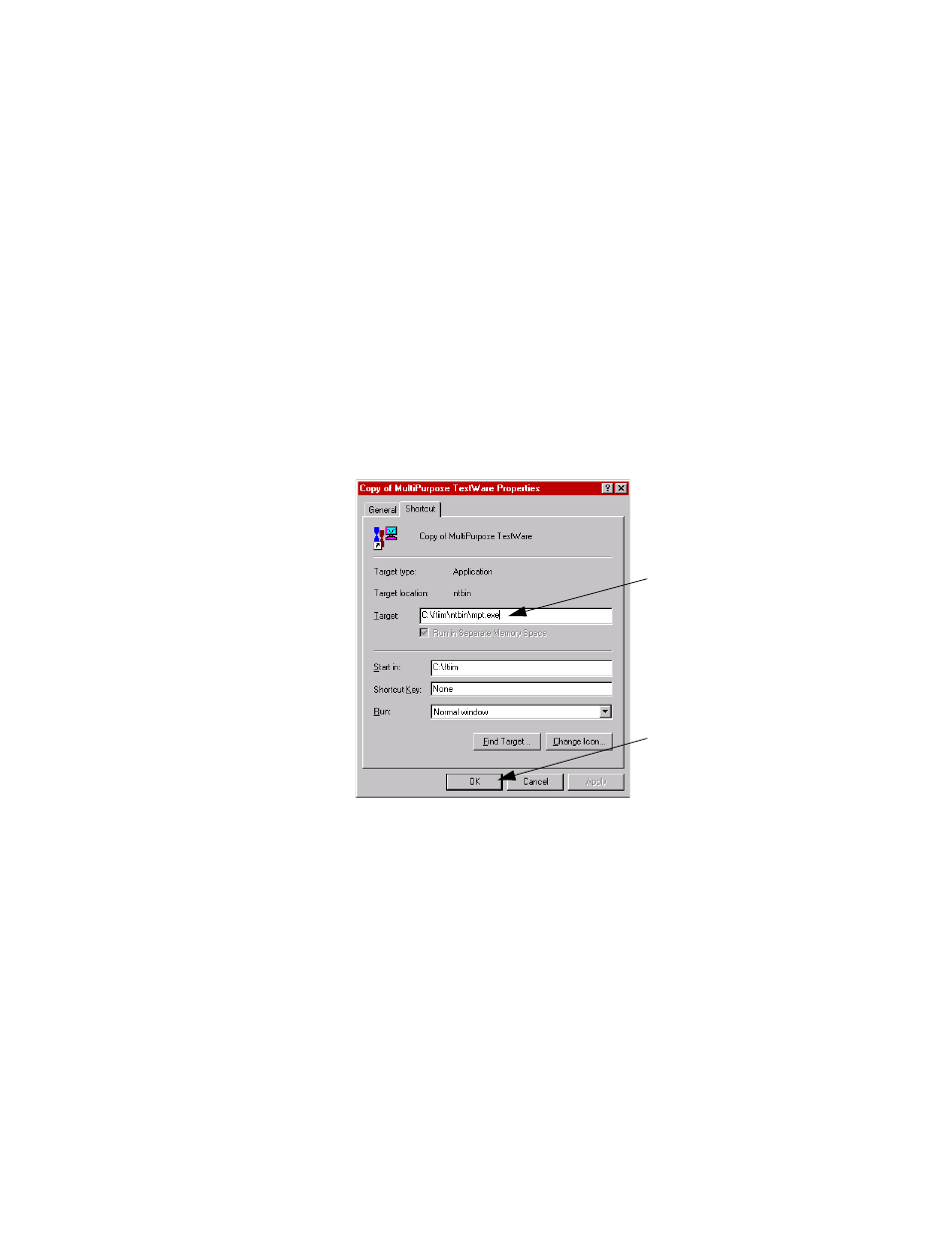
How to Edit the Shortcut Command Line
MTS MultiPurpose TestWare®
MPT Shortcuts
565
How to Edit the Shortcut Command Line
Edit the shortcut command line to define your desired procedure parameters.
1. Right-click the shortcut icon you created on your desktop, and then click
Properties.
2. In the Properties window, click the Shortcut tab.
3. In the Target box, type your command line.
Note
There must be a space between mpt.exe and your command line
addition.
4. Click OK.
Test your shortcut
To test your shortcut command line, make sure the Station Manager application is
started and the proper configuration file is open. Then double-click your shortcut
icon.
Type your command line
here. Be sure to put a
space between mpt.exe
and the start of your
command line.
Click OK.
