Window menu, Window menu 550, Menu, see – MTS Series 793 Application User Manual
Page 550
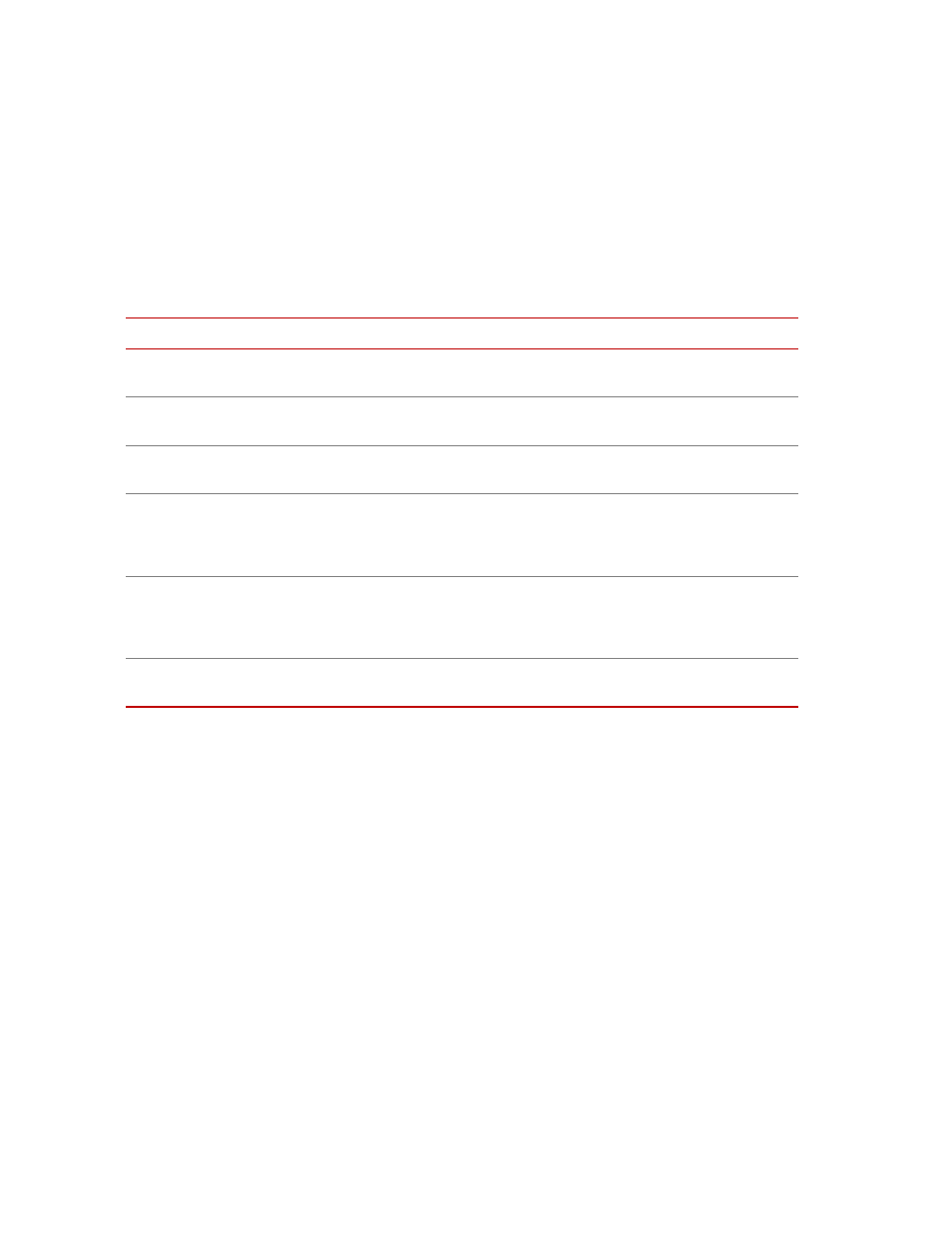
MTS MultiPurpose TestWare®
Profile Editor Controls and Displays
Model 793.11 Profile Editor
550
Window Menu
Use the Window menu commands to change the appearance of the application
on your desktop.
Window Menu
I
TEM
D
ESCRIPTION
Cascade
Displays all the open Profile Editor windows so that they overlap one another
in a diagonal pattern with their title bars showing.
Tile
Displays all the open Profile Editor windows side-by-side, with each taking up
the same amount of space.
Arrange Icons
When child windows
are minimized, arranges their icons in a straight row at
the bottom of the Profile Editor window.
Toolbar
Hides or displays the toolbar. To display the toolbar, select Toolbar on the
menu. This displays the toolbar and places a check mark by Toolbar on the
menu. To hide the toolbar, select Toolbar on the menu again to remove the
check mark.
Status Bar
Hides or displays the status bar. To display the status bar, select Status Bar on
the menu. This displays the status bar and places a check mark by Status Bar
on the menu. To hide the status bar, select Status Bar on the menu again to
remove the check mark.
Window list
Lists the open Profile Editor windows and channels. A check mark will be
displayed next to the item that currently has focus (the active window).
