Channel setup window, Channel setup window 536 – MTS Series 793 Application User Manual
Page 536
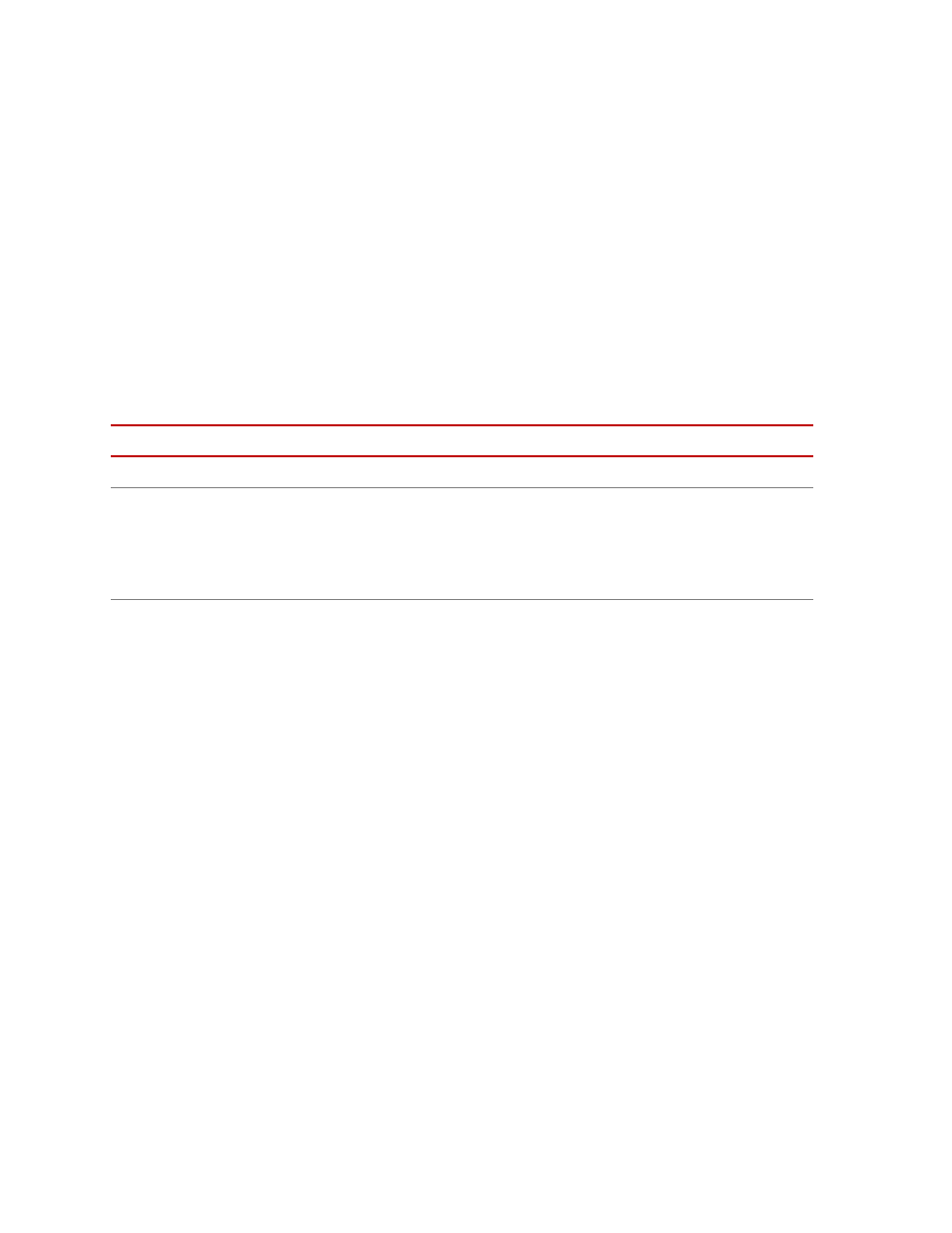
MTS MultiPurpose TestWare®
Profile Editor Controls and Displays
Model 793.11 Profile Editor
536
Channel Setup Window
Access
Edit > Setup...
Use the Channel Setup window to name the channel, specify the timing type and
dimension of each channel, and assign units to each profile property.
Note
The default set of units is selected on the Unit Selection tab of the
Station Options in the Station Manager application, or with the Project
Manager application.
Channel Setup Window (part 1 of 4)
I
TEM
D
ESCRIPTION
Name
Names the channel. Type a name in the box (maximum 30 characters).
Timing
Specifies how the timing property is expressed. You can select one of the following:
•
Frequency (Hz)
•
Time (sec)
•
Rate (level units/sec) (block-arbitrary profiles only)
Dimension
Displays the dimension for the end levels, such as:
•
Force
•
Length
•
Temperature
•
Volume
The dimension defines the control mode in which the level commands will be
performed. For instance, if you select Force for the Dimension, then the level
commands (level 1, level 2) will be played out in force control. The Dimension list
includes four normalized dimensions:
•
Percent
•
Unitless
•
Volts
•
Ratio
A normalized dimension is not associated with a specific control mode and is not
assigned engineering units; although it does have a unit. When you select normalized
dimensions you define the dimension and units for the level commands when you
define the profile parameters in the MPT application.
