Start application process, About the start application process, Start application process 420 – MTS Series 793 Application User Manual
Page 420
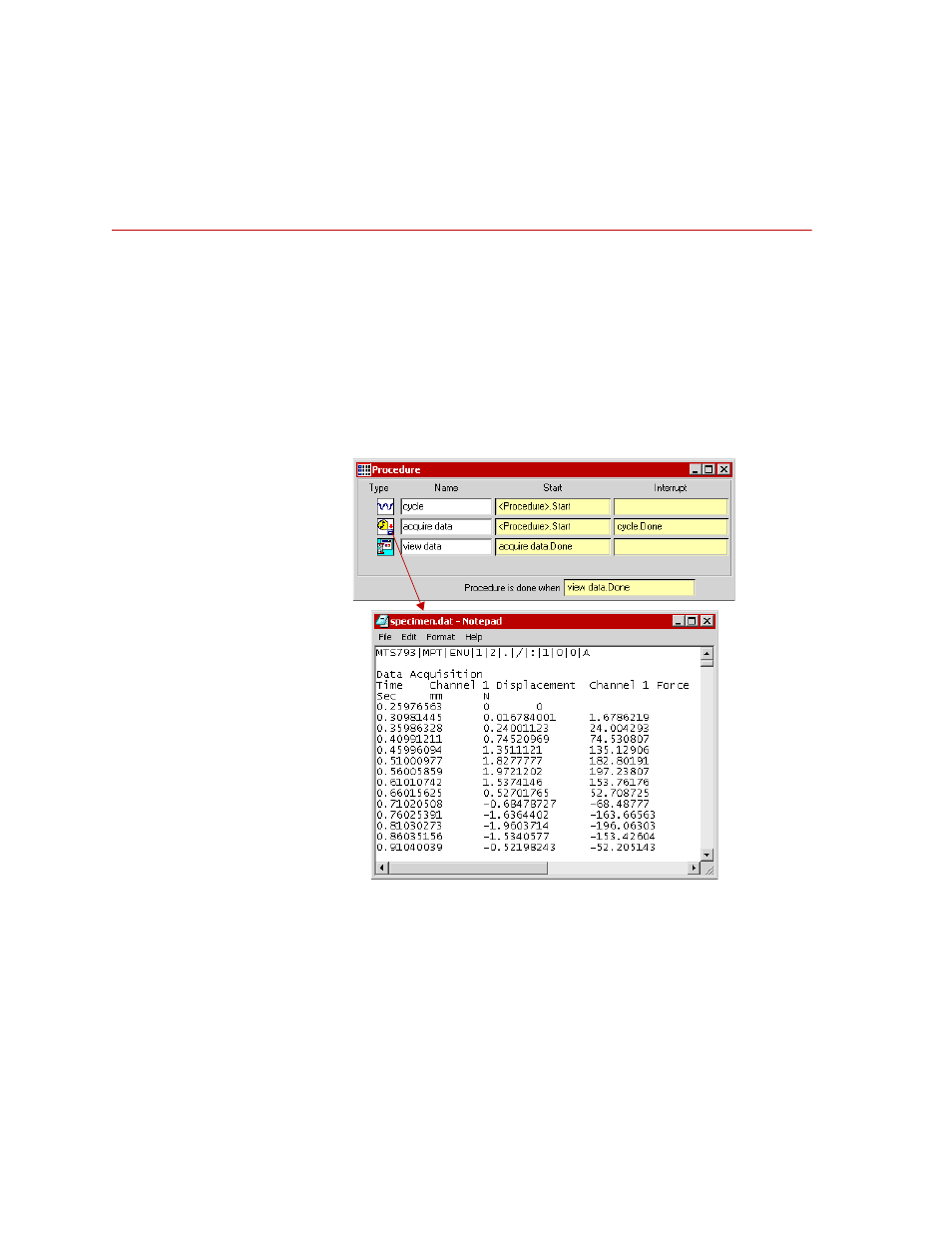
MTS MultiPurpose TestWare®
Start Application Process
Other Process Descriptions
420
Start Application Process
About the Start Application Process
With the Start Application process, you can launch another application with
arguments when the Start Application process is triggered.
Start Application
Example
Suppose you want to create a test in which the procedure automatically displays
data when the test is complete. With the Start Application process, you can
invoke the Notepad application to display the specimen data file that contains the
data acquired during the test, as shown below.
Using variables with the
Start Application
process
If your test procedure includes variables, you can use the Start Application
process to pass variable values to the target application. You do this by adding the
desired variables to Start Application process’ argument parameter.
