Program control parameter descriptions – MTS Series 793 Application User Manual
Page 401
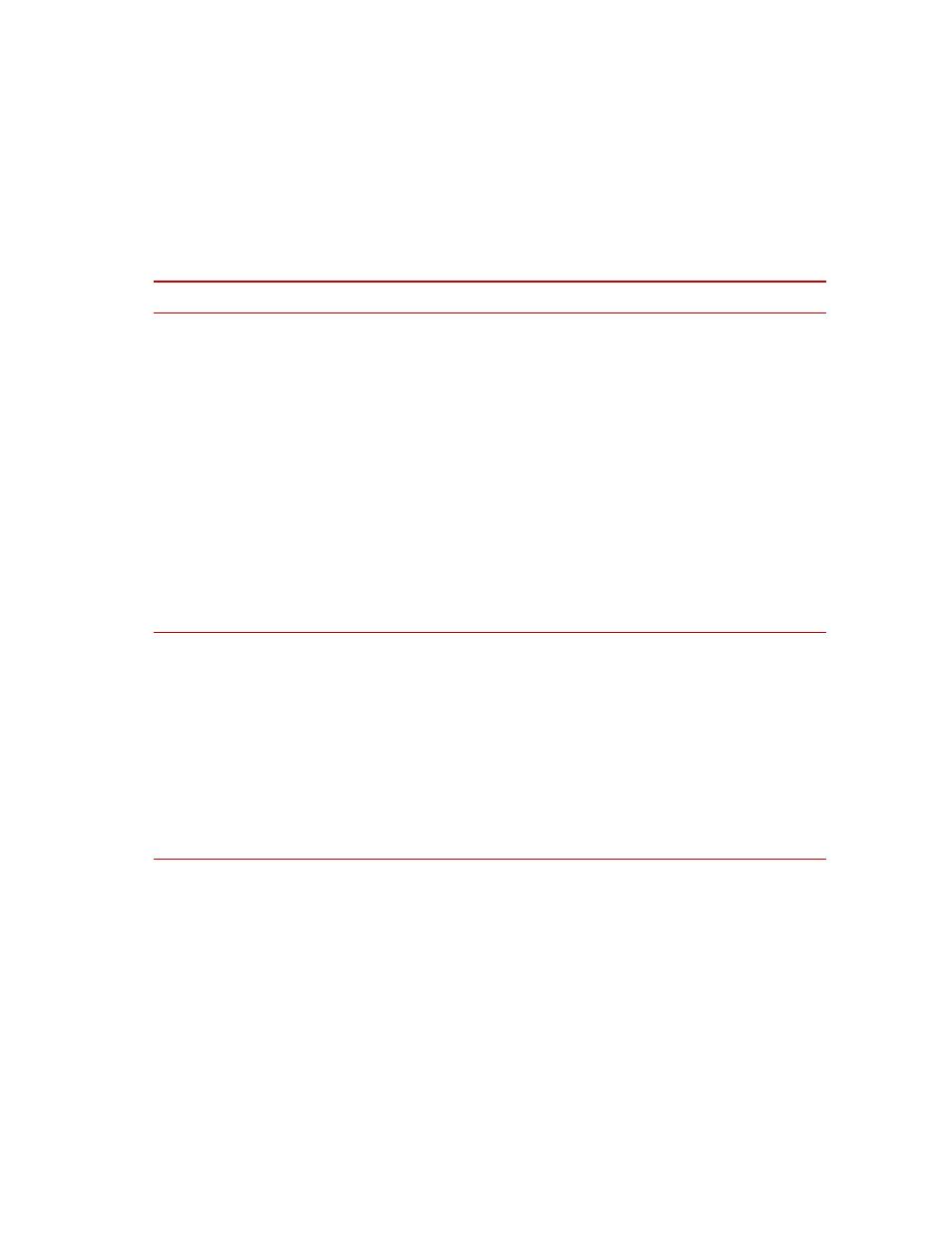
Program Control Process
MTS MultiPurpose TestWare®
Other Process Descriptions
401
Program Control Parameter Descriptions
Action tab
Action Tab (part 1 of 3)
I
TEM
D
ESCRIPTION
Action
Specifies the action that occurs when the process completes.
None
The process ends without generating a message or performing an action.
Message Only
The process writes a message to the MPT Specimen Log. (You define the
content of the message in the Message box.)
Program Hold
The process suspends the test until you click the Run button on the Station
Controls panel. This action functions the same as clicking the Hold button on
the Station Controls panel.
Program Stop
The process stops the test. This action functions the same as clicking the Stop
button on the Station Controls panel.
Program
Pause
Similar to the Program Hold action, but the test must be resumed by a
Program Resume action from another Program Control process.
Program
Resume
Resumes a test paused by a Program Pause action.
Procedure
Error
The process stops the test and generates an error. The procedure goes to the
error state and cannot be resumed. To run the procedure again, click the Reset
button, then click the Run button on the Station Controls panel.
Station Power
Off
The process removes hydraulic power from the station. The test can be
resumed after you reset interlocks and reapply hydraulic power to the station.
Interlock
The process triggers a hydraulic interlock and shuts down the hydraulic power
supply. The test can be resumed after you reset the interlock, reactivate
hydraulic power, and apply hydraulic power to the station.
Program
Interlock
The process triggers a program interlock. The test can be resumed after you
reset the interlock.
