Program control process, About the program control process, Program control process 400 – MTS Series 793 Application User Manual
Page 400
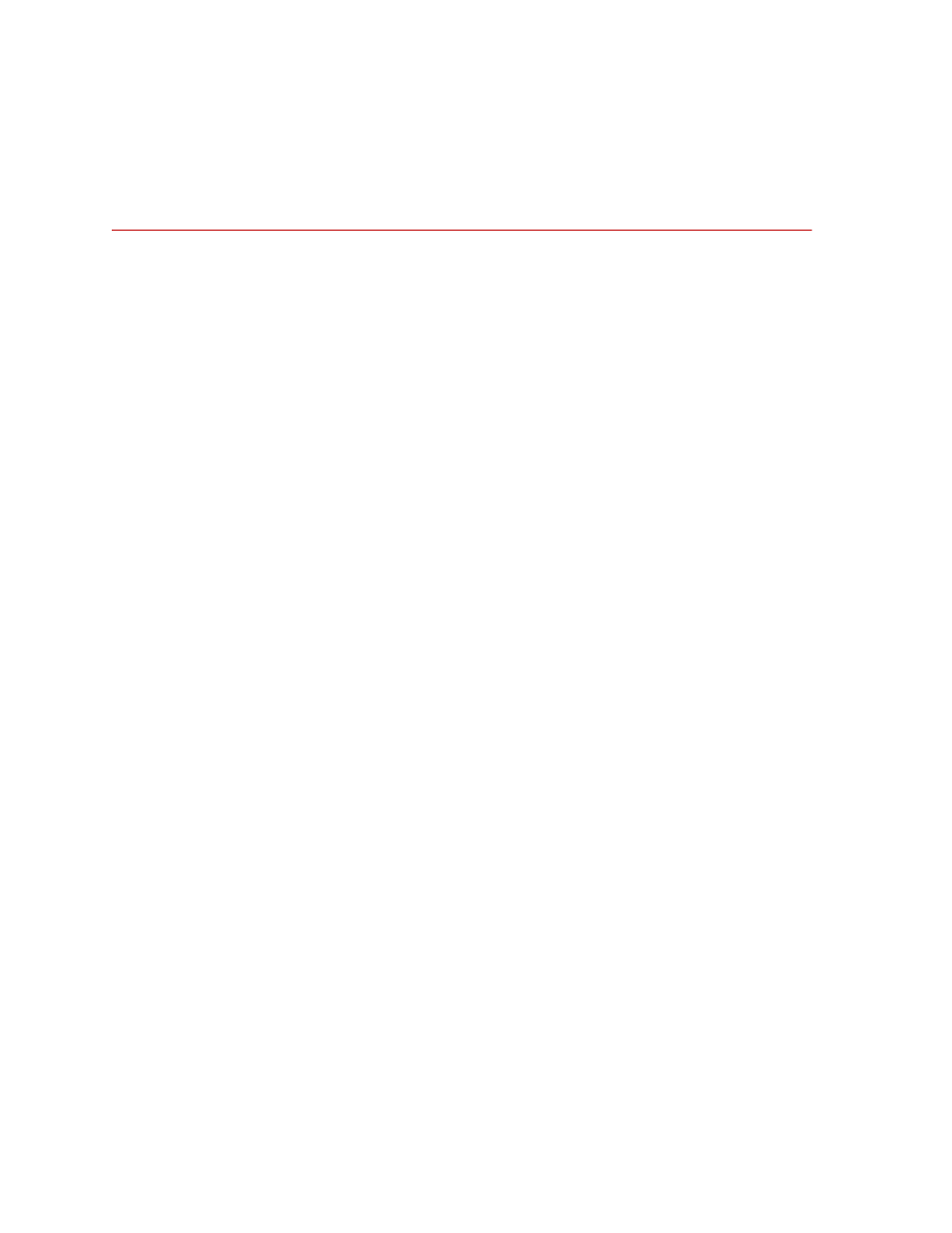
MTS MultiPurpose TestWare®
Program Control Process
Other Process Descriptions
400
Program Control Process
About the Program Control Process
The Program Control process can be used to generate a message and/or perform
a specified action. Once the process performs the specified action, the process
ends.
Note
Generally, you use a detector process to start a Program Control
process.
Logging Program
Control messages
If desired, you can save generated messages to the message logs.
Note
When logging messages via the Program Control process, messages
from the process may appear in the log before the “Running” message
that pertains to the procedure.
Program Control
process example
Suppose you wish to add a new capability to your existing procedure in which
the message “‘Failure Threshold Attained” is issued to the message log if
displacement feedback reaches 2 cm.
To do this, you would add a Data Limit Detector process and a Program Control
process to your procedure.
You would configure the Data Limit Detector process to monitor displacement
feedback and attain its done state if displacement feedback equals 2 cm.
You would sequence the Program Control process to start when the Data Limit
Detector process is done.
Then you would configure the Program Control process by selecting the
Message Only action, and typing “Failure Threshold Attained” in the message
entry box.
When you run a test with the modified procedure, the message “Failure
Threshold Attained” will log if displacement feedback reaches 2 cm.
