Digital output process, About the digital output process, Digital output process 388 – MTS Series 793 Application User Manual
Page 388
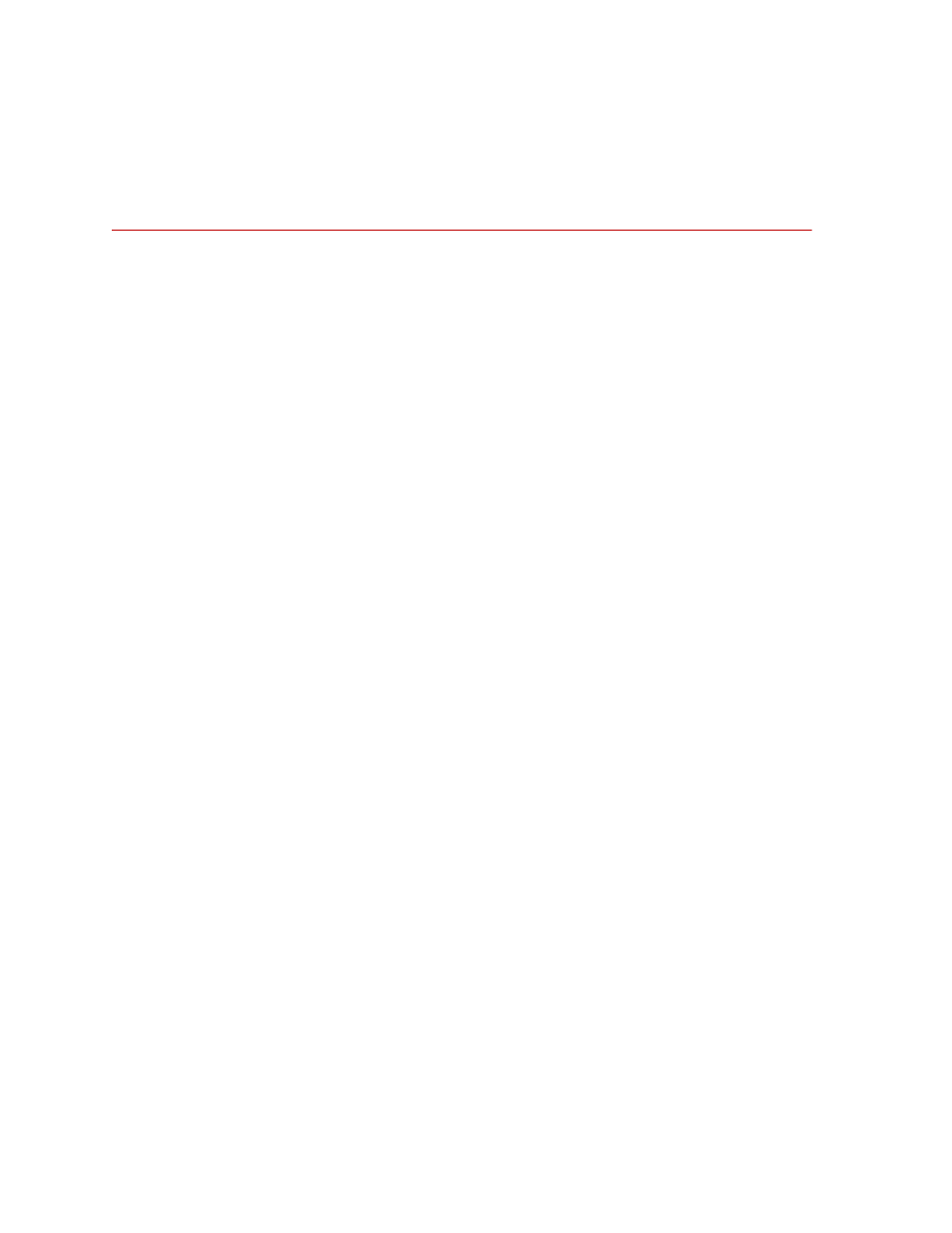
MTS MultiPurpose TestWare®
Digital Output Process
External Control Process Descriptions
388
Digital Output Process
About the Digital Output Process
The Digital Output process invokes the controller to issue digital signals that
can be sent to external switches and logic devices.
Note
Before you configure a Digital Output process to signal an external
device, ensure that the signal values listed below are compatible with the
device.
The following signal options are available with the Digital Output process:
•
None—The process does not send a digital signal, but the done signal can
still be used to start and interrupt other processes.
•
Set—The process generates a logic high signal (+12 V DC).
•
Clear—The process generates a logic low signal (0 V DC).
•
Toggle—The process inverts the current state (from low-to-high or high-to-
low).
•
Pulse—The process inverts the current state with a pulse signal, holds the
inverted state for the time specified in the Pulse Width control, then returns
to the original state.
Note
Once the controller issues the pulse, the pulse will not be affected by the
stop or hold controls on the Station Controls panel.
Most of the time, processes stop or suspend themselves when MPT enters a
stopped or holding state. This is not true of the Digital Output process.
A Digital Output process will still function when MPT enters a Stopped or
Holding state. It is common to use a Program Event process to trigger a Digital
Output process (to turn off an external device) when the test is stopped or held.
