Mpt run/stop/hold panel, Mpt run/stop/hold panel 35 – MTS Series 793 Application User Manual
Page 35
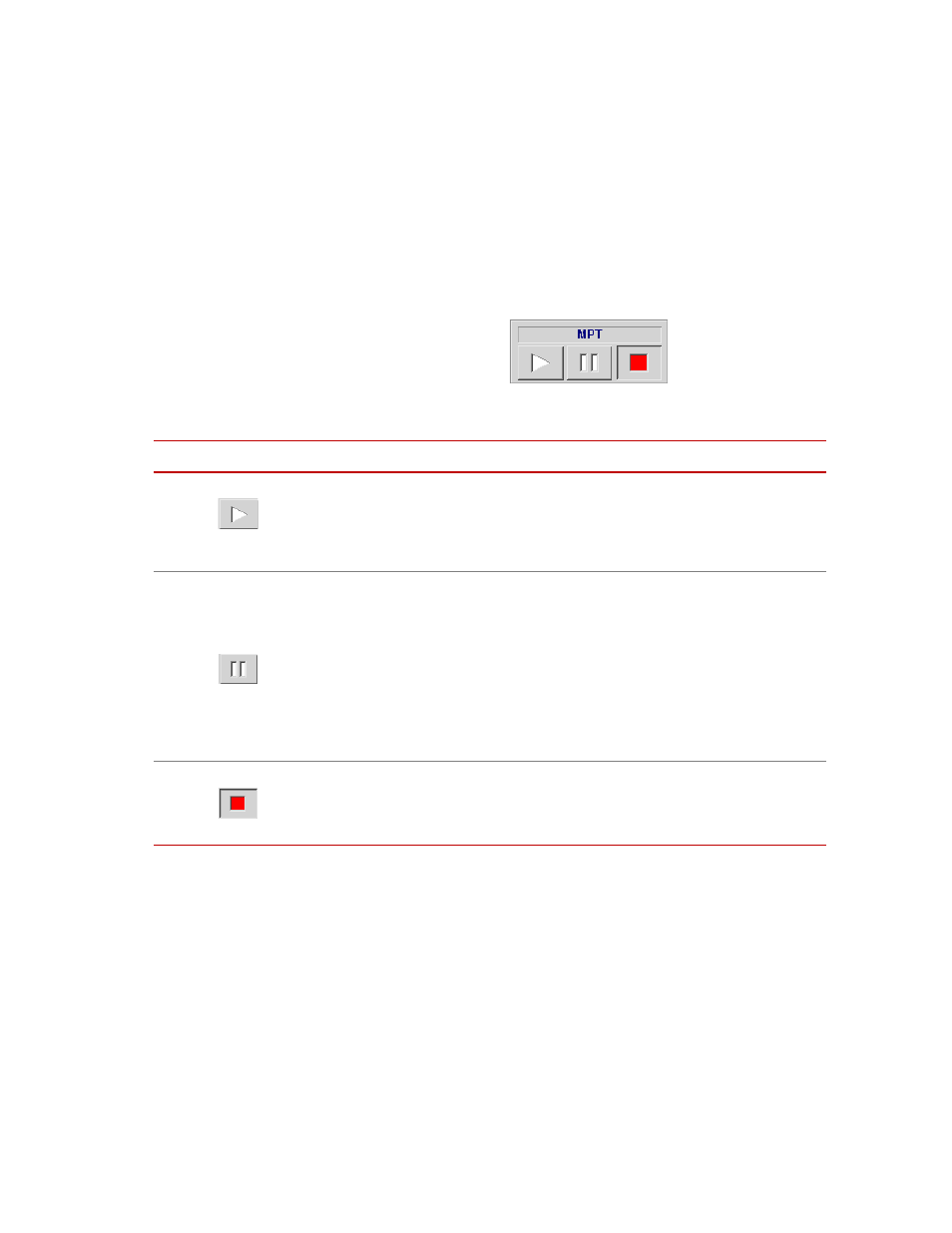
The MultiPurpose TestWare Interface
MTS MultiPurpose TestWare®
About MultiPurpose TestWare
35
MPT Run/Stop/Hold Panel
The run/stop/hold panel controls run, stop, and hold test activities for the current
application. When you select MultiPurpose TestWare from the Applications
menu, it becomes the controlling application and “MPT” appears on this panel.
MPT Run/Stop/Hold Panel
I
TEM
D
ESCRIPTION
Starts the procedure. When you click this button, the run indicator blinks while
the procedure transitions from the current state to the “run” state. Once the run
state is achieved the indicator remains constant unless additional transitions or
program induced pauses occur. Additional blinks may occur depending on the
duration of the transition or pause.
Suspends all active command and data acquisition processes.
Note
Active limit detector and digital input processes remain active.
When you click hold, the hold indicator blinks while the procedure transitions
from the current state to the “hold” state. Once the hold state is achieved, the
indicator remains constant. To resume the run state from the hold state, click
run.
Note
The hold button may be disabled if Ignore Hold Event is selected on
the MPT Options Editor window Execution tab.
Stops the procedure. When you click stop, the stop indicator blinks while the
procedure transitions from the current state to the “stop” state. Once the stop
state is achieved, the indicator remains constant.
