How to define a cyclic acquisition process – MTS Series 793 Application User Manual
Page 317
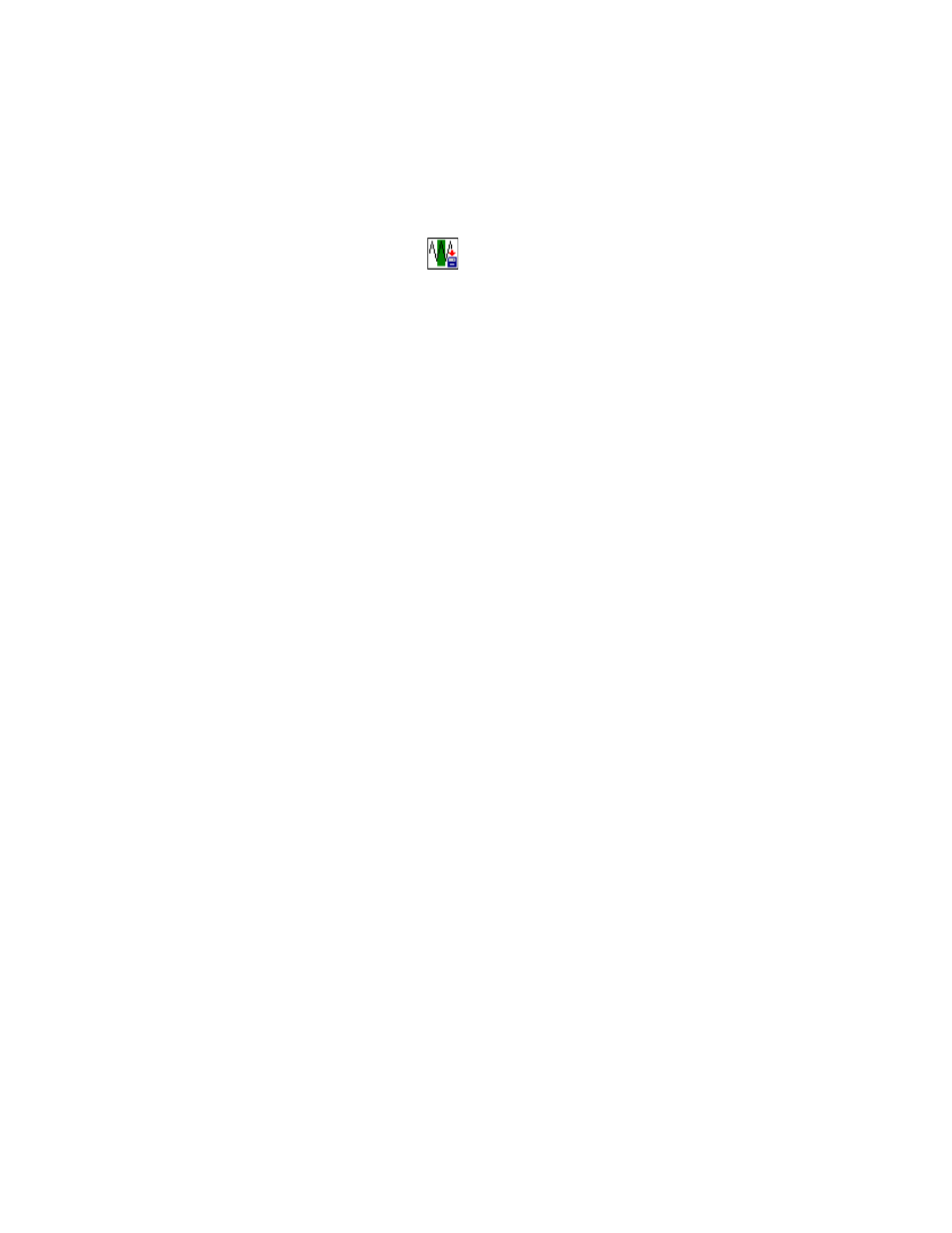
Cyclic Acquisition Process
MTS MultiPurpose TestWare®
Data Acquisition Process Descriptions
317
How to Define a Cyclic Acquisition Process
1. Drag the
icon from the Process Palette to your procedure table.
2. Click the process icon in the procedure table or the navigation pane.
3. In the parameters window, click the Data Storage tab.
4. In the Master Channel list, click the channel you want to monitor with this
process.
5. Choose a Data Storage Pattern, and then type a value in the Maximum
Cycle Stored box.
For a linear pattern, type a value in the Linear Data Interval box. For a
user-defined pattern, type arbitrary values in the Store Data At box.
6. Optional—Select Relative Cycle or Segment Counts.
If you want the process to start acquiring data from cycles relative to when
the process starts, select Relative Cycle or Segment Counts.
If you want the process to start acquiring data from cycles relative to the
beginning of the procedure, click to clear Relative Cycle or Segment
Counts.
7. Optional—In the Store Data For box, type the number of cycles you want
to collect data for each Store Data At entry.
8. Click the Acquisition tab.
9. Choose an Acquisition Method.
•
For Timed data, type a value in the Time Between Points box.
•
For Level Crossing data, click a signal in the Level Crossing Signal
list, and type a value in the Level Crossing Increment box.
•
For Interleaved Timed and Level Crossing data, type a value in the
Timed Between Points box, click a signal in the Level Crossing
Signal box, and type a value in the Level Crossing Increment box.
•
For Peak/Valley data, click a signal in the Peak/Valley Signal list and
type a value in the Peak/Valley Sensitivity box.
10. Click the Signals tab.
11. Move all the signals you want to record data on to the Included list. Move
all the others to the Available list.
