About the mpt control panel, About the mpt control panel 25 – MTS Series 793 Application User Manual
Page 25
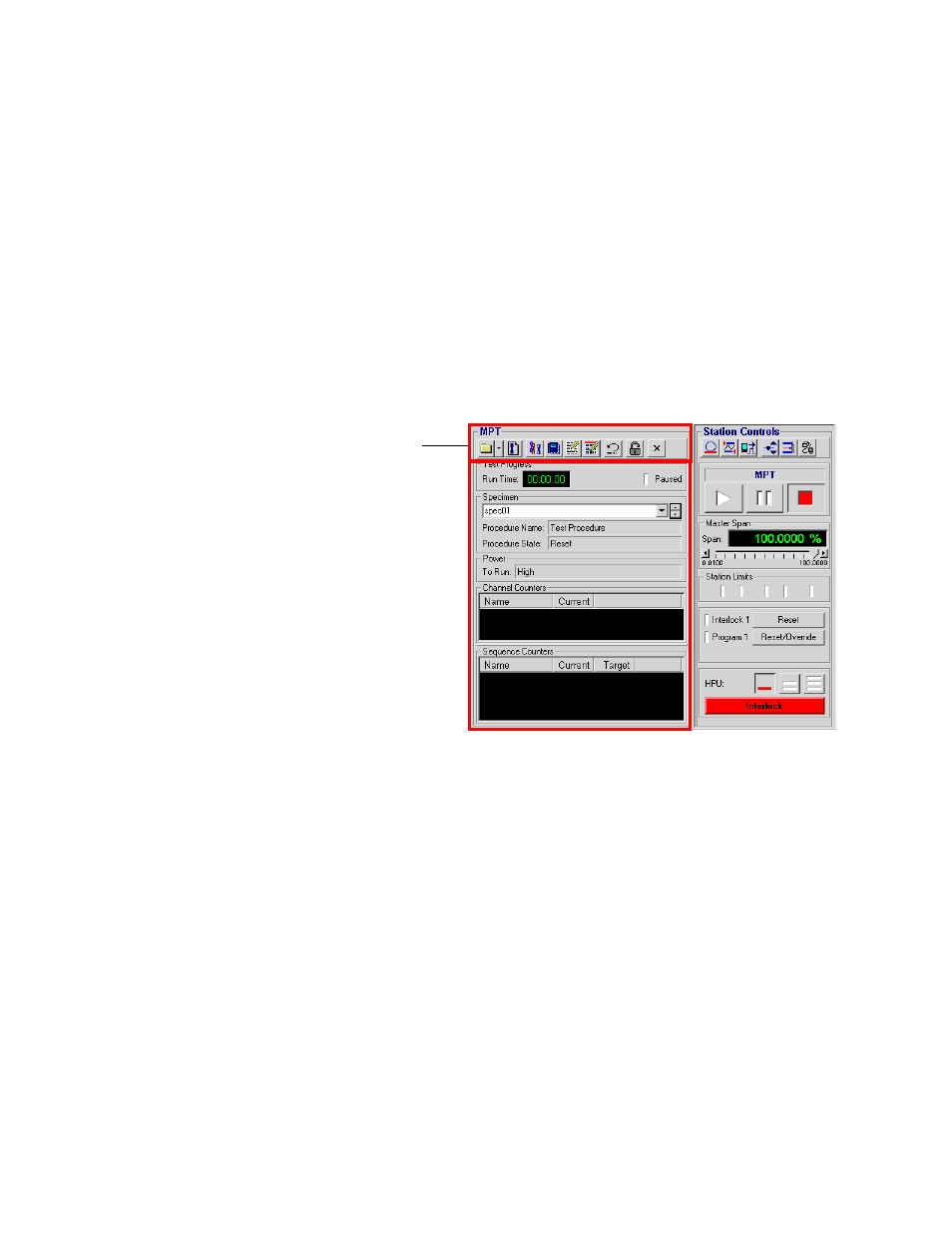
The MultiPurpose TestWare Interface
MTS MultiPurpose TestWare®
About MultiPurpose TestWare
25
About the MPT Control Panel
With the MPT control panel you can:
•
Access common controls from the toolbar (including the MPT Procedure
Editor, the place where you build procedures)
•
Monitor the test’s status and counter information (channel, sequence, and
run time counters)
•
Create and rename MPT specimens
For more information
For more information about setting MPT control panel preferences, see
Options Editor Control Panel Tab”
The MPT control panel
includes a toolbar that
performs actions (like
unlocking procedures) and
provides access to editors
(like the MPT Procedure
Editor and the MPT
Specimen Editor) and the
MPT Specimen Log.
This manual is related to the following products:
