5 notice to o/i link, 3 notice of the case of hg1f, Notice to o/i link – IDEC High Performance Series User Manual
Page 574: Notice of the case of hg1f, 5notice to o/i link, External device setup manual
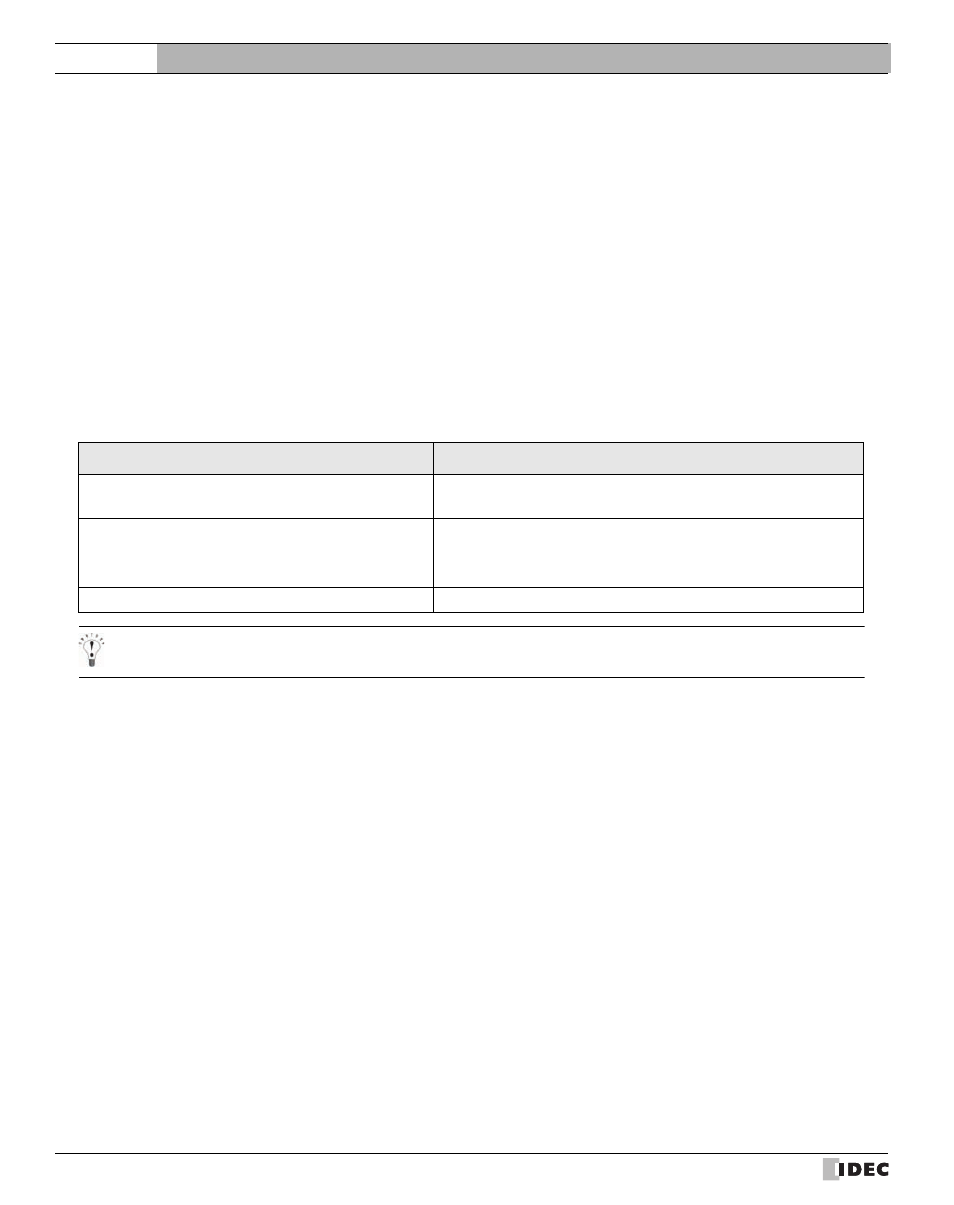
Chapter 3
556
External Device Setup Manual
5
Notice to O/I link
5.1
Runtime System Software Version of the MICRO/I or Touch
The O/I Link communication will not function if the MICRO/I or Touch with runtime system software version 1.7 and above are used
with older version of the software, 1.6x or earlier.
5.2
Communication Traffic Volume of the O/I Link Network
The network scanning time which includes the time to retrieve data from PLC and also to communicate to O/I link depends on the
amount of communication on the network.
When there is a lot of traffic on the network, scanning may take more time, as a result it may cause O/I to operate slow.
At the worst case, O/I is not able to complete scanning, and displays an error message, “Network Off-line”.
Please follow instructions below to improve performance. These instructions should reduce amount of communication on the net-
work.
You can check the scanning time on the network by LSD6 of the master O/I and LSD101 of the slave O/I.
5.3
Notice of the case of HG1F
•
Can not use the function of using serial I/F2 (user communication, printer) and O/I Link at the same time in HG1F.
•
O/I Link communication is stop, when put the maintenance cable into the serial I/F2 in HG1F.
Item
Measure
When Base Screen or Popup Screen is switched fre-
quently.
Please modify the settings so that Screen isn’t switched frequently.
When monitoring schedule is set shorter than the time
needed for scanning network.
Please consider the time needed for network scanning before setting
schedule for alarm log and parts.
We strongly recommend only using alarm log setting on Master.
When there are many devices per screen.
Please reduce number of devices set per screen.
