External device setup manual – IDEC High Performance Series User Manual
Page 172
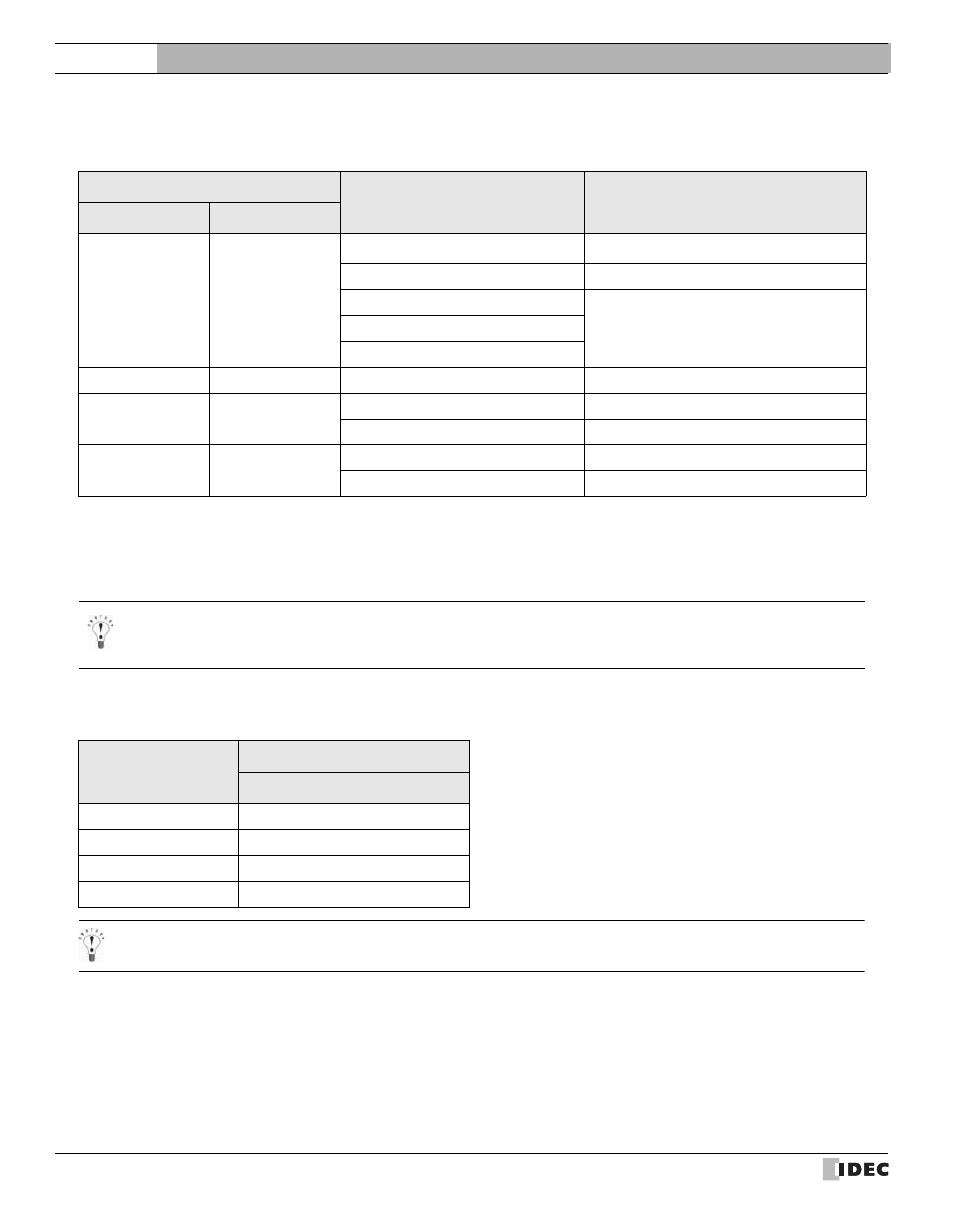
Chapter 2
154
External Device Setup Manual
3.4.5
SYSMAC-CS1 Series (Communication Board) Settings
Write the Communication Board setting items for the System Settings Area using a peripheral tool (such as Proconn).
3.4.6
CPU Direct Settings (CPM1/CPM1A/CPM2A)
Connect via CPM-CIF01 (RS232C)/CPM 1-CIF11 (RS422).
The communication settings are fixed. Refer to the PLC manual for details.
System Settings Area
Item
Setting
Port 1
Port 2
DM32000
DM32010
Optional/Initial Setting
*1
(*1)
*1. Initial settings
Baud Rate: 9600bps
Data Bits:7bits
Stop Bits:2bits
Parity: Even
Set to 1 for Optional Setting.
Serial Communication mode
Set to PLC Link.
Data Bits
Use the same settings as for the MICRO/I.
Stop Bits
Parity
DM32001
DM32011
Port Communication Speed
Use the same settings as for the MICRO/I.
DM32002
DM32012
Transmission Delay setting
0 for default (0mses)
Delay time setting
DM32003
DM32013
CTS control
Set to 0 for no
Unit No.
Use the same settings as for the MICRO/I.
- Set the DIP switch 4 line.
- Set the DIP switch to ON to turn the termination resistor setting ON.
Item
Setting
RS232C
Baud Rate
9600 bps
Data Bits
7 bits
Stop Bits
2 bits
Parity
Even
