External device setup manual – IDEC High Performance Series User Manual
Page 181
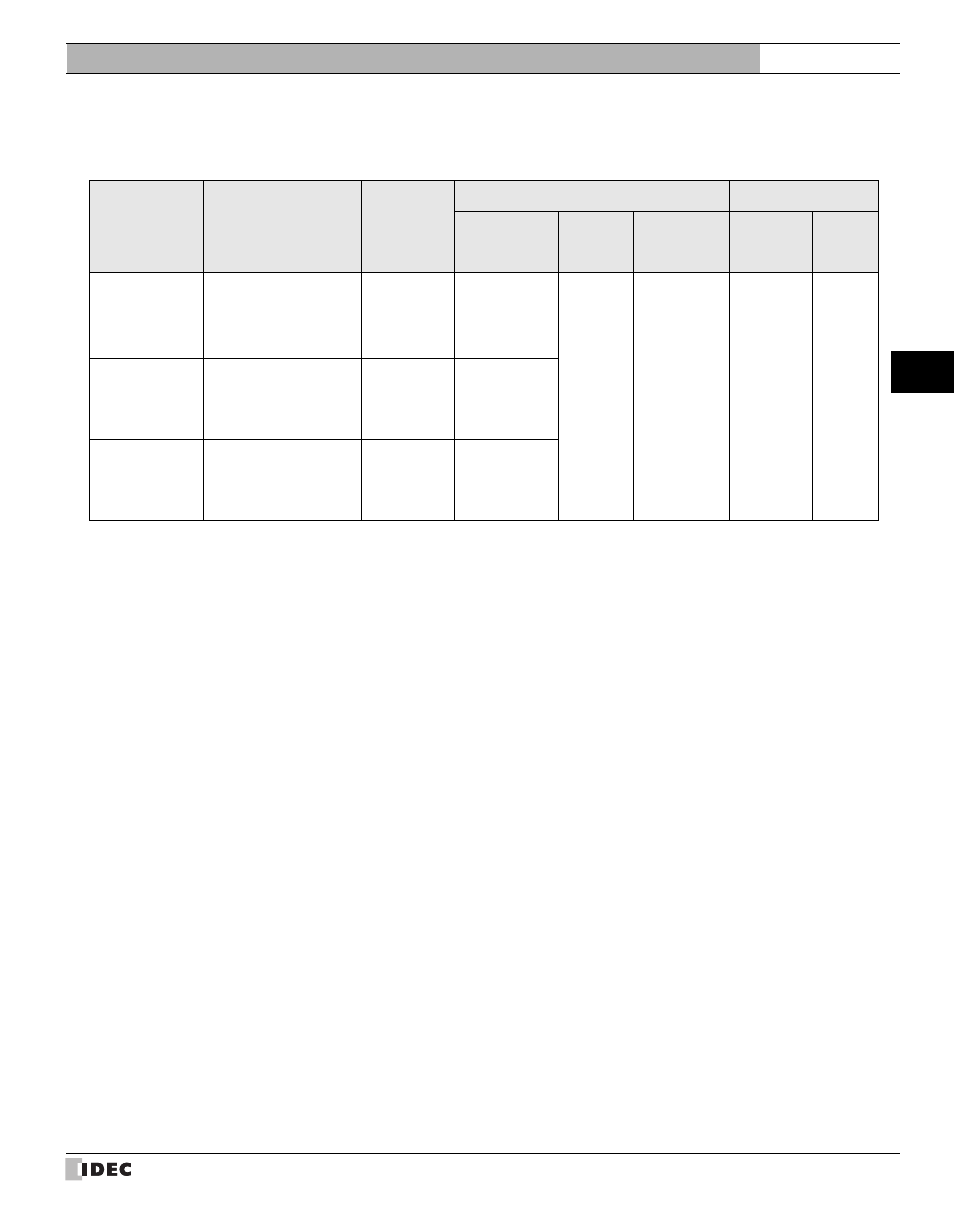
163
4 Allen-Bradley
2
2
2
2
2
2
2
2
2
2
2
2
2
2
2
Con
nection
to a PLC
External Device Setup Manual
Selecting DirectLogic Logix DF1 (Full Duplex) or DirectLogic (Ethernet) for the Host I/F Driver allows the user to use the 1: N
Communication function.
1: N Communication function (Refer to Chapter 6 "6 1: N Communication (Multi-drop)"on page 627)
Series Name
System (CPU unit)
Link unit
WindO/I-NV2 Settings
MICRO/I Type
Interface
Flow
Control
Host I/F
Driver
HG2G-S/-
5S/-5F,
HG3G/4G
HG1F/
2F/ 2S/
3F/ 4F
ControlLogix
*1
*1. We tested with the PLC of these parts.
ControlLogix 5550
ControlLogix 5555
Not required
(connects to
CPU unit)
RS232C
Connection
Diagram 7
None
Logix DF1
(Full Duplex)
X
X
CompactLogix
1768 CompactLogix,
1769 CompactLogix
Not required
(connects to
CPU unit)
RS232C
Connection
Diagram 7
(refer to P183)
FlexLogix
1794-L33,
1794-L34
Not required
(connects to
CPU unit)
RS232C
Connection
Diagram 7
(refer to P183)
