External device setup manual – IDEC High Performance Series User Manual
Page 255
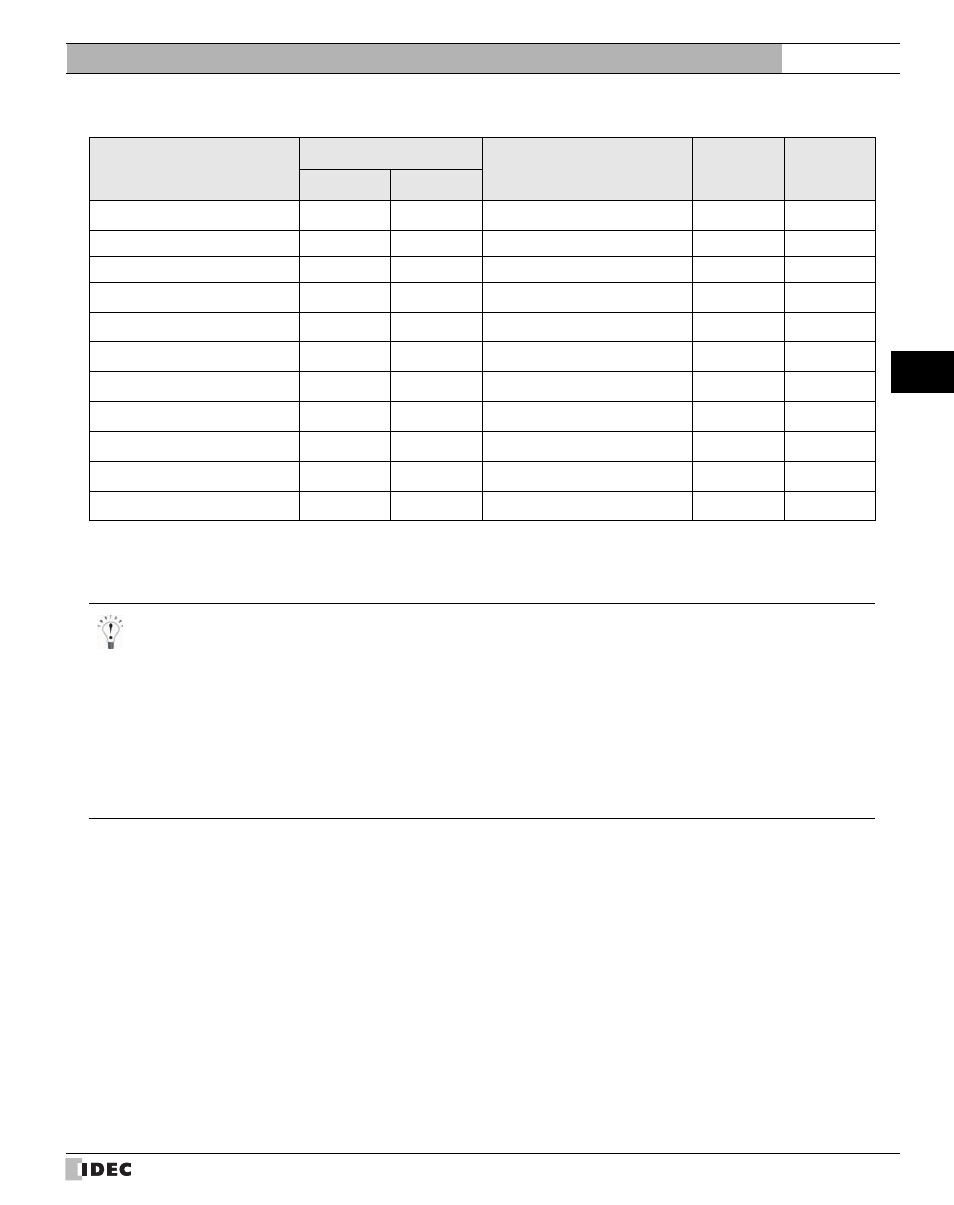
237
5 SIEMENS
2
2
2
2
2
2
2
2
2
2
2
2
2
2
2
Con
nection
to a PLC
External Device Setup Manual
Word Device
Device Name
Device Symbol
Address Range
Read
/Write
Address
Gradual
MICRO/I
PLC
Variable memory
VW
VW
0 - 10238
R/W
*1
*1. Only even number can be specified.
Timer (Current Value)
TW
T
0 - 255
R/W
Dec
Counter (Current Value)
CW
C
0 - 255
R/W
Dec
Process-image-input-register
IW
IW
0 - 14
R
Process-image-output-register
QW
QW
0 - 14
R/W
Bit memory
MW
MW
0 - 30
R/W
Special Memory
SMW
SMW
0 - 548
R
Analog input
AIW
AIW
0 - 62
R
Analog output
AQW
AQW
0 - 62
R/W
Sequential control relay
SW
SW
0 - 30
R/W
High speed counter
HC
HC
0 - 51
R
*2
*2. The 1st figure is written with the number of binary number,
and the 2nd [or more] figure is written with the number of decimal.
- The devices (V, I, Q, M, SM, S) which include a period in the address in S7-200 are written without a period in MICRO/I.
For example, V10.1 is written as V101 in MICRO/I.
AC (Accumulator registers), L (Local memory) of PLC Devices can not use in MICRO/I.
- The value of High speed counter which is a double word value is divided into two, and is treated as WORD device in
MICRO/I.
The higher word is written by adding 0 to the lowest digit of the address, the lower word is written by adding 1 to the
lowest digit of the address.
For example, the lower word of HC1 is written as HC11 in MICRO/I.
If you read in a double word value, The lowest digit of the address write 0. For example, HC2 is written as HC20 in
MICRO/I.
