Example of the zero point return operations – Yaskawa MP920 Motion Module User Manual
Page 91
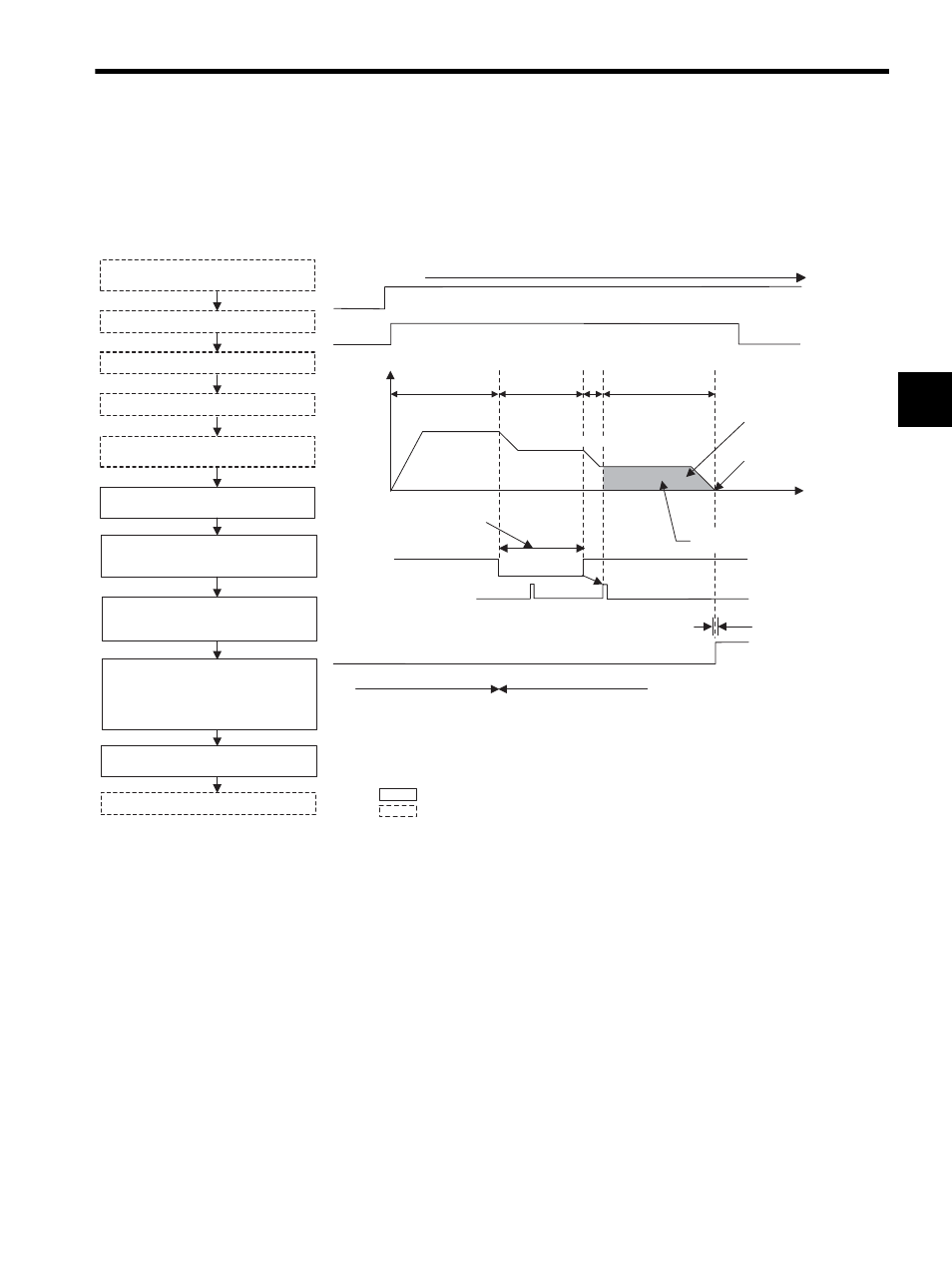
2.4 Position Control Using Motion Commands
2-65
2
Example of the Zero Point Return Operations
Use the following procedure to perform zero point return operations.
The following illustration shows an example of the DEC1 + Phase-C pulse method.
1. Set the initial values for the motion fixed parameters and the motion setting parameters
according to the user’s machine.
2. Set the Position Control Mode (PCON) (bit 2 of OW00).
3. Set the motion setting parameter to be used with zero point return (ZRET).
4. Set RUN Servo ON (RUN) to ON (bit 0 of OW01).
For the PO-01 Module, set Excitation ON (RUN) to ON.
5. Set zero point return (ZRET = 3) in the motion command code (OW20).
0
1.
2.
3.
4.
RUN
1. Set the motion fixed parameters.
Set the motion setting parameter initial values.
2. Set the position control mode (PCON).
3. Set the motion setting parameters.
4. Set Servo ON (RUN) to ON.
ZRET
5. Execute the zero point return (ZRET)
motion command.
6. Execute the motion command (NOP (= 0)).
ZRNC
The axis travels at rapid traverse speed in the
specified direction.
The zero point return completed status (ZRNC)
turns ON.
The axis decelerates to approach speed at the
trailing edge of the deceleration limit switch
signal.
The axis decelerates to creep speed at the
leading edge of the deceleration limit switch
signal.
When the deceleration limit switch signal goes
high, the axis stops after traveling only the
zero point return final travel distance from the
initial zero point signal, and that position will
be the machine coordinate system zero point.
Direction specified as the zero point return direction (OBC0009)
Reverse direction
← → Forward direction
Speed
reference
Rapid traverse speed
Approach speed
Creep speed
Zero point
Zero point return final
travel distance
Zero point return position
Zero point return final
travel distance
Limit switch width
≥ 2 × Ts
(Ts: High-speed scan
setting value)
Dog
(Deceleration limit switch)
Zero point signal
(Phase-C pulse)
Positioning completed range
Area A
: System execution
: User settings
Area B
*1
Time
*2
