Setting parameters for mechatrolink communications – Yaskawa MP920 Motion Module User Manual
Page 298
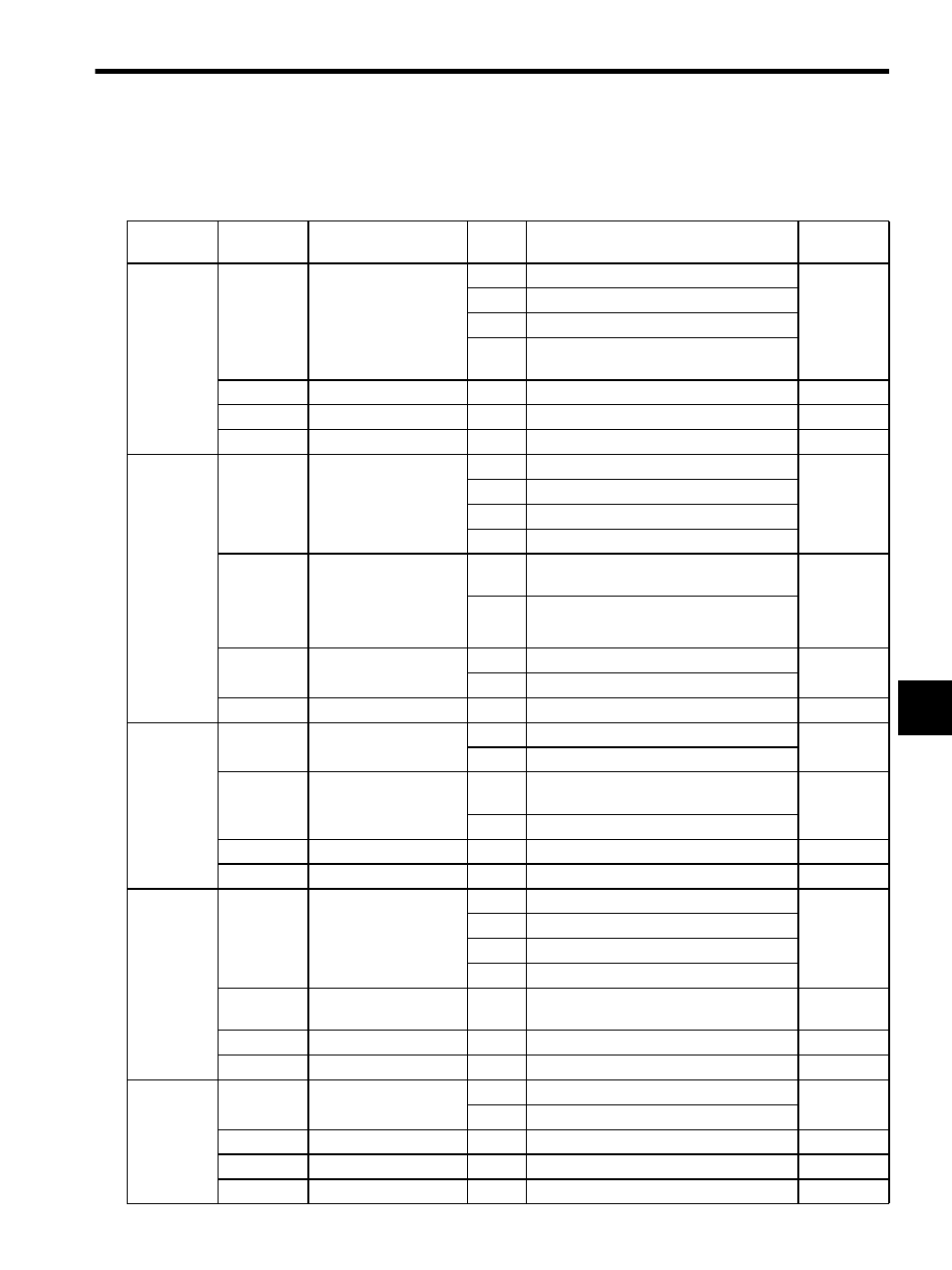
6.2 SVB-01 Parameters
6-63
6
Setting Parameters for MECHATROLINK Communications
The following table shows the setting parameters for MECHATROLINK communications.
Parameter
No.
Digit Place
Name
Setting
Description
Factory
Setting
Pn800
1st
MECHATROLINK
Communications Check
Mask (For debugging)
0
Normal status
Normal
status
1
Ignores communications errors.
2
Ignores WDT errors.
3
Ignores both communications errors and
WDT timeout errors.
2nd
−
−
−
0
3rd
−
−
−
0
4th
−
−
−
0
Pn801
1st
Software Limit Function
0
Forward and reverse software limit enabled.
Enables the
soft limit
function
1
Forward software limit disabled.
2
Reverse software limit disabled.
3
Software limit disabled in both directions.
2nd
Software Limit
Operation Selection
0
Operates on absolute positions (APOS) in
machine coordinate system.
Absolute
positions in
machine
coordinate
system
1
Operates on absolute positions (APOS) in
reference coordinate system.
3rd
Software Limit Check by
References
0
No software limit check by references.
No software
limit check
1
Software limit check by references.
4th
−
−
−
0
Pn802
1st
SV_ON Command Mask
0
SV_ON and SV_OFF commands enabled.
Commands
enabled
1
Always servo ON.
2nd
SENS_ON Command
Mask
0
SENS_ON and SENS_OFF commands
enabled.
Commands
enabled
1
Always SENS_ON.
3rd
−
−
−
0
4th
−
−
−
0
Pn813
1st
Option Monitor 1
Selection
0
Analog monitor 1 (Pn003.0)
Pn003.0
1
Analog monitor 2 (Pn003.1)
2
Initial multiturn data (IMTDATA)
3
Encoder count value (PGCNT)
2nd
Option Monitor 2
Selection
0 to 3
Same as Option Monitor 1 Selection
Pn003.1
3rd
−
−
−
0
4th
−
−
−
0
Pn816
0
Homing Mode Setting
0
Forward
Forward
1
Reverse
1
−
−
−
0
2
−
−
−
0
3
−
−
−
0
