Procedure for restarting operation – Yaskawa MP920 Motion Module User Manual
Page 332
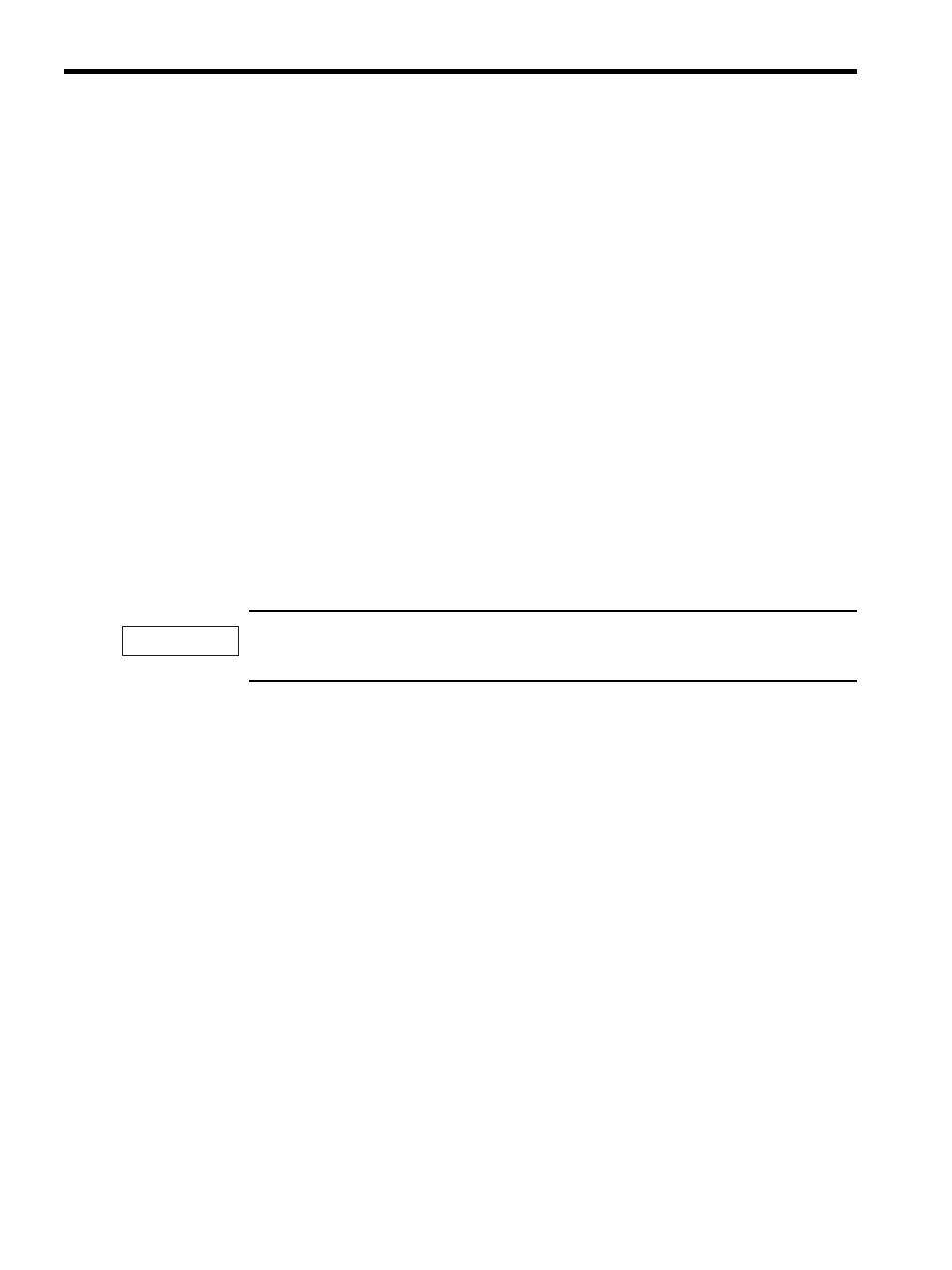
7 PO-01 Module Specification and Handling
7.2.5 Emergency Stop
7-30
5. Turn ON and then OFF the alarm clear (OW00 bit 6).
Note: If an emergency stop signal (DI04) is input while the axis is moving,
then Excitation OFF (IL22 bit 5) will turn ON. Operation cannot
be restarted in this case. Excitation OFF (IL22 bit 5) can be can-
celed (turned OFF) by turning ON, and then OFF the Alarm Clear
(OW00 bit 6).
The above procedure completes preparations for restarting operation. After this is com-
pleted, restart operation using the normal run sequence.
Procedure for Restarting Operation
This section describes the procedure for restarting normal operation.
1. Turn ON the Position Control Mode (OW00 bit 2).
This is not required if the Position Control Mode is already ON.
2. Turn ON Excitation ON (OW01 bit 0).
3. Set zero point return (ZRET) in the motion command code and return to the zero point.
Note: The position controlled by the PO-01 Module (CPOS: IL02) and
the actual machine system position do not have to be the same.
4. The normal operation program will be executed.
Operation will remain stopped as long as Emergency Stop/Deceleration Stop Signal (IW01 bit 4)
is ON so be sure to cancel the emergency stop.
IMPORTANT
