Control mode error zero point not set – Yaskawa MP920 Motion Module User Manual
Page 371
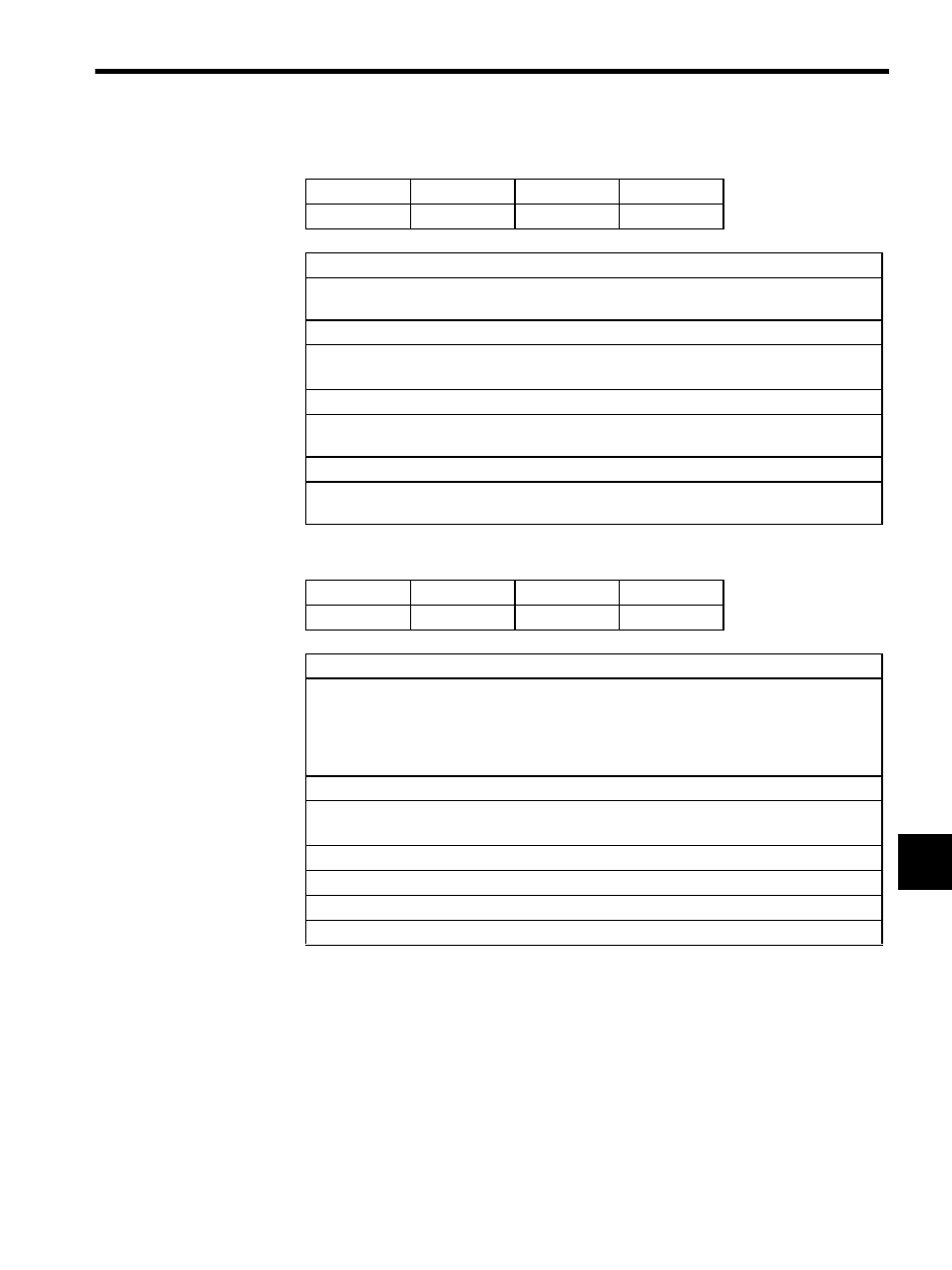
8.2 Alarms and Actions Taken
8-15
8
Control Mode Error
Zero Point Not Set
SVA-01A
SVA-02A
SVB-01
PO-01
Supported
Supported
Supported
Supported
Detection Timing
• Enabled only when a motion command is used and is detected by the motion command process-
ing section for the command specified at OW20 (Motion Command Code).
Alarm Processing
• The command will not be executed.
• Bit 5 (command error end) of IW15 (Motion Command Status) will turn ON.
Errors and Causes
• A motion command (POSITIONING, STEP, etc.) is set at OW20 (Motion Command Code)
in a mode other than Position Control Mode.
Action Taken
• Change the control mode to Position Control Mode (OB002 ON) and then set the command
at OW20 (Motion Command Code).
SVA-01A
SVA-02A
SVB-01
PO-01
Supported
Supported
Supported
Not supported
Detection Timing
• Enabled only in Position Control Mode.
• Enabled only when infinite length axis is set using an absolute encoder. The error is detected
when the command is set at OW20 (Motion Command Code).
Command: POSITIONING, EXTERNAL POSITIONING, INTERPOLATION, OR INTERPO-
LATION WITH POSITION DETECTION
Alarm Processing
• The command will not be executed.
• Bit 5 (command error end) of IW15 (Motion Command Status) will turn ON.
Errors and Causes
• A move command is set without setting zero point (IW153 OFF).
Action Taken
• Clear the motion command, reset the alarm, and set the zero point.
