Yaskawa MP920 Motion Module User Manual
Page 79
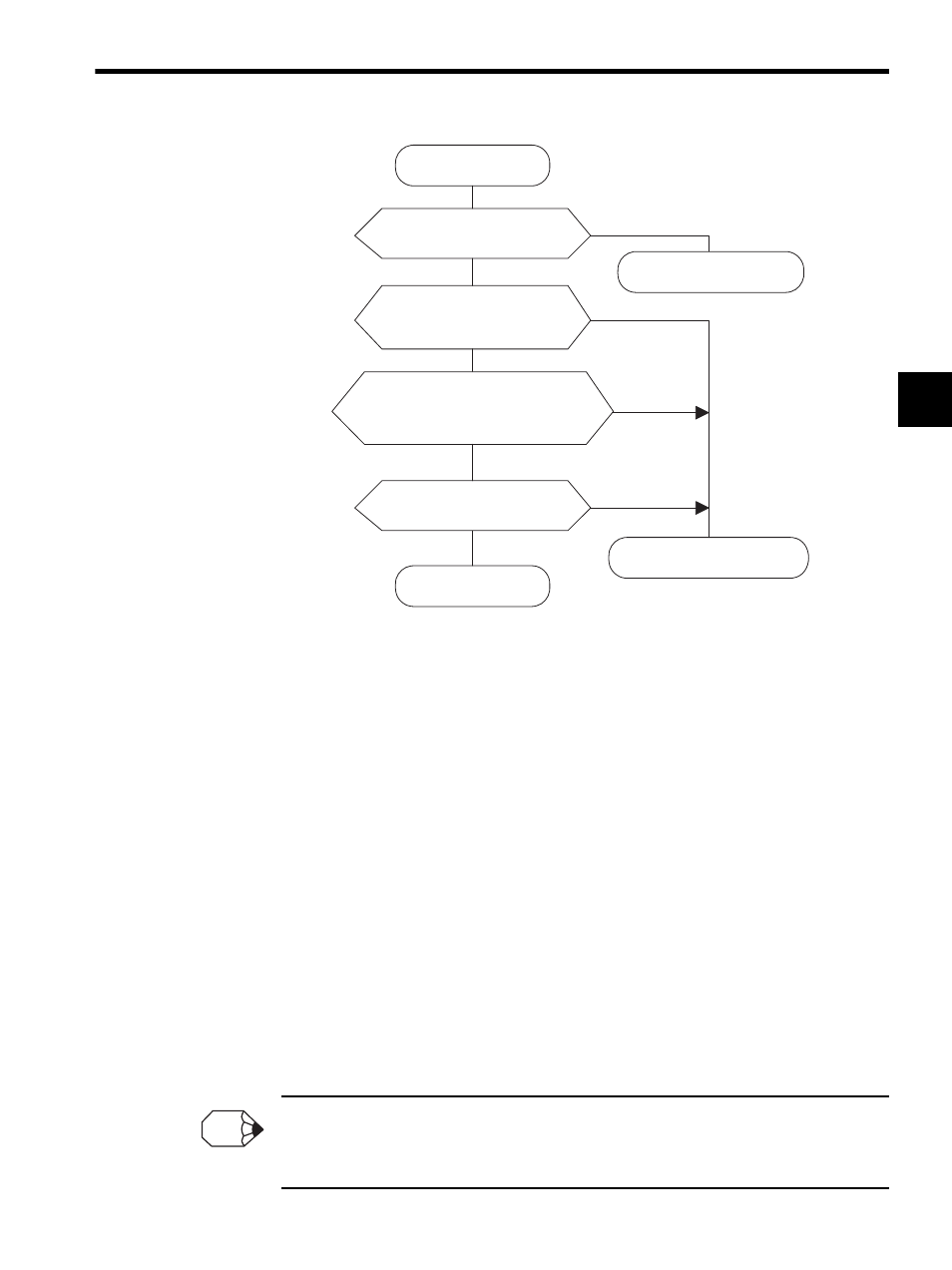
2.4 Position Control Using Motion Commands
2-53
2
The specified motion parameters are used to position the axis.
Even during positioning, the motion parameter setting values can be changed.
The external positioning command operations are as follows:
a) Operation Start
Set Servo ON (bit 0 of OW01) to ON. For the PO-01 Module, set Excitation ON
(RUN) to ON.
Set the external positioning (EX_POSING) to motion command code (OW20).
b) Feed Hold
Set Hold (bit 0 of OW21) to ON.
At feed hold completion, HOLDL (bit 1 of IW15) turns ON.
c) Feed Hold Release
Set Hold (bit 1 of OW21) to OFF. Positioning resumes.
d) Abort
Set Abort (bit 1 of OW21) to ON, or set NOP (= 0) in the motion command code.
Busy (bit 0 of IW15) turns ON during abort processing, and turns OFF at abort
completion.
At abort completion, operations remain stopped even if the abort is released (ABORT turns OFF) and
regardless of whether the Position Reference Type (bit 14 of OW01) is the absolute position mode
(= 0) or the incremental addition mode (= 1).
YES
YES
YES
NO
NO
NO
YES
NO
EX_POSING
Start condition check
Return (NG)
Return (NG)
Control mode
= position control mode?
Motion command status
BUSY = OFF?
Return (OK)
Motion command code
= NOP||EX_POSING||
ENDOF_INTERPOLATE?
Motion command response
= NOP||EX_POSING||
INTERPOLATE||
ENDOF_INTERPOLATE?
INFO
