1 vertical axis control, 1 overview, Sgdm application example – Yaskawa MP920 Motion Module User Manual
Page 382
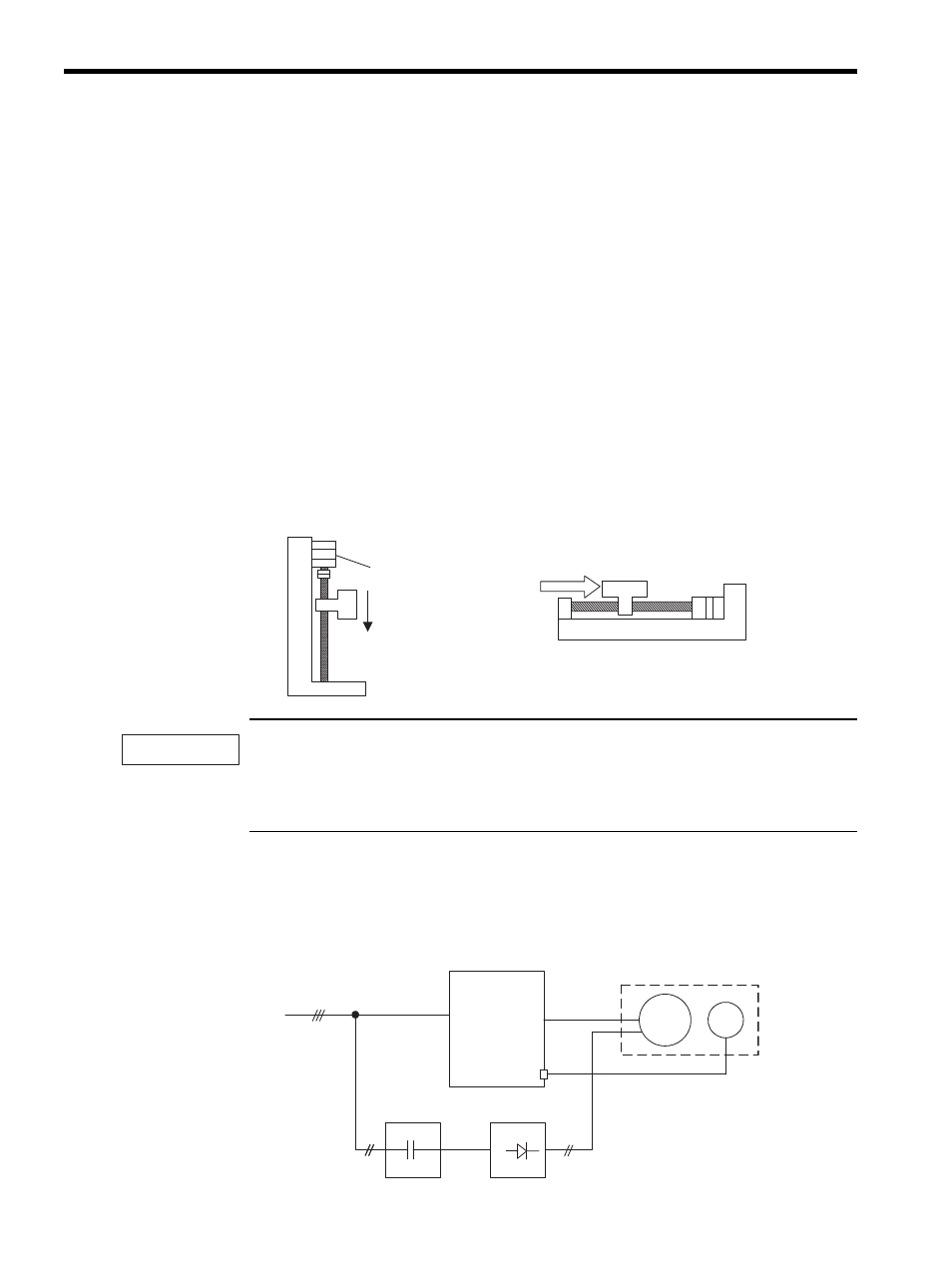
9 Application Precautions
9.1.1 Overview
9-2
9.1
Vertical Axis Control
This section describes the procedure for connecting and setting parameters when a SERVO-
PACK is used to control a vertical axis.
9.1.1
Overview
A motor with a brake is used to hold the movable section so that it will not fall due to gravity
or external force if system power is turned OFF whenever a SERVOPACK is used to control
a vertical axis or an axis with external force applied.
The SERVOPACK brake interlock output (BK) signal controls holding brake operation for a
motor with a brake. The MP920 Motion Module does not have brake control, and you must
use the SERVOPACK holding brake function instead.
The brake built into an SGM Servomotor with a brake is a non-excitation brake that is used only for
holding and not for braking. Be sure to use the brake strictly for maintaining a Servomotor in the
stopped position. Brake torque is 100% of the rated torque of the Servomotor in for the SGM and is
120% with the SGDB.
SGDM Application Example
Create a brake ON/OFF circuit using the SERVOPACK contact output signal /BK and the
brake power supply. The following example shows a standard connection example.
Servomotor
Servomotor
Holding brake
External force
Prevents movement
caused by gravity
when power is OFF.
Vertical Axis
Axis with External Force Applied
IMPORTANT
3-phase 200-V
power supply
Electromagnetic
contact
Single-phase 200 V
Brake control relay Brake power supply
Servomotor with brake
Encoder
L1, L2, L3
SGDM
SERVOPACK
U, V, W
M
PG
CN2
