Yaskawa MP920 Motion Module User Manual
Page 335
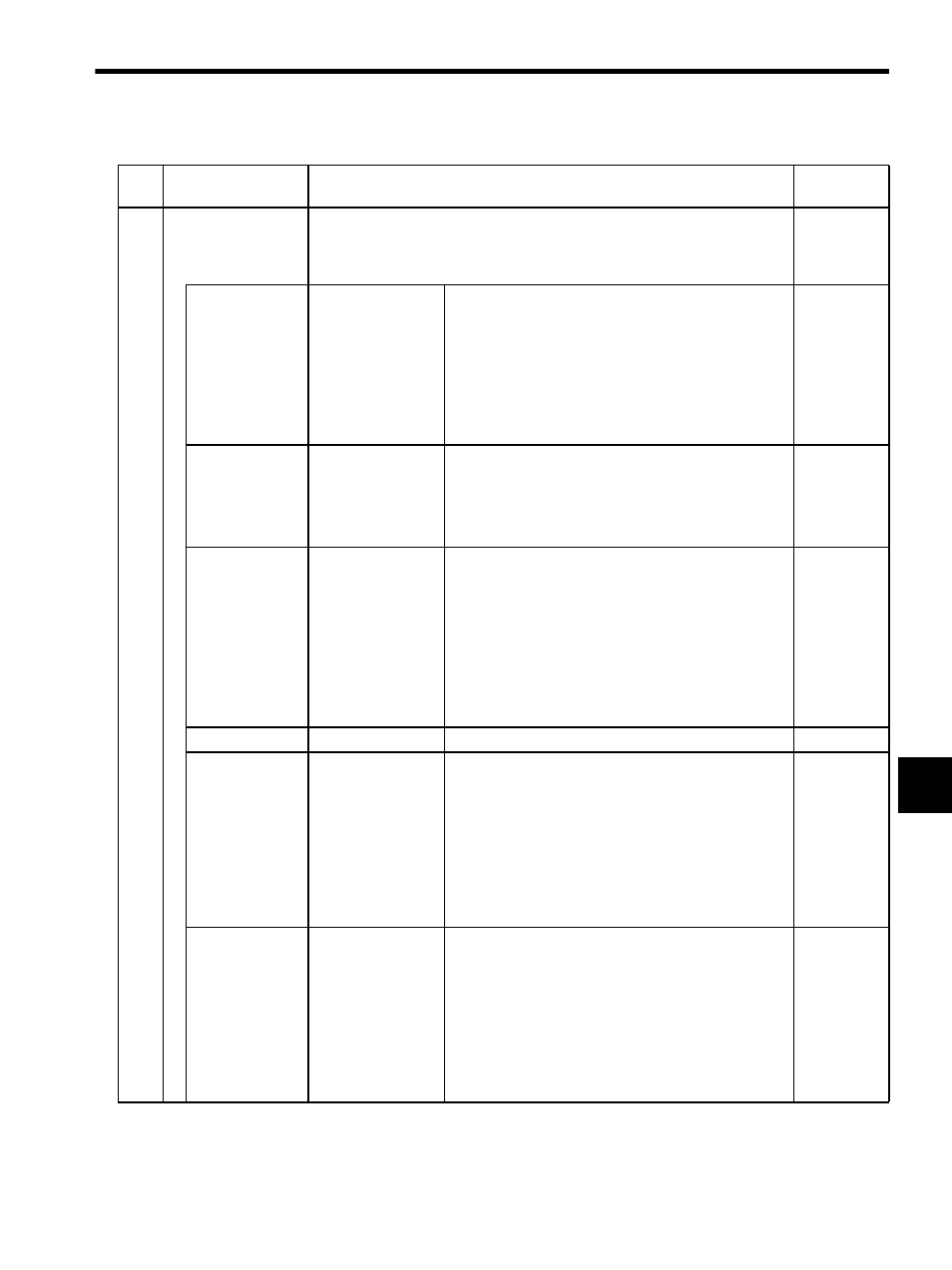
7.3 PO-01 Parameters
7-33
7
17
Motion Controller
Function Selection
Flags
(SVFUNCSEL)
Set whether a function is enabled or disabled when a motion command is used.
−
Bits 0 to 3
Reference Unit
Selection
(CMD_UNIT)
Set the reference unit that is input.
0: pulse (electronic gear disabled)
1: mm
2: deg
3: inch
When a unit is selected, the minimum unit that can be used
as reference is determined by motion fixed parameter No.
18: Number of Digits Below the Decimal Point.
0
(pulse)
Bit 4
Electronic Gear
Selection
(USE_GEAR)
Set whether or not to use the electronic gear function.
0: Disabled
1: Enabled
The electronic gear is disabled even if this flag is enabled
when pulse is selected as the reference unit.
0
(Disabled)
Bit 5
Axis Selection
(PMOD_SEL)
Finite length/infinite length axis selection.
Set whether or not there is a limit on controlled axis move-
ment.
0: Finite length axis
• The axis will have limited movement.
• The software limit function is enabled.
1: Infinite length axis
• The axis will have unlimited movement.
• The software limit function is disabled.
0
(Finite length
axis)
Bit 6
Not used.
−
0
Bit 7
Positive Software
Limit Selection
(USE_SLIMP)
Set whether or not to use the software limit function in the
positive direction when an OW20: Motion Command
Code is used.
0: Disabled
1: Enabled
Set the software limit at fixed parameter No. 27.
• Software Limit Function Enable Timing:
Valid after IB156: Zero Point Return Completed
turns ON.
0
(Disabled)
Bit 8
Negative Software
Limit Selection
(USE_SLIMN)
Set whether or not to use the software limit function in the
negative direction when an OW20: Motion Command
Code is used.
0: Disabled
1: Enabled
Set the software limit at fixed parameter No. 29.
• Software Limit Function Enable Timing:
Valid after IB156: Zero Point Return Completed
turns ON.
0
(Disabled)
Table 7.9 Motion Fixed Parameters (cont’d)
No. Name
Description
Factory
Setting
