Pn506 (time lag from brake reference to servo off) – Yaskawa MP920 Motion Module User Manual
Page 389
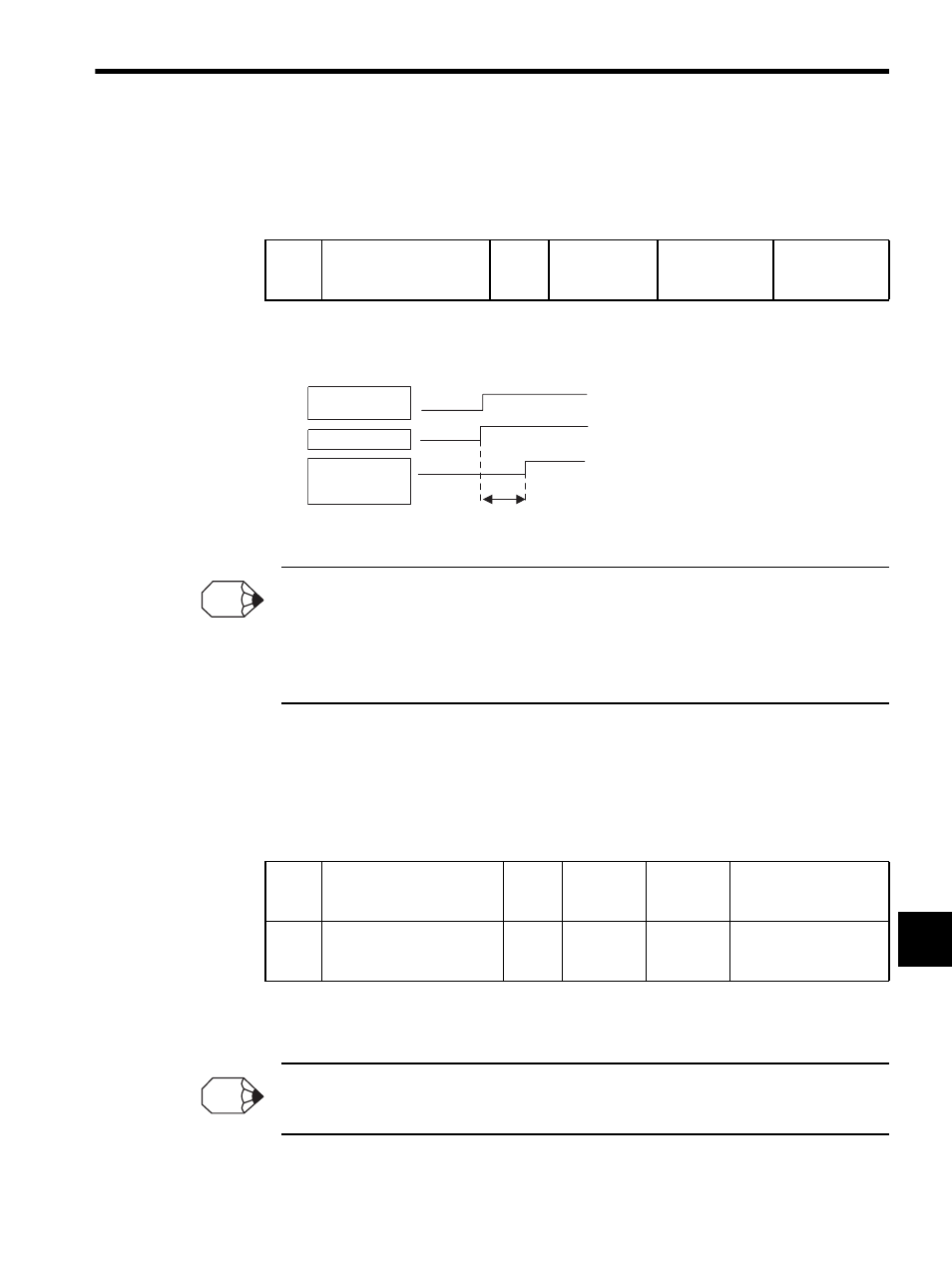
9.1 Vertical Axis Control
9-9
9
Pn506 (Time Lag from Brake Reference to Servo OFF)
Use the following parameter if brake ON timing causes the machine to move slightly due to
gravity or other forces.
Set the brake control output signal /BK and servo OFF operation (Servomotor output stop)
timing when you use a Servomotor with brake.
This setting determines the timing for stopping the Servomotor. Set Pn507 and Pn508 for brake opera-
tion with the Servomotor running.
/BK output (brake operation) and the servo are turned OFF at the same time for the factory settings. In
this case, the machine may move slightly due to gravity depending on the machine configuration and
brake characteristics. This movement can be eliminated by delaying servo OFF operation.
Pn507 and Pn508
(Brake Output Speed Level and Timing during Operation)
Use the following parameters to apply the holding brake when the Servomotor is stopped
during Servomotor operation.
When using a Servomotor with brake, be sure to set the brake timing when the /S-ON signal
(CN1-40) is input while the Servomotor is running or when an alarm turns the servo OFF.
The Servomotor brake is designed only for holding purposes. The brake must be applied with proper
timing when the Servomotor stops. Adjust this parameter while monitoring machine operation.
Pn506 Time Lag from Brake
Reference to Servo OFF
Units:
10 ms
Setting Range:
0 to 50
Factory Setting:
0
Speed/torque
control and po-
sition control
/S-ON input
(1CN-40)
/BK output
Servo ON/OFF
operation
(Servomotor ON)
Brake holding
Servo OFF
Servomotor OFF
Servo OFF
lag time
Brake
released
Servo ON
Servomotor
ON
INFO
Pn507 Brake Output Speed Lev-
el during Motor Operation
Units:
r/min
Setting
Range:
0 to 10000
Factory
Setting:
100
Speed/torque control
and position control
Pn508 Brake Output Timing dur-
ing Motor Operation
Units:
10 ms
Setting
Range:
0 to 100
Factory
Setting:
50
Speed/torque control
and position control
INFO
