3 software limit function, 1 overview, 2 fixed parameter settings – Yaskawa MP920 Motion Module User Manual
Page 396
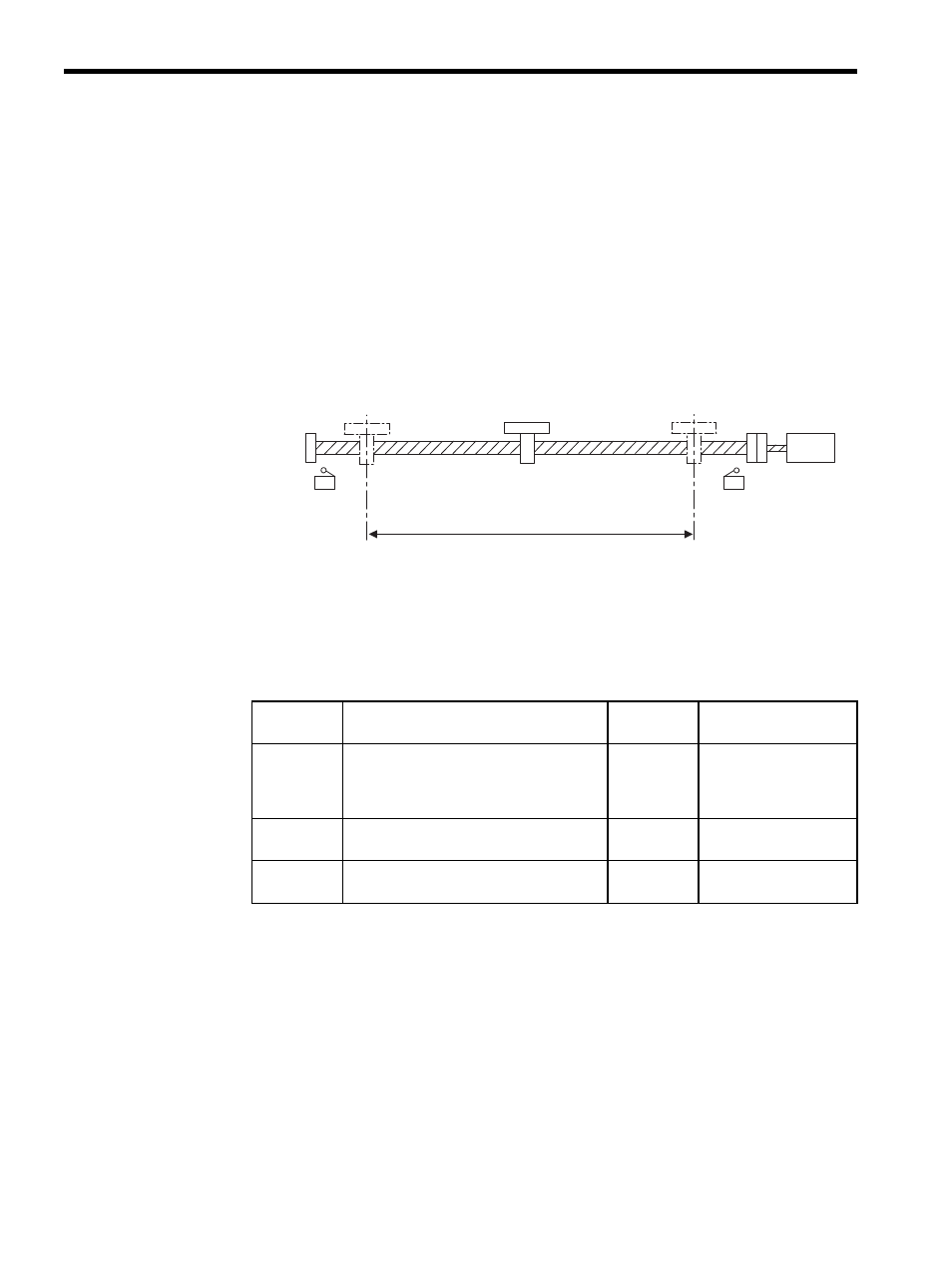
9 Application Precautions
9.3.1 Overview
9-16
9.3
Software Limit Function
This section describes the software limit function.
9.3.1
Overview
The software limit function is used to set upper and lower limits in fixed parameters for
machine range of movement so the controller can constantly monitor the operating range of
the machine. The function prevents machine overrun or damage due to incorrect operation
or incorrect references in the motion program.
9.3.2
Fixed Parameter Settings
The following fixed parameters must be set to use the software limit function.
Set the upper and lower software limits for the machine coordinate system.
The machine coordinate system is determined by returning to the zero point.
The software limit function is implemented after the machine returns to the zero point.
Be sure to return to the zero point after power is turned ON.
Software limit
(lower limit)
Software limit
(upper limit)
Overtravel in the
reverse direction
Overtravel in the
forward direction
(Range of machine movement)
Servo-
motor
Parameter
No.
Name
Units
Setting Range
17
Motion Controller Function Selection Flags
−
Bit 7: Positive Software Limit Selection
0: Enabled, 1: Disabled
Bit 8: Negative Software Limit Selection
0: Enabled, 1: Disabled
27
Positive Software Limit
1 = Refer-
ence units
-2147483648 to
2147483647
29
Negative Software Limit
1 = Refer-
ence units
-2147483648 to
2147483647
