Initiating the system, Webmin administration - limited version – WattMaster WM-WCC3-TGD-01B User Manual
Page 94
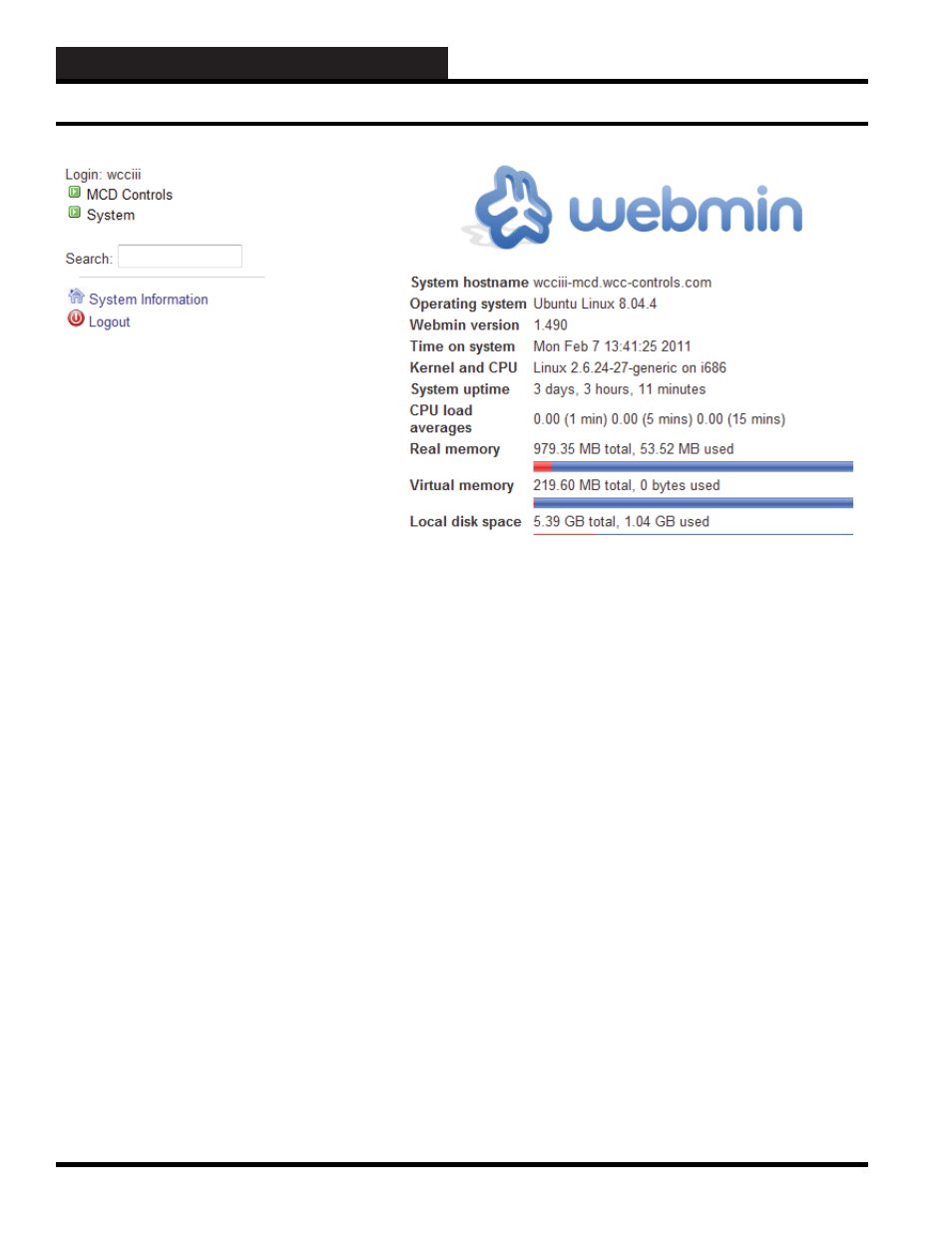
2. INITIATING THE SYSTEM
WCC III Technical Guide
2-26
Step 3:
If your login is successful, the webmin main page will
display as shown above. Various important static setup information
is displayed under the webmin logo.
System hostname
A hostname is the unique name by which the WCC III –
MCD device is known on a network. The hostname is used
to identify a particular host in various forms of electronic
communication such as the World Wide Web
.
Operating system
It is the operating system that is running on the WCC III
– MCD. Currently it is “Ubuntu” which is a subversion of
Linux.
Webmin version
This is the version of this program, and this program is used to
administer the WCC III – MCD.
Time on system
System time is measured by a hardware system clock, and this
is the time and date directly from the WCC III – MCD.
Kernel and CPU
This is the sub-version of Linux that the WCC III – MCD is
currently running. And what type of CPU that is in the WCC
III – MCD.
System uptime
Uptime is a measure of the time the WCC III – MCD has been
“up” and running since it have been restarted.
CPU load averages
This is a measure of the amount of work that the WCC III -
MCD is doing. The load average is the average system load
over a period of time.
Real memory
Real memory is the actual RAM that is on the WCC III –
MCD CPU board.
Virtual memory
The virtual memory is using hard disk space to increase the
physical memory size of the WCC III – MCD.
Local disk space
This lists the current space available on the Solid State Hard
Drive that is with in the WCC III – MCD.
Webmin Administration - Limited Version
