Scuscr.exe screens, Vav box iii setpoint screen, Wcc iii technical guide 4-22 – WattMaster WM-WCC3-TGD-01B User Manual
Page 332
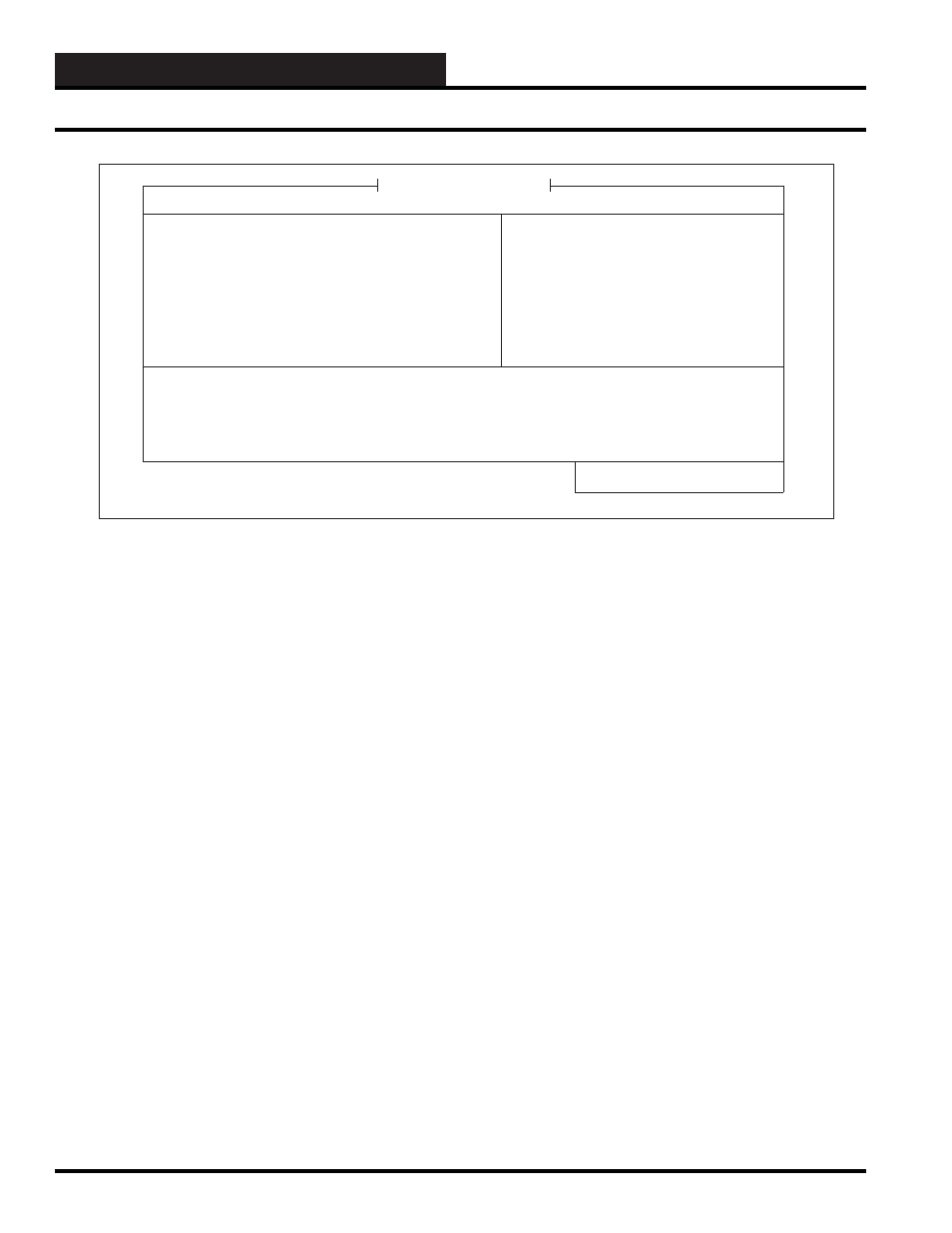
WCC III Technical Guide
4-22
4. SCUSCR.EXE SCREENS
Occupied Cooling Setpoint
is the temperature setpoint
that you wish to control the Zone’s space temperature to during
occupied times when the main air handler is turned on and in the
COOL mode of operation. The damper will modulate the actuator
to control the temperature in the space.
Occupied Heating Setpoint
is the temperature setpoint
that you wish to control the Zone’s space temperature to during
occupied times when the main air handler is turned on and in the
HEAT mode of operation. The damper will modulate the actuator
to control the temperature in the space.
Unoccupied Cooling Setpoint
is the temperature setpoint
that you wish to control the Zone’s space temperature to during
unoccupied times when the main air handler is turned on and in the
COOL mode of operation. The damper will modulate the actuator
to control the temperature in the space.
Unoccupied Heating Setpoint
is the temperature setpoint
that you wish to control the Zone’s space temperature to during
unoccupied times when the main air handler is turned on and in the
HEAT mode of operation. The damper will modulate the actuator
to control the temperature in the space.
Supply Air HVAC Mode Deadband
is the value that is added
to or subtracted from the space temperature to determine the
supply air mode. This value can be between 2 and 20. For example
if the Supply Air HVAC Mode deadband is 5 and the current room
temperature is 70 ºF then the supply air temperature would need to
be over 75 ºF for the Supply Air Mode to be in Heating Mode. If
the Supply Air HVAC Mode deadband is 5 and the current room
temperature is 70 ºF then the supply air temperature would need to
be under 65 ºF for the Supply Air Mode to be in Cooling Mode.
Maximum EMS Effect on Setpoints -
On a command from
the WCC III – MCD central processor, typically during peak load
demand periods, the Terminal Unit Controller (TUC-2R) will
increase the cooling setpoint and also decrease the heating setpoint
by an amount programmed by the system operator. The amount of
increase/decrease that can be programmed is 0-10 ºF.
Maximum Sensor Slide Adjustment
- Enter a value of 0 to
5 that corresponds to 0 to 5 degrees F. This allows the tenant to
remotely adjust the setpoint in his or her zone. There has to be a
sensor with a slide pot on it in order for this to work, and this sensor
must be properly wired back into the TUC-2R controller.
Pushbutton Override Duration
- Enter a value of 0 to 24
that corresponds to 0 to 24 hours for the override to have in effect.
This allows the tenant in the space to remotely turn the zone from
unoccupied mode to occupied mode.
NOTE:
The maximum
amount of time that can be programmed may vary on different
types of software.
Damper Control Integral {Ki}
- The “Damper Control
Integral{Ki}” is the speed at which the control loop within the
electronic controls that is controlling the electronic actuator will
actually modulate the damper for temperature control / CFM
control. See the sequence of operation under the “Damper Control”
heading for further explanation of how exactly the “Damper
Control Integral {Ki}” works.
VAV BOX CONTROLLER
Satellite: _ 4
Unit:
1
Location:
Version: 3.04
[ SETPOINT SCREEN ]
[ DAMPER / AIRFLOW SETTINGS ]
Occupied Cooling Setpoint.......:
76°F
{ % = Pr Dep
CFM = PR Indep }
Occupied Heating Setpoint.......:
70°F
Unoccupied Cooling Setpoint.....:
80°F
Maximum In All Modes:
100 %
Unoccupied Heating Setpoint.....:
65°F
Vent Minimum........:
50 %
Supply Air HVAC Mode Deadband...:
0°F
Cool Minimum........:
10 %
Maximum EMS Effect on Setpoints.:
0°F
Heat Minimum........:
15 %
Maximum Sensor Slide Adjustment.:
2°F
Nite/Reheat Minimum.:
25 %
Push-button Override Duration...:
4 Hr
Fixed Damper/Airflow:
0 %
Damper Control Integral {Ki}....:
0
Fan On {PF Boxes}...:
0 %
[ CONFIGURATION ]
Damper Operation........{0 = Direct Acting
1 = Reverse Acting}:
1
Stages of Box Heat.............................................:
2
Allow Box Heat to Remain On in HVAC Heat Mode {0 = No
1 = Yes}:
1
This Box Needs the Main Fan Status ...........{0 = No
1 = Yes}:
1
Box Size Constant for Airflow @ 1"WG..........{ Pr Indep ONLY }:
0 CFM
< Ctrl-RIGHT ARROW > for Setpoints
Screen File: SCR220.SDF
< Ctrl-LEFT
ARROW > for Status
Figure 4-2: VAV BOX Setpoint Screen
VAV BOX III Setpoint Screen
