Wcc iii installation guide, Wcc iii - mcd lcd display, Wcc iii technical guide 12-75 – WattMaster WM-WCC3-TGD-01B User Manual
Page 571
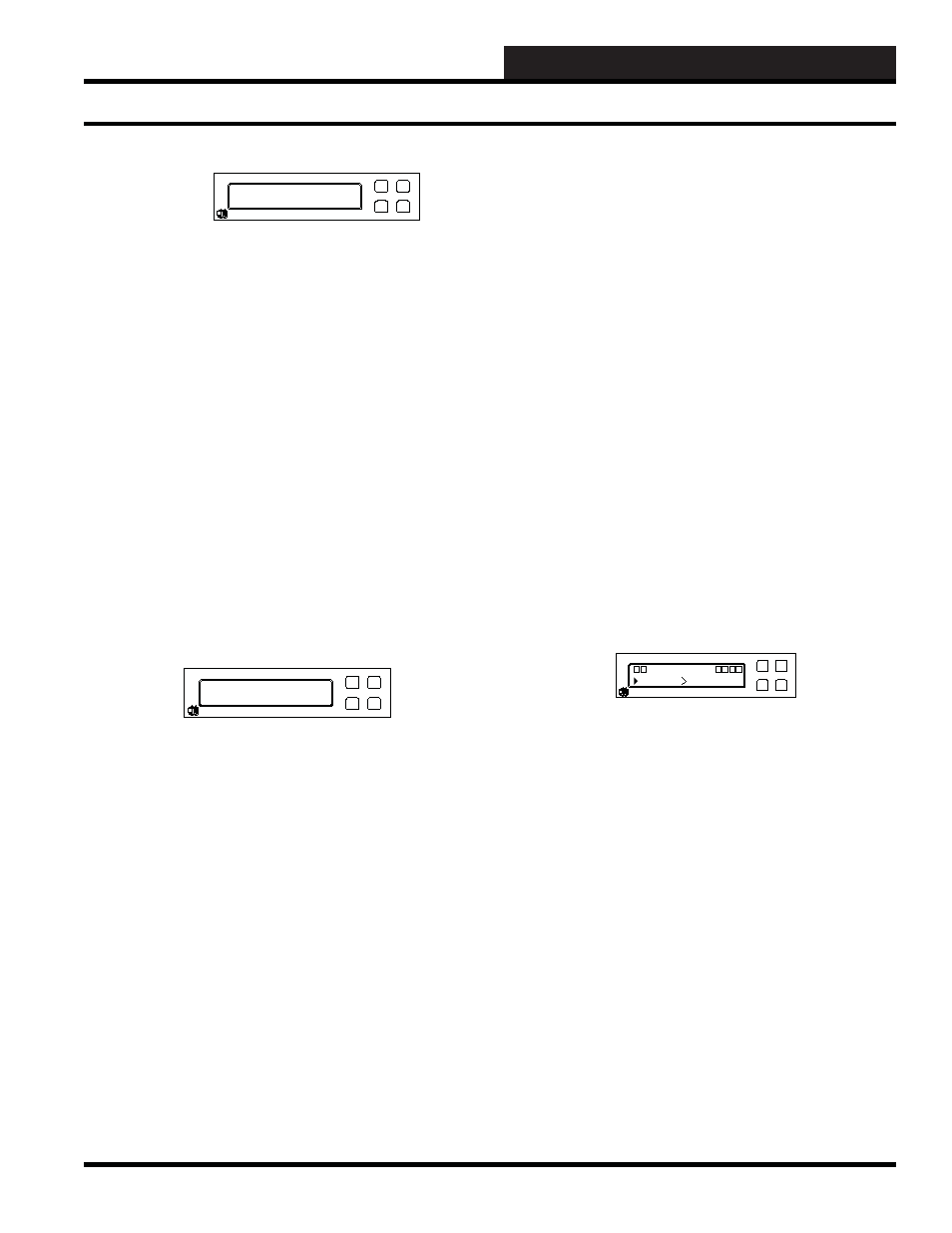
12. WCC III INSTALLATION
GUIDE
WCC III Technical Guide
12-75
Crystalfontz
Rx: 0.0 Down l
Tx: 0.0 UP 0
IP Packet
An IP packet is the formatted unit of data that is carried by a
packet mode computer network. When the data is formatted into
IP packets, the bit rate of the communication medium (Ethernet)
can better be shared among users than if the network were circuit
switched.
Rx: Displays the number of IP Packets that are currently being
received on the network card right now.
Tx: Displays the number of IP Packets that are currently being
transmitted on the network card right now.
Down: Total IP Packets that have been received on the network
card since the last bootup.
Up: Total IP Packets that have been transmitted on the network
card since the last bootup.
Crystalfontz
Usr: 0.0% Nice 0.0%
Sys: 0.0% Idle100.0%
CPU Usage Percentages
Usr: Percentage of the WCC III – MCD CPU’s utilization that
occurred while executing at the user level (application). BackTask.
exe is an application.
Sys: Percentage of the WCC III – MCD CPU’s utilization that
occurred while executing at the system level (kernel). The Linux
operating system is system level.
Nice: Percentage of the WCC III – MCD CPU’s utilization that
occurred while executing at the user level.
Nice (pronounced /na is/) is a program that’s found within Linux.
Nice directly maps to a kernel call of the same name. For any
given process, it changes the priority in the kernel’s scheduler. A
niceness of −20 is the highest priority and 19 is the lowest priority.
The default niceness for any process is inherited from its parent
process, usually 0.
Nice becomes useful when there are several processes that are
demanding more resources than the WCC III – MCD CPU can
provide. In this state, a higher priority process will get a larger
chunk of the WCC III – MCD CPU time than a lower priority
process. If the WCC III – MCD CPU can deliver more resources
than the processes are requesting, then even the lowest priority
process can get up to 99% of the WCC III - MCD CPU. Only the
superuser (root) may set the niceness to a smaller (higher priority)
value. On Linux it is possible to change ”/etc/security/limits.conf “
to allow other users or groups to set a low nice value.
Idle: Percentage of the WCC III – MCD CPU’s time that the CPU
were idle and the system did not do an outstanding disk I/O request.
A computer processor is described as idle when it is not being used
by any program.
Programs which make little use of the CPU Idle Time mean that
they run at a low priority so as not to impact programs that run at
normal priority like BackTask.exe. Many programs that use the
WCC III – MCD CPU idle time can cause the WCC III - MCD CPU
to always be 100% utilized, so that the time spent where the WCC
III – MCD CPU would have been idle is instead spent performing
useful computations. This generally causes the WCC III – MCD
CPU to consume more power as most modern computer’s CPUs
can enter power-save modes when they are idle.
Crystalfontz
LCDproc Menu
Options
Options Menu
Press the Lower Right button (MENU) to select the “LCDproc
Menu” selection.
Press the Upper Right button (SELECT) to select the “Option”
selection.
WCC III - MCD LCD Display
