Wcc3.exe screen descriptions, Tenant override utility list – WattMaster WM-WCC3-TGD-01B User Manual
Page 305
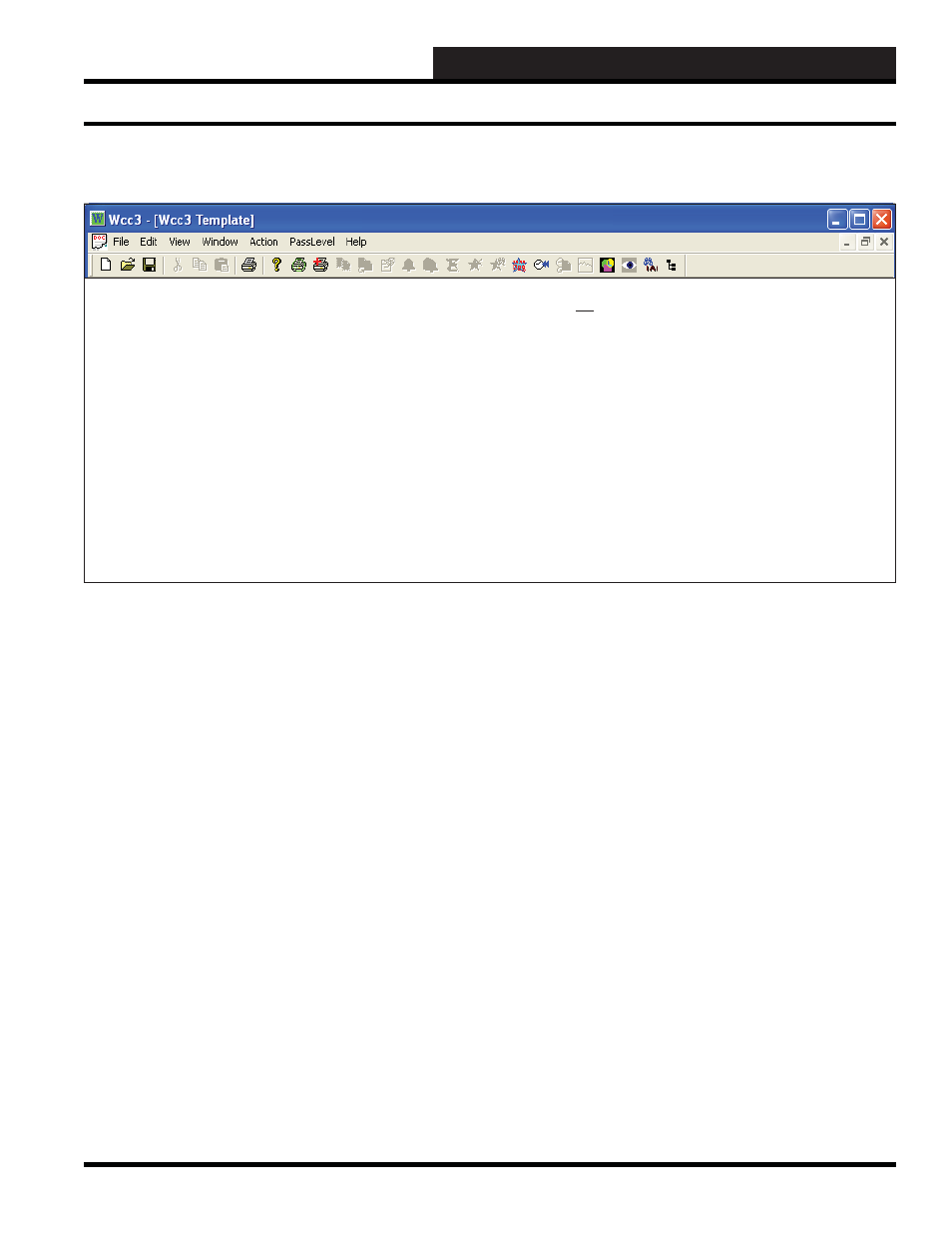
WCC III Technical Guide
3-191
WCC3.EXE SCREEN DESCRIPTIONS
To access this screen, select
from the Main
Menu. The user must have level 3 access to be able to access this
screen. The WCC III system has 500 screens like the one shown
above that allow the user to enter password information and
designate the outputs which are to be overridden for the lights,
heat, and A/C for up to 500 separate tenant designations.
Tenant Utility List #
Specifi es the number of the program you are currently editing. 500
Utility Lists (or screens) are available.
Offi ce Description:
The user may enter a description of the offi ce to help in
remembering which zone is controlled by which override screen.
This description can be up to 12 characters.
Access Code:
This 5 digit number must be entered by the occupant when in the
TenantOverride.exe Program.
Tenant Name:
A tenant name is entered here to help identify the tenant area
assigned to this screen. This name can be up to 8 characters.
Personal Code:
The 4 digit number assigned to each tenant must be entered when
in the TenantOverride.exe Program.
The equipment addressed by the following outputs will be
overridden by the Tenant Override Request Program:
GL Light Group: [1k7c] [1k2h] [1k4h] //// ////
GH Heat Group: [1k3h] //// //// //// ////
GC A/C Group: [1k5h] [1k6h] //// //// ////
The operator assigns the outputs which are to be overridden by
entering data on this part of the screen.
In the above example, the following binary outputs on the satellite
controller will go “On” to turn the lights on when the tenant asks
for lights:
1k7c - Satellite number 1, COM to C contact on channel 7
1k2h - Satellite number 1, COM to H contact on channel 2
1k4h - Satellite number 1, COM to H contact on channel 4
When the tenant asks for heat, the following outputs will control
according to their occupied mode setpoints. For example, assume
that the satellite controller is set to maintain 72ºF during the day
(occupied period), and 65ºF during the night (unoccupied period).
If a tenant comes in at 8:00 pm in the evening when the setpoint is
65ºF, and that tenant asks for the heat to be overridden, the heating
setpoint will be changed to 72ºF.
1k3h - Satellite number 1, COM to H contact on channel 3
The cooling (A/C) override is similar to the heating override.
TENANT OVERRIDE UTILITY LIST
Tenant Utility List # 1
Offi ce Description: 1st Flr. East
Access Code: [12345]
Tenant Name: H/R Toys
Personal Code: [1234]
The equipment addressed by the following control outputs
will be overridden by the Tenant Override Request Program:
overridden time
GL: Light Group: [2k1h]
//// //// ////
////
00:00
GH: Heat Group: [2k2h]
////
//// ////
////
00:00
GC: A/C Group: [2k3h]
////
//// //// ////
00:00
HOME for menu
Tenant Override Utility List
