13b. wcc iii - mcd2 installation guide, Linux-based functions – WattMaster WM-WCC3-TGD-01B User Manual
Page 651
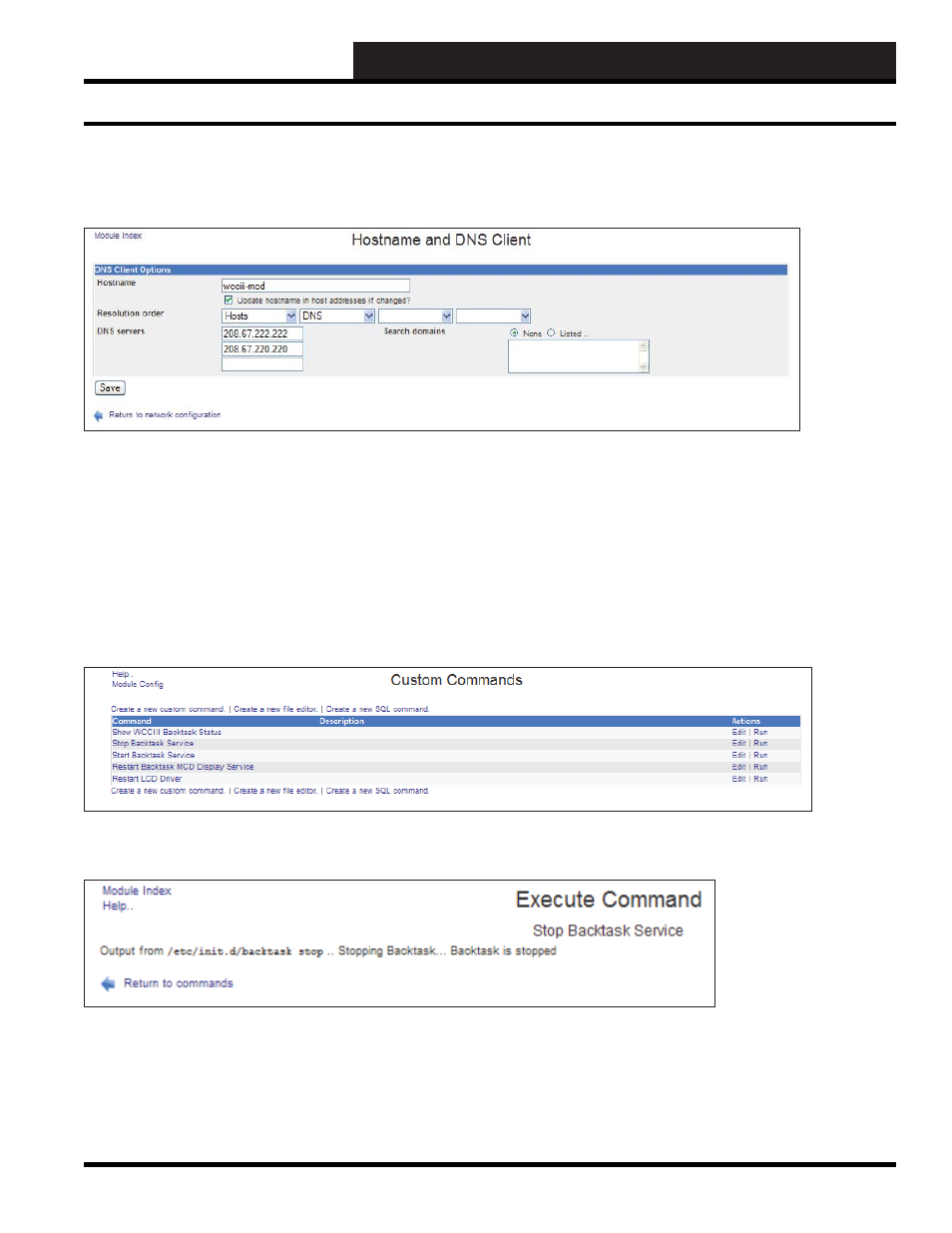
13B. WCC III - MCD2 INSTALLATION GUIDE
WCC III Technical Guide
13B-39
Hostname and DNS Client
Click on “Hostname and DNS Client” with the left mouse button
and you should see:
Change the DNS servers for the MCD2’s fi nal location.
Click “Save” with the left mouse button.
Now the MCD needs to be rebooted for the new IP settings to
activate.
MCD Controls – Custom Commands
To reboot the MCD using Webmin, click on “Custom Commands”
in the “MCD Controls” sub-menu with the left mouse button. Now
you should see:
Click on “Stop Backtask Service” with the left mouse button. Now
you should see:
The MCD will automatically shut down and reboot in 2 minutes
if backtask is not running. On reboot, the new IP settings will be
in effect.
Linux-Based Functions
This manual is related to the following products:
