Wccutility.exe screens, Copy satellite screen copy satellite screen – WattMaster WM-WCC3-TGD-01B User Manual
Page 392
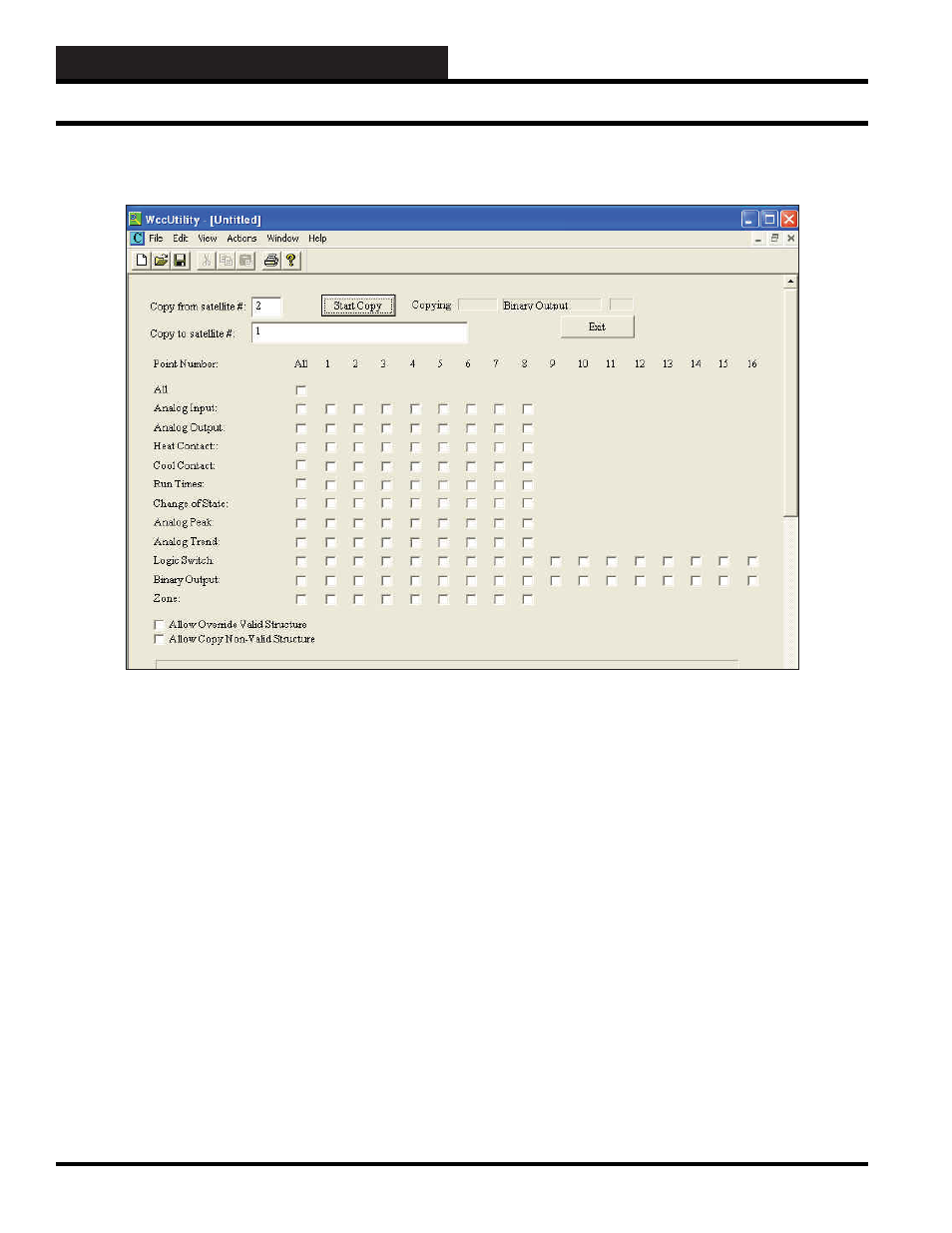
WCC III Technical Guide
5-10
WCCUTILITY.EXE SCREENS
Allow Override Valid Structure
You are given the choice of a YES or a NO answer for this question.
Place a checkmark in the selection box for a YES. Leave the box
blank for a NO. If the satellite which is receiving the information
has previously been programmed, but you would like to over-write
what is presently in it, choose YES. If you want to save what is
already in the satellite that is receiving the information, but want
the new information to be copied onto screens that are presently
blank, choose NO.
For example, if you are copying from satellite #1 to satellites #2
and #3, but satellite #3 has good information which you would like
to keep and #2 does not, then you would choose NO for this choice
so that the valid structures in #3 would not be written over.
Allow Copy Non-Valid Structure
You are given the choice of a YES or NO answer for this question.
Place a checkmark in the selection box for a YES. Leave the box
blank for a NO. If you do not want to include non-valid structures
(such as blank screens) from the satellite which is sending the
information, then a NO answer should be left in this location. If you
wish to include any non-valid structures (such as blank screens)
from the satellite you are copying from, then a YES answer should
be applied to this location.
You will generally leave the box blank to indicate NO. There are
not very many times non-valid structures from the source satellite
need to be included. This selection is generally used in trouble-
shooting to distinguish between a problem with the satellite’s
processor and the MCD processor by duplicating the programming
in the memory from one satellite controller to another.
Start Copy
When you are ready for the copy process to begin, simply click on
the
button at the top of the screen. The copy process
will automatically begin. The points being copied will show on the
screen.
If there are any problems, the system will describe them in the
message box located in the bottom portion of the screen.
To return to the WccUtility Menu, you must select
.
COPY SATELLITE SCREEN
Copy Satellite Screen
