Wcc3.exe screen descriptions, Operator codes screen – WattMaster WM-WCC3-TGD-01B User Manual
Page 212
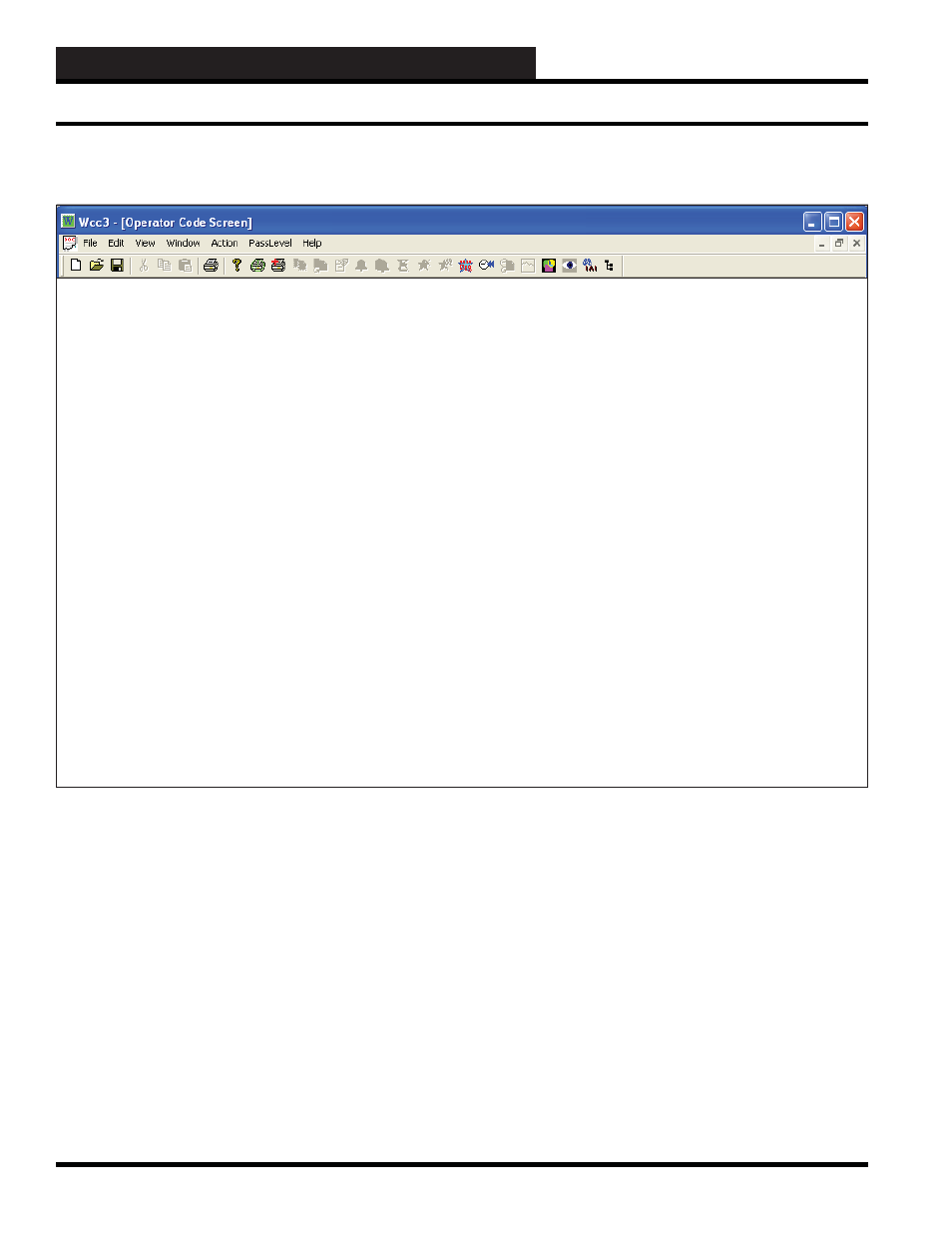
WCC3.EXE SCREEN DESCRIPTIONS
WCC III Technical Guide
3-98
Operator
Specifi es the
password that identifi es an operator. A character,
symbol, number or a space (press
) should be entered
for 1-16 spaces (control codes, ALT codes, and double quote
characters are not allowed).
Code
Specifi es a password code for that operator. This protects the
system from unauthorized use. A character, symbol, number, or
space (press
) should be entered for 1-10 spaces
(control codes, ALT codes, and double quote characters are not
allowed).
-----------------------------------------------------------------------------------------
Operator
Codes
Operator
Code:
Level
1.
3
3
3
2.
33333
3333
3
3.
John
Rentko
3
4.
Mark
Lehman
3
5.
1
1
1
6.
2
2
2
7.
3
8.
0
9.
0
10.
0
11.
0
12.
0
13.
0
14.
0
15.
0
16.
0
Level 0 = View Only
Level 1 = General entry allowed
Level 2 = Level 1 + modes, globals & energy management options
Level 3 = Level 2 + system parameters & operator codes
HOME for system parameters
OPERATOR CODES SCREEN
Level
Specifi es the level of priority that is to be assigned to an operator.
This value can range from zero (lowest priority) to 3 (highest
priority). These values are displayed at the bottom of the screen
and are explained in further detail on page 3-91.
Level 0 is view only access.
Level 1 is general entry allowed.
Level 2 is Level 1 + modes, globals, and energy management.
Level 3 is Level 2 + system parameters and operator codes.
HOME
Press
to return to the System Parameters Screen.
Operator Codes Screen
