Initialization and programming, Start-up & commissioning – WattMaster WM-WCC3-TGD-01B User Manual
Page 824
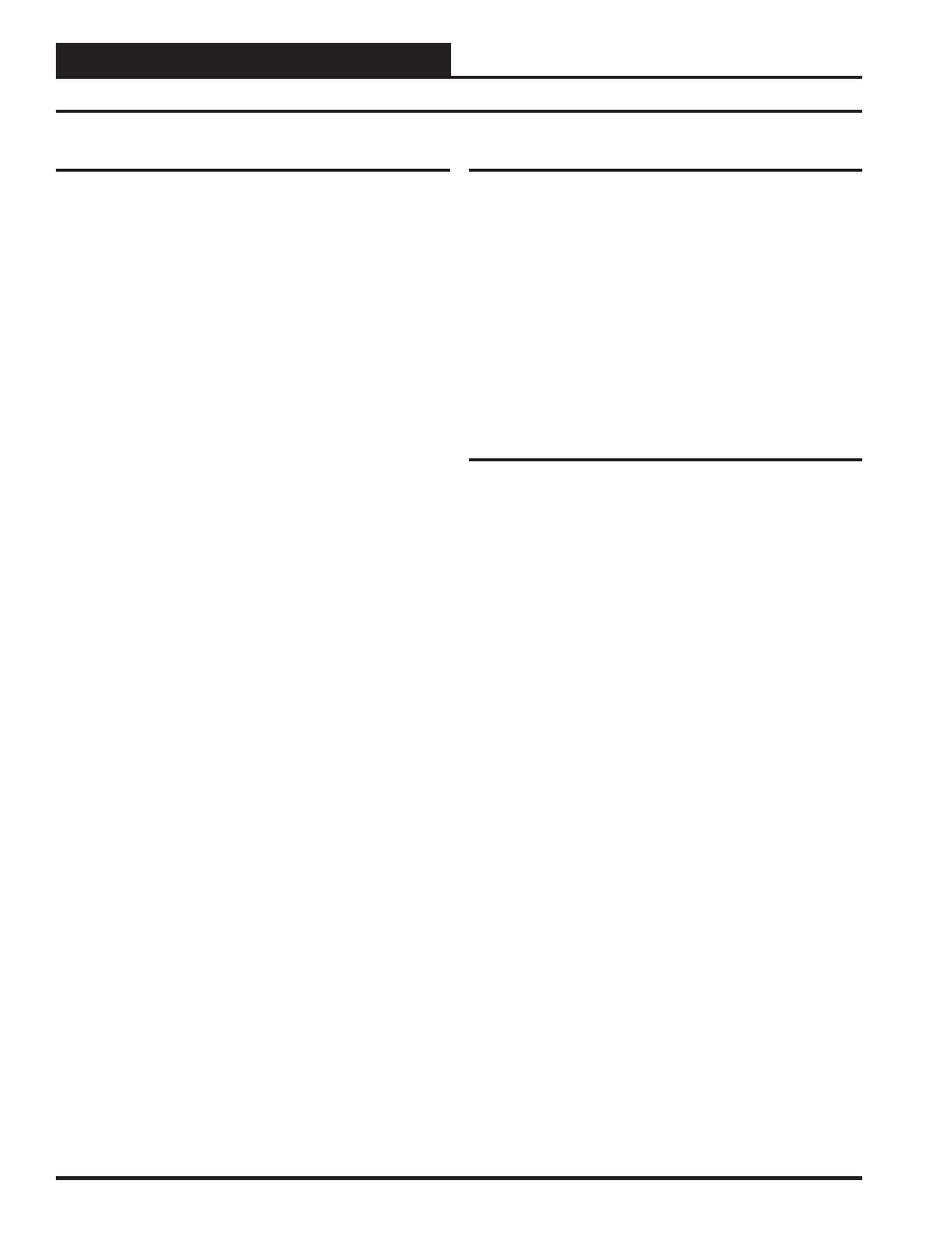
Initialization and Programming
Power Wiring
One of the most important checks to make before powering up the sys-
tem for the fi rst time is to confi rm proper voltage and transformer sizing
for the VAV/Zone loop. Each VAV/Zone Controller Actuator Package
requires 6 VA of power delivered to it at 24 VAC. See page 15 of this
manual for complete wiring and transformer sizing information for the
VAV/Zone Controller.
Check all modular connectors to be sure they are completely pushed and
locked into their mating connectors. Confi rm that all sensors required
for your system are mounted in the appropriate location and that the
modular cables are plugged into the correct connectors on the VAV/Zone
Controller Actuator Package. Check the actuator cable and be sure it is
plugged in and secured to the modular connector on the actuator and the
VAV/Zone Controller Actuator Package circuit board modular connector.
Check that the Modular Room Sensor modular connector is connected
to one end of the modular sensor cable and the other end is connected
to the modular sensor connector on the VAV/Zone Controller Actuator
Package. Be sure any Expansion Modules connected to the VAV/Zone
Controller Actuator Packages are also correctly wired per the Expansion
Module wiring instructions on pages 10 through 14 of this manual.
After all the above wiring checks are complete, apply power to the
Power/Comm board that is connected to the VAV/Zone Controller
Actuator Packages.
Initialization
On system power-up, the “STAT” LED is extinguished for a few seconds
and then the controller “fl ashes” its address switch setting. If the address
switch were set to 7, you would see 7 fl ashes. After the address is fi n-
ished, the LED will extinguish for another 5 seconds. At the conclusion
of this 5-second delay, the LED will begin a continuous fl ashing while
the Damper Feedback limits are calibrated. If the Damper is driving
open, the LED will blink slowly. If the Damper is driving closed, the
LED will blink fast. When the calibration is completed, the normal di-
agnostic fl ashes will begin. These diagnostic fl ashes are described in the
Troubleshooting section of this guide. In addition, during the fi rst few
seconds of power-up, all default setpoints are initialized and all outputs
are turned off. There is also a 30 second start-up delay to protect the
fan and other components from short cycling during intermittent power
conditions. If all inputs are operating correctly, the LED will blink once
every ten seconds.
Programming the Controller
The next step is programming the controller for your specifi c require-
ments. In order to confi gure and program the VAV/Zone Controller
Actuator Package, you must have a personal computer with the WCC
III computer front-end software installed. If you are going to use a per-
sonal computer and the WCC III computer front end software, please
see Section 4 - SCUSCR.exe Screen Descriptions. It is recommended
that you proceed with the programming and setup of the controller in
the order that follows:
1. Confi gure The Controller For Your Application.
2.
Program The Controller Setpoints.
3.
Review Controller Status Screens To Verify System
Operation And Correct Controller Confi gurations
20
VAV/Zone Controller Actuator Package Technical Guide
Start-Up & Commissioning
