WattMaster WM-WCC3-TGD-01B User Manual
Page 443
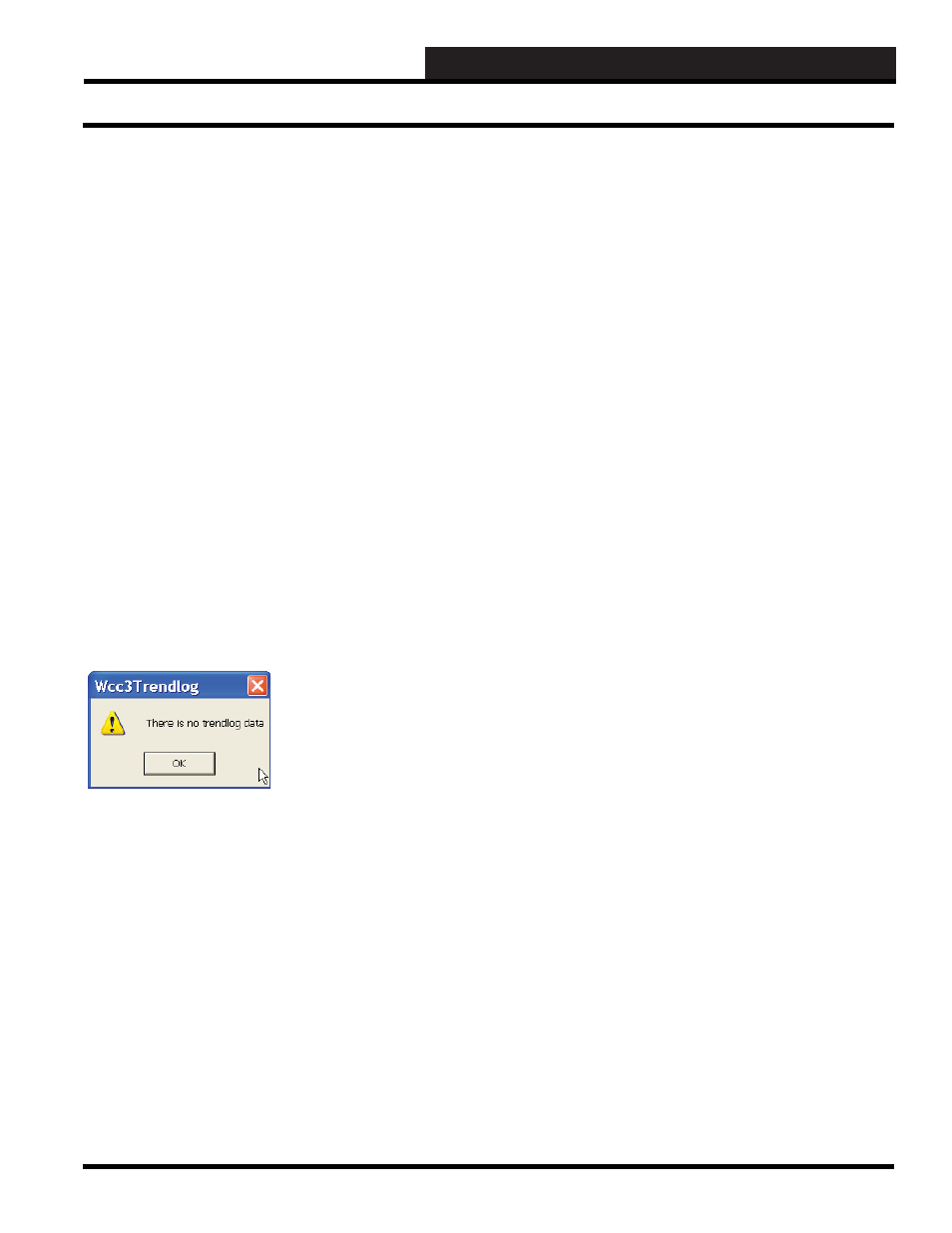
WCC III Technical Guide
8-3
8. TRENDLOG.EXE PROGRAM
Printing Tenant Override Reports
IP Address:
The IP Address fi eld is the IP address of the WCC III - MCD that
you wish to connect to for the trend log data that you wish to trend
log. If you are trying to do trend logging on two or more separate
WCC III - MCD computers, you do not have to have two or more
WCC3Trendlog.exe programs running at the same time. A single
WCC3Trendlog.exe program can access two or more WCC III -
MCDs with different IP addresses.
Port Number:
The Port Number fi eld is the Port Number of the WCC III - MCD
that you wish to connect to for the trend log data that you wish to
trend log. Typically, it should be set for 39289, unless it has been
changed.
View Trend Log Data:
The
button allows the end user or
contractor to view a user-created trend log program. To enter
the View Trend Log Data select (highlight) the desired user or
contractor created program with one click of your mouse’s left
button and then click the
icon button.
If there is no trend log data available, the following warning
“There is no trendlog data.” This generally means that the user or
contractor has not had enough time to gather the required data from
the data that is being trend logged.
Delete Selected Trend Log:
The
button allows the end user
or contractor to delete a user-created trend log program. To delete
the selected Trend Log Data, select (highlight) the desired user or
contractor created program with one click of your mouse’s left
button and then click the
button.
Copy Selected to New:
The
button allows the end user or
contractor to copy an existing user-created trend log program
from the user-created fi le. This selected user programmed trend
log program was already created, but it can be further modifi ed
to suit the user’s new preference for trend logging. To select the
user-created trend log program for copying, select (highlight) the
desired user or contractor created program with one click of your
mouse’s left button and then click the
icon button.
See “Set Trend Log Program Dialog” for further programming
selection options and instructions.
You will be prompted to enter in a new fi le name, because this
newly created fi le will have the word “Copy” added to the end of
the newly created fi le name.
Copy Trend Log From Disk:
The
button allows the end user or
contractor to copy an existing user-created trend log program from
the saved fi le that has already been saved on the user’s computer
hard disk drive. This trend log fi le was already created and saved,
but it can be modifi ed in the new copied trend log. To select “Copy
Trend Log From Disk”, click the
icon button with your left mouse button.
See “Set Trend Log Program Dialog” for further programming
selection options and instructions.
You will now be prompted to enter/select the desired fi le name of
the existing user-created trend log program from the saved fi les
listed in the Windows “Open” dialog box.
