Overview – WattMaster WM-WCC3-TGD-01B User Manual
Page 441
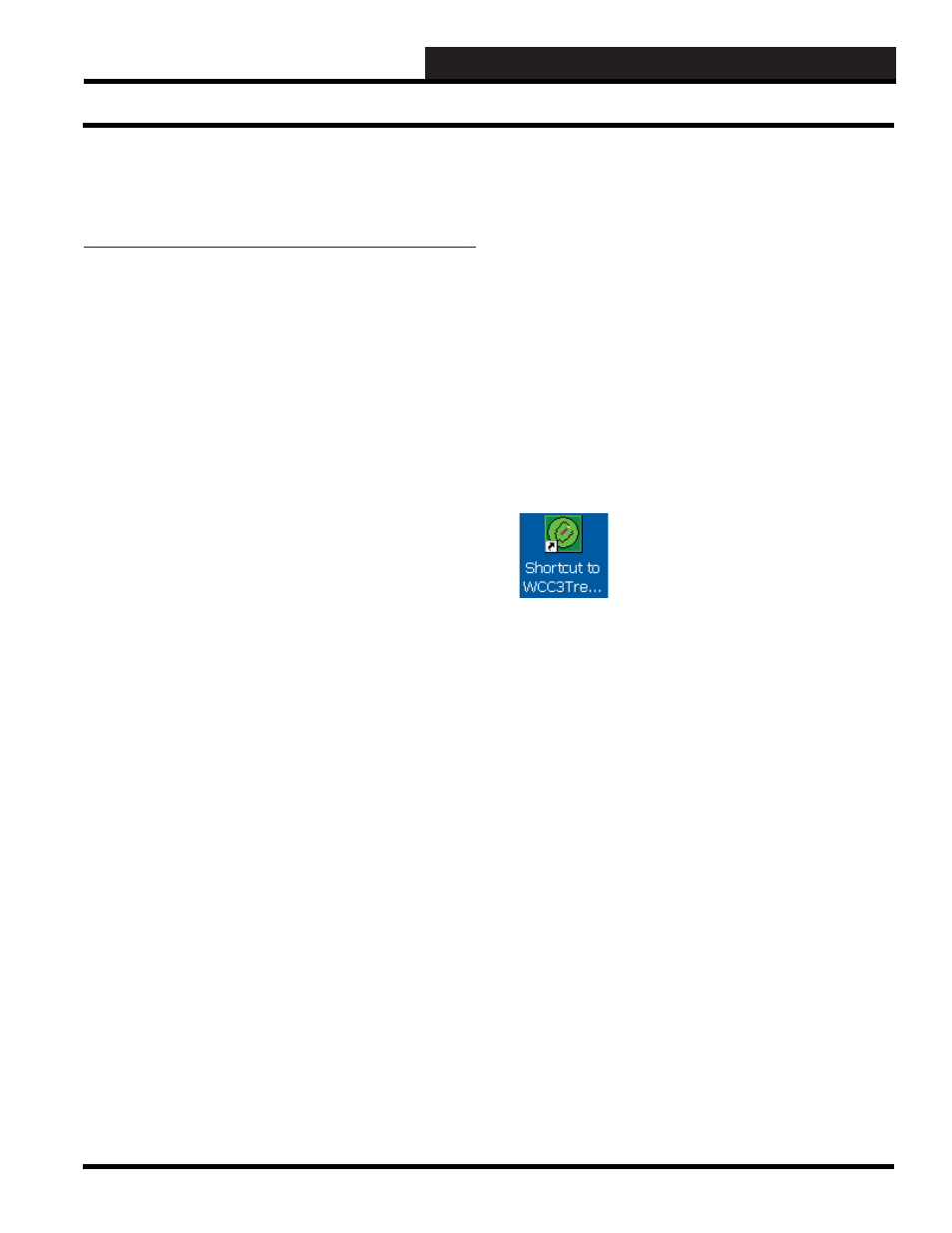
WCC III Technical Guide
8-1
8. TRENDLOG.EXE PROGRAM
SECTION 8:
TRENDLOG.EXE PROGRAM (SS5028)
The WCC3Trendlog.exe program is to be used if extensive logging
of any point or multiple points with in the WCC3 system is desired
or required. Multiple Trend Log Programs can be set up to trend
log virtually any point on the WCC3 system. It does require that
the user or contractor has a working knowledge of WCC3 point
addressing. The WCC3Trendlog.exe program requires that the end
user or contractor set up the desired points. It must be stressed that
the WCC3Trendlog.exe program does not do automatic logging of
every point in the WCC3 system. It must be setup by the end user
or contractor.
The WCC3Trendlog.exe program requires that the end user or
contractor set up what is called “Trend Log Programs” from within
the WCC3Trendlog.exe program. Each one of these “Trend Log
Programs” can trend log up to a near infi nite number of points on
the WCC3 system. These “Trend Log Programs” are incrementally
timed based and can be logged in intervals of 1 minute to hours,
days, or even months.
Open Database Connectivity (ODBC)
Open Database Connectivity (ODBC) provides a standard software
API method for using database management systems. The Data
format is normally saved in data format that only the WattMaster
trend log program can retrieve. But there is an option to save the
data in an “ODBC” type of format so that Microsoft Access / SQL
type programs can access, retrieve, and manipulate the data that
is saved from the fi les that the WCCTrendlog.exe program can
create.
Limitations of the WCC3Trendlog.exe program.
This WCC3Trendlog.exe program must be running on a user
computer at all times, as it does not save any trend log data within
the WCC III - MCD device. The program relies on a permanent
remote IP connection to the WCC III - MCD from an externally IP
connected user computer to fetch the desired data from the WCC
III - MCD device.
It is therefore recommended that the WCC3Trendlog.exe program
be put in the Windows startup fi le, so that every time that the end
user’s computer that has the WCC3Trendlog.exe program installed
on it is re-booted, this WCC3Trendlog.exe program is restarted
automatically.
The WCC3Trendlog.exe program can be running in the minimized
mode under Windows, but must always be kept running so that the
desired data logging will still occur.
Trend logging multiple WCC III - MCD devices using
the WCC3Trendlog.exe program.
If you are attempting to have trend logging on two or more separate
WCC III - MCD computers, you do not have to have two or more
WCC3Trendlog.exe programs running at the same time. The User
programmable trend log programs have separate IP addresses that
can be set up by the user to pull data from two or more WCC III -
MCD computers.
How to Start or Run the WCC3Trendlog.
exe Program (SS5028)
The WCC3Trendlog.exe shortcut icon should
have been installed on your WCC III Front
end computer desktop with the WCC III
Installation Software CD.
This WCC III Installation Software CD is
WattMaster Controls Part # DM1WC011-01X.
To start the WCC3Trendlog.exe program, double-click the left
mouse button on the Shortcut Icon located on the Windows desktop.
The WCCIII Trendlog.exe Trend Manager Screen will appear.
Overview
