Wccutility.exe screens, Satellite reset log, Satellite reset log screen – WattMaster WM-WCC3-TGD-01B User Manual
Page 395
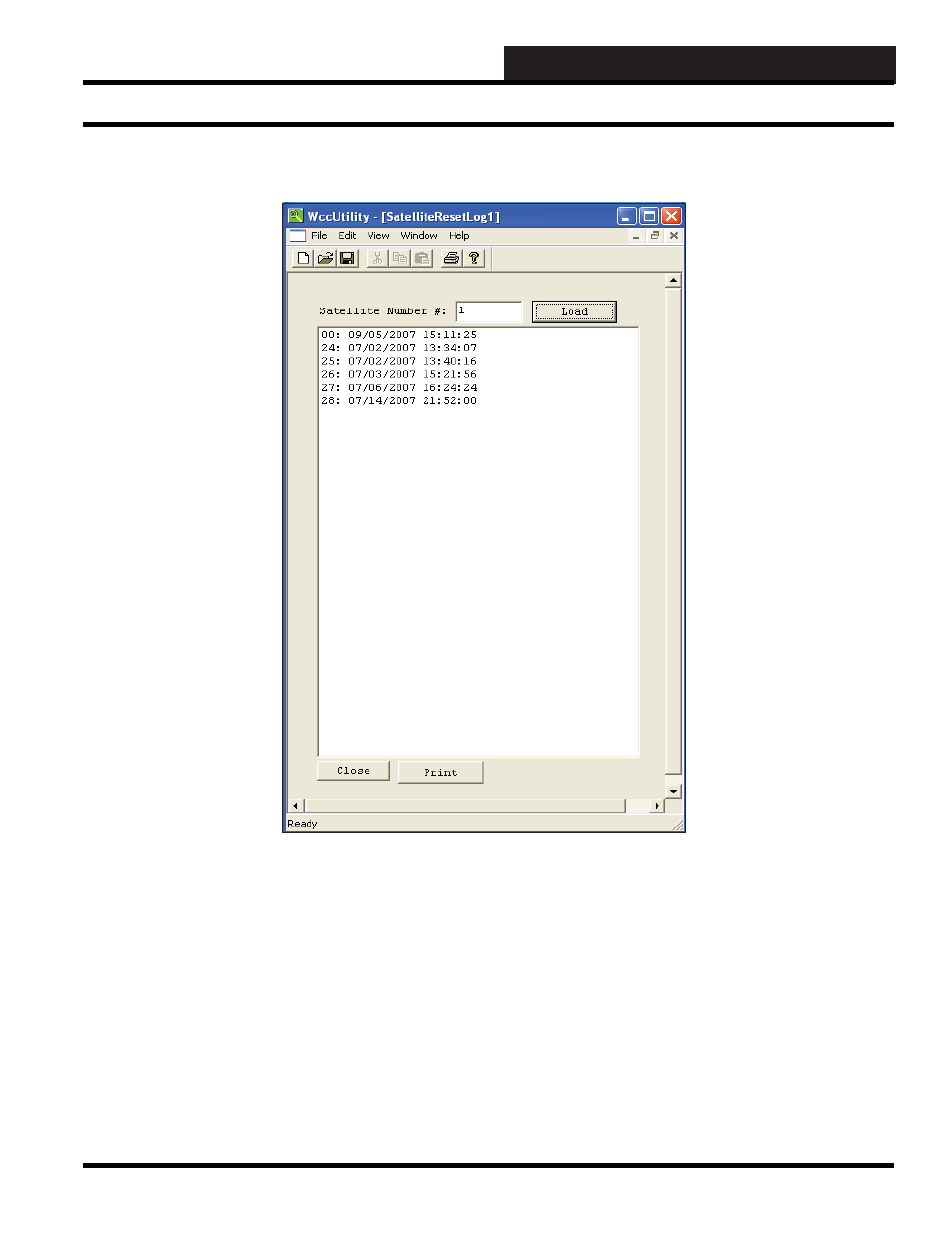
WCCUTILITY.EXE SCREENS
WCC III Technical Guide
5-13
SATELLITE RESET LOG
To view satellites that have been reset recently, select
Reset Log>
from the WccUtility Menu.
Satellite Number:
In the Satellite Number fi eld, type in the satellite number you wish
to view information on and then click
.
The dates and times that the satellite was last reset will be
displayed.
Click
to print the log. Select
to return to the
WccUtility Screen.
Satellite Reset Log Screen
This manual is related to the following products:
