Wcc3.exe screen descriptions, Analog output screen – WattMaster WM-WCC3-TGD-01B User Manual
Page 180
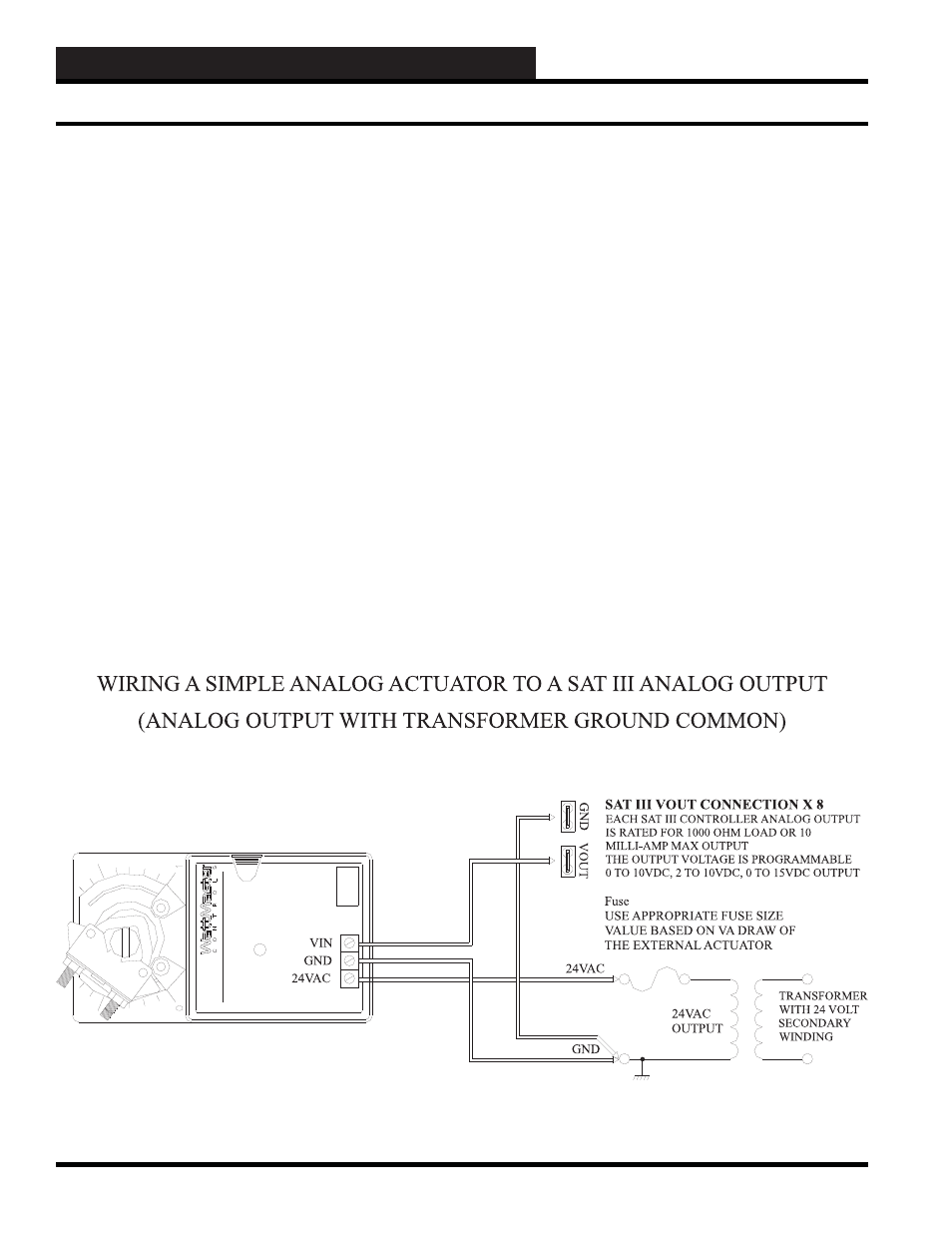
WCC3.EXE SCREEN DESCRIPTIONS
WCC III Technical Guide
3-66
To make your selection, press the
once for each
choice until the desired fi lter time constant has been selected, and
then press
.
Controlled by input:
Specifi es the [analog] point address that acts as the input signal
source for the control range specifi ed. The output voltage is
proportional to the value of this input.
Output = ___._ volts when input is _____
Output = ___._ volts when input is _____
Specifi es the output voltage range for a given analog input signal.
The maximum output range is 0 to 15 volts D.C., and may be
specifi ed in such a way as to allow a proportional (direct acting)
or an inversely proportional (reverse acting) output voltage.
(Alternate and normal modes each have an output voltage range
specifi cation.)
For example, if
Output = 0.0 volts when input is 72 °F
Output = 15.0 volts when input is 76 °F
is used, the output will range from 0 to 15 volts when the input
signal is from 72 °F to 76 °F. If the input signal is less than 72 °F or
greater than 76 °F, the output will be 0 and 15 volts, respectively.
Selected by:
Specifi es the [binary] point address that initiates the Alternate
mode. When this address is zero (or OFF), the Normal output
range is selected; when it is one (or ON), the Alternate output range
is selected.
When calculated output below xx.x volts, set output
to xx.x volts
When calculated output above xx.x volts, set output
to xx.x volts
This fi eld allows you to enter a defi ned range for output voltage.
When the calculated output falls below a determined voltage, set
the output to a defi ned voltage. When the calculated output goes
past a determined voltage, set the output to a defi ned voltage.
Analog Output Screen
