Tenantreport.exe screens, Running the program – WattMaster WM-WCC3-TGD-01B User Manual
Page 436
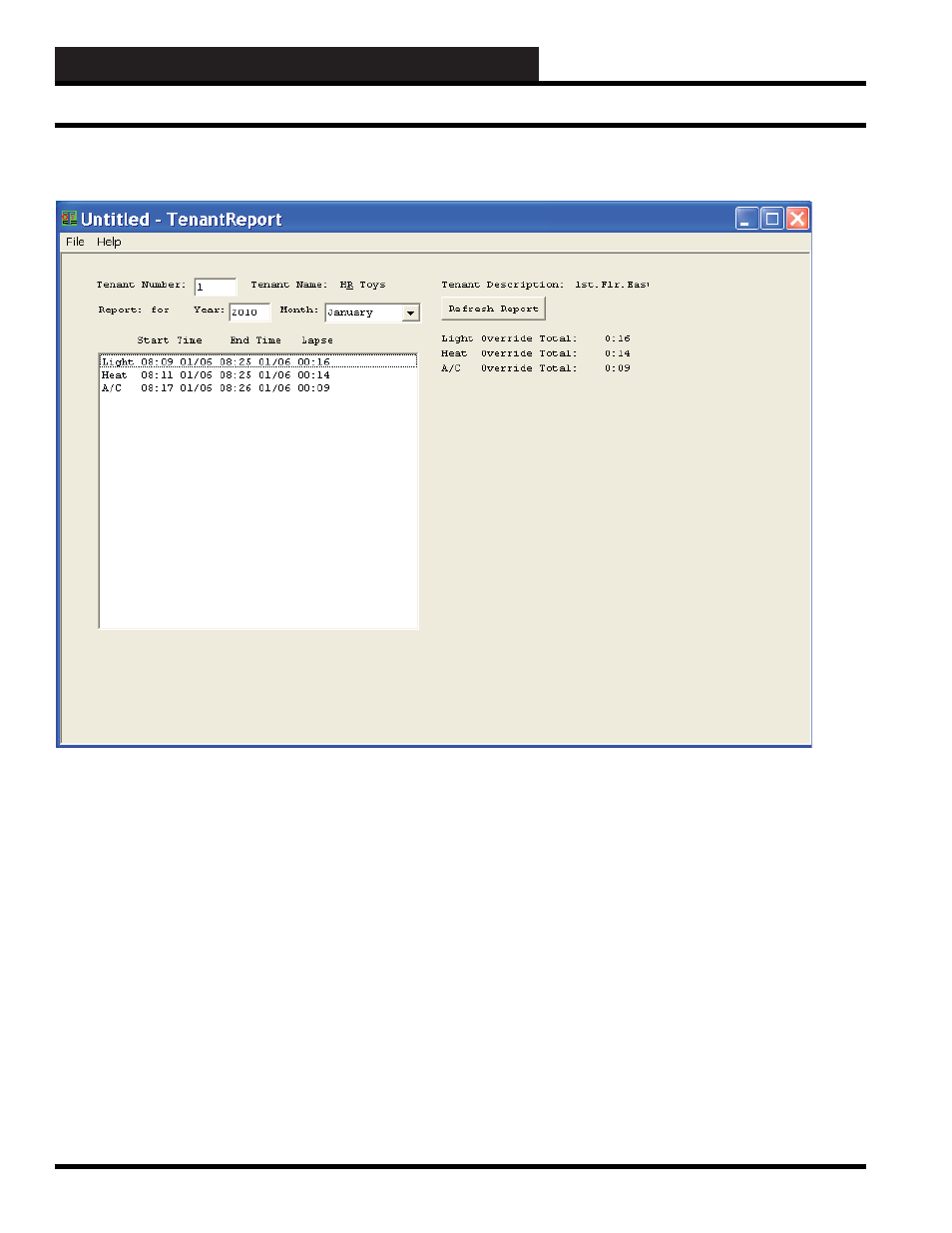
7-2
7. TENANTREPORT.EXE SCREENS
WCC III Technical Guide
The WCC3.exe program has a Tenant Override setup screen that
also has to be fi lled out in order for the TenantOverride.exe and
TenantReport.exe programs to function. Please make sure that the
Tenant Override Setup Screen(s) have been fi lled out completely
for each and every tenant that plans on using the Tenant Override
program option. See Section 3 for further details on how to setup
the WCC3.exe Tenant Override Setup Screen(s).
Tenant Number:
You can have up to 500 separate Tenant Overrides on the WCC
III system. This screen defaults to number 1, and if you change
this Tenant Number, you must remember to click the
Report>
button to update the data to current values on the Tenant
Report Main Screen.
Tenant Name:
Limited to 8 characters – This associated name directly comes from
the WCC3.exe program – specifi cally from the Tenant Override
Setup Screen(s).
Tenant Description:
Limited to 12 characters – This associated name directly comes
from the WCC3.exe program – specifi cally from the Tenant
Override Setup Screen(s).
Report for Year__________Month________:
This fi eld allows you to select the month and year you wish to
retrieve the tenant override data from. After selecting the desired
year or month or both, you must remember to click the
Report>
button to update the data to current values on this Tenant
Report Main Screen.
Start Time________End Time_______ Lapse Time_____:
The Start Time (with month/day of month), End Time (with month/
day of month), and Lapse Time portion of the Tenant Report Main
Screen displays the actual Start, End, and Lapse time for each
one of the end user’s timed override that the end user has selected
with the TenantOverride.exe program. This data cannot easily be
erased, or deleted from this screen. The data is stored on the WCC
III - MCD’s solid state hard drive.
Running the Program
