Wccutility.exe screens, Alarm log alarm log screen – WattMaster WM-WCC3-TGD-01B User Manual
Page 399
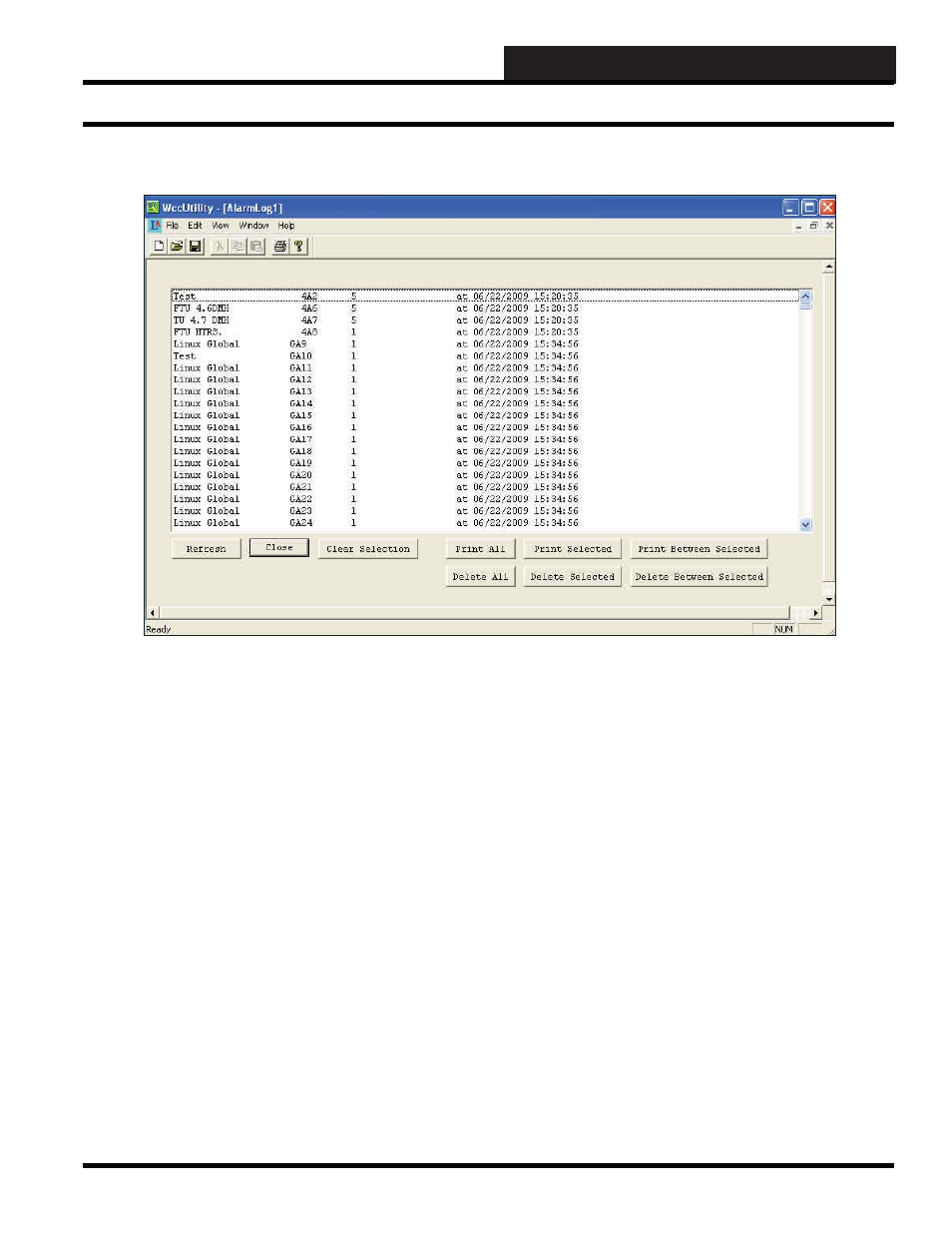
WCCUTILITY.EXE SCREENS
WCC III Technical Guide
5-17
To deselect entries you highlighted, click
.
To refresh the screen’s data, click
.
To delete one or more entries in the log, highlight the entries by
clicking on them, and then click
or
Between Selected>
. To delete all entries, select
.
Click
to return to the WccUtility Menu.
If you would like to view all alarms that have occurred recently,
select
from the WccUtility Menu.
You can print the entire log by selecting
. You can also
click on individual entries to highlight them and then click
Selected>
or
.
ALARM LOG
Alarm Log Screen
This manual is related to the following products:
