WattMaster WM-WCC3-TGD-01B User Manual
Page 437
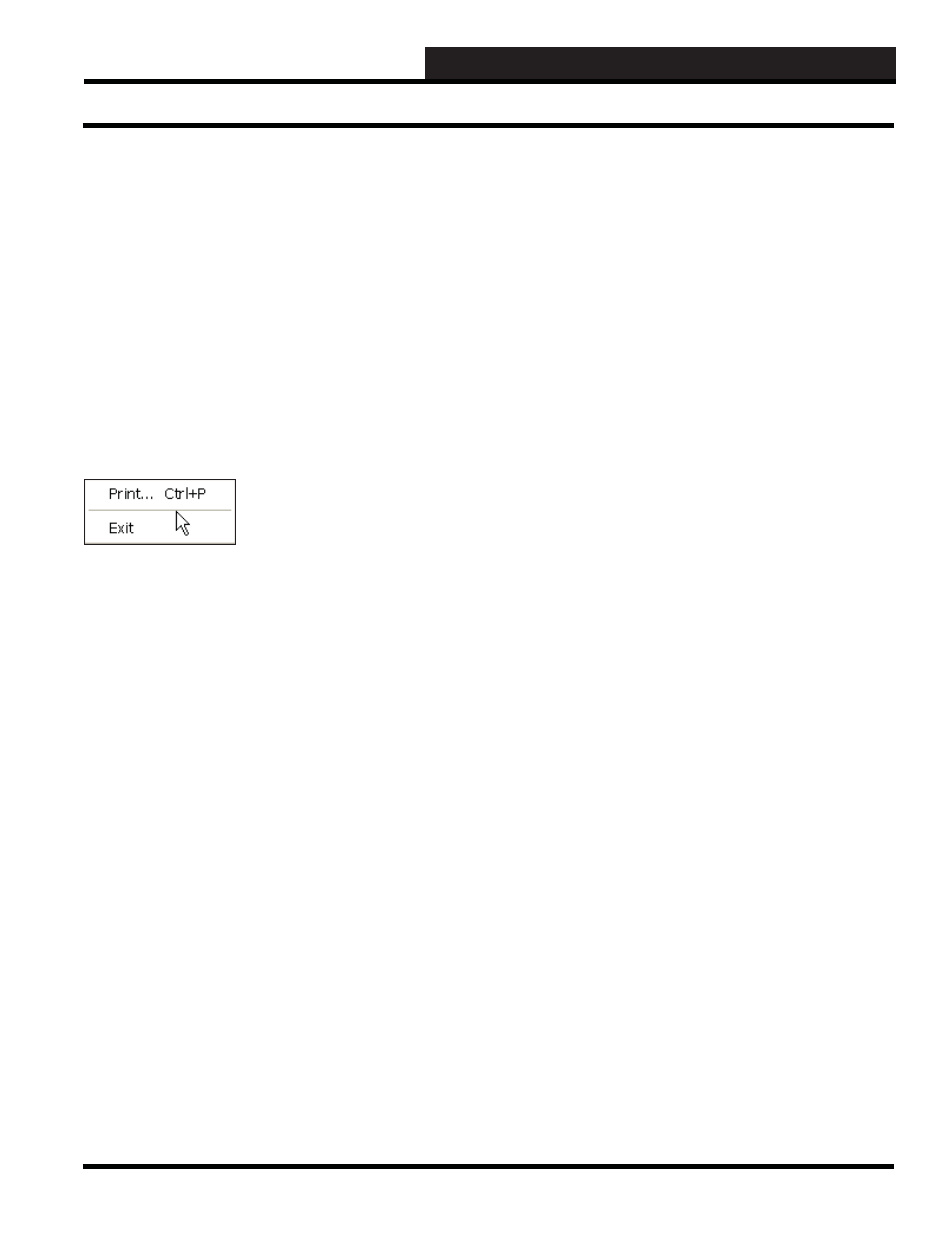
WCC III Technical Guide
7-3
7. TENANTREPORT.EXE SCREENS
Printing Tenant Override Reports
Light Override Total:
Heat Override Total:
A/C Override Total:
The Light, Heat, and A/C group override total portion of the Tenant
Report Main Screen displays the actual runtime totals of each one
of the three override groups of overrides of the end user’s timed
override that the end user has selected with the TenantOverride.
exe program.
Printing Tenant Override Reports
You have the option of printing the Tenant Override Reports to the
windows default printer. At the very top of the Tenant Report Main
Screen there is a
button that has a pull down menu with the
following options:
Select the
option from this pull down menu to send
the currently selected Tenant with the desired month / year of the
Tenant Override Report print job to the windows default printer.
The Tenant Override Report will be plain text only and a sample
is listed below:
Tenant Override Report
Tenant Name: H&R Toys
Tenant Description: 1st.Flr.East
Light 08:09 01/06 08:25 01/06 00:16
Heat 08:11 01/06 08:25 01/06 00:14
A/C 08:17 01/06 08:26 01/06 00:09
Light Override Total: 0:16
Heat Override Total: 0:14
A/C Override Total: 0:09
It is possible to capture this text in a PDF printer output with a
“PDF Printer” and then use this data in a Microsoft Word type
document to send to the end user for monthly billing of after hours
use of equipment.
