Control output screens, Programming a sat 3f – WattMaster WM-WCC3-TGD-01B User Manual
Page 837
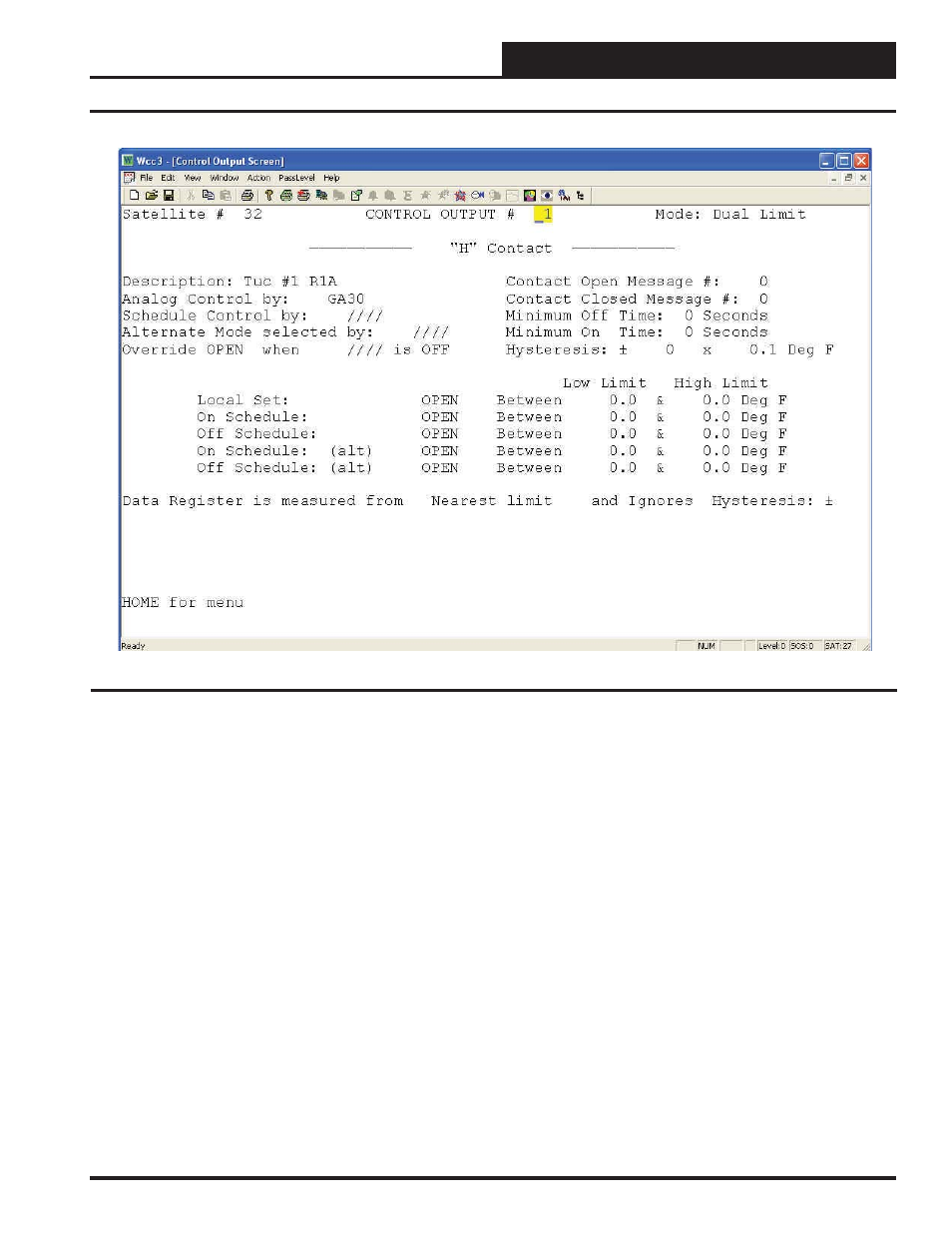
Control Output Screens
Figure 19: Control Output Screen
Mode:
This is a choice fi eld for the mode type. A list of available choices will
be displayed at the bottom of the screen:
< Undefi ned, EA Driver, Time Clock, Dual Limit >
For the Sat 3F, the only mode used will be the “Dual Limit” mode. You
may make your selection by
pressing
the
until the “Dual
Limit” has been selected and then
pressing
.
Description:
On the
Control Output Screen
you may want to fi ll in the description
fi eld with a short message for each analog point to help you remember
points within the system. You may enter up to ten characters (control
codes, ALT codes, and the double quote character are not allowed).
Analog Controlled by:
This fi eld needs to point to a Global Analog point. This Global Analog
point can be used for other purposes. The only information that is being
used from the Global Analog is the Data Pattern (for the placement of
the decimal) and the Unit of Measure (for the Data description such as
DEG F or CFM). You can also have multiple control points pointing to
the same Global Analog point. Example: all the points that will be used
for “DEG F” could point to one Global Analog, and all the points that
will be used for “CFM” could point to another Global Analog.
The other points on the
Control Output Screen
do not need to be fi lled
out because they will not be used on a SAT 3F.
33
VAV/Zone Controller Actuator Package Technical Guide
Programming a SAT 3F
